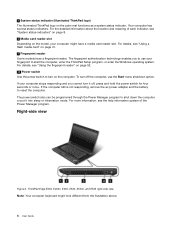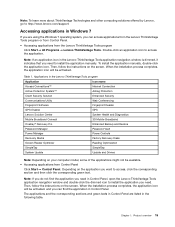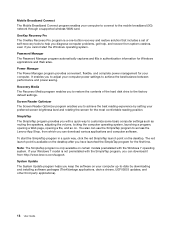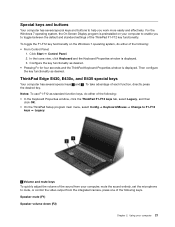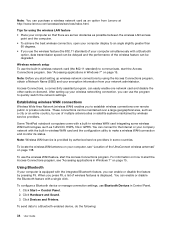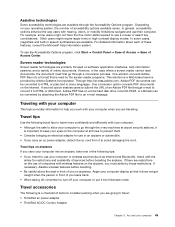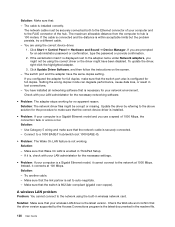Lenovo ThinkPad Edge E430c Support Question
Find answers below for this question about Lenovo ThinkPad Edge E430c.Need a Lenovo ThinkPad Edge E430c manual? We have 1 online manual for this item!
Question posted by daviddavidnwosuosi on May 31st, 2017
My Thinkpad E430c Cannot Browse,am Using Windows 8, I Have Tried Everyin I Know
my thinkpad E430c cannot browse,am using windows 8, i have tried everything i know, it show that adapter is network adapter is ok, but i dont have this access connection program
Current Answers
Answer #1: Posted by waelsaidani1 on June 1st, 2017 8:23 AM
Some of these steps may not apply to your computer. Test for network connectivity after performing each step.
- Verify that the network adapter is being seen by the operating system.
- Verify that the radio is enabled.
- Check the SSID (the Network name of the wireless network you are trying to connect to) and security settings.
- Verify that the most recent driver for the adapter is installed.
- Check for interference/low strength to the wireless signal.
- Verify the wireless router/Access Point firmware is up to date.
- Verify that TCP/IP (or other appropriate protocol) is properly installed.
- Verify the TCP/IP address.
- Ping the loopback address.
- Verify that the hardware is functioning using diagnostics.
- Install latest Service Packs for Operating System or Network Client.
Related Lenovo ThinkPad Edge E430c Manual Pages
Similar Questions
Lenovo Thinkpad X100e Not Installed Windows 10
Hello, could you help me install windows 10 on my lenovo thinkpad X100e with 4gb of ram and 250gb of...
Hello, could you help me install windows 10 on my lenovo thinkpad X100e with 4gb of ram and 250gb of...
(Posted by virgynet 2 years ago)
My Lenovo E430 Laptop Have Window 7 64 Bit. Wireless Option Is Not Enable To On
(Posted by manoj919319 11 years ago)
I Have Problem In Energy Management In Lenovo G570 Using Windows 8...
Recently i upgrade to windows 8 in lenovo G570.I have problem in my energy management i can't able t...
Recently i upgrade to windows 8 in lenovo G570.I have problem in my energy management i can't able t...
(Posted by bloomrv 11 years ago)
Windows 7 Is Showing Wireless Network Card Is Switch Off. How To Switch On.
(Posted by binfo 12 years ago)