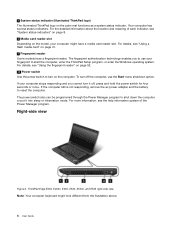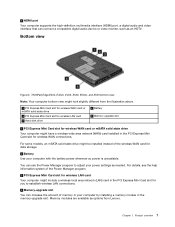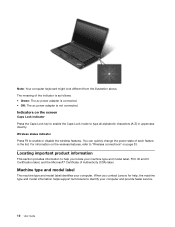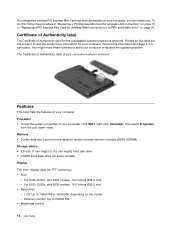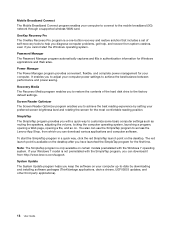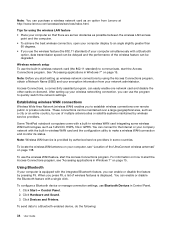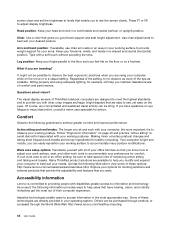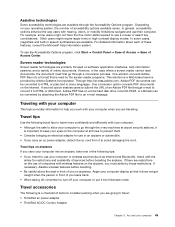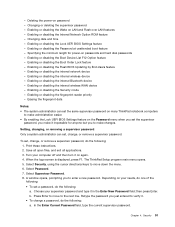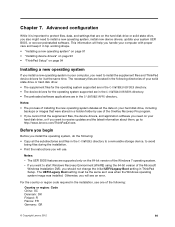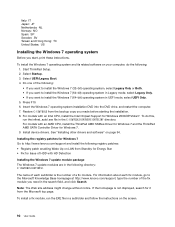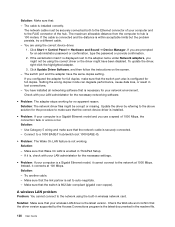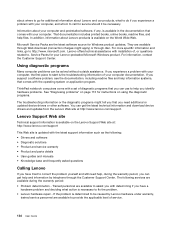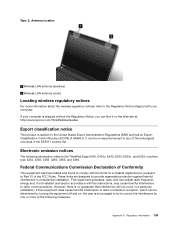Lenovo ThinkPad Edge E430c Support Question
Find answers below for this question about Lenovo ThinkPad Edge E430c.Need a Lenovo ThinkPad Edge E430c manual? We have 1 online manual for this item!
Question posted by manoj919319 on March 27th, 2013
My Lenovo E430 Laptop Have Window 7 64 Bit. Wireless Option Is Not Enable To On
Current Answers
Answer #1: Posted by tintinb on April 3rd, 2013 10:37 PM
http://support.lenovo.com/en_US/research/hints-or-tips/detail.page?&DocID=HT073272
If you have more questions, please don't hesitate to ask here at HelpOwl. Experts here are always willing to answer your questions to the best of our knowledge and expertise.
Regards,
Tintin
Related Lenovo ThinkPad Edge E430c Manual Pages
Similar Questions
Lenovo B460e Type 4752 Model support to Windows 8.1 32 or 64 Bit ?
my thinkpad E430c cannot browse,am using windows 8, i have tried everything i know, it show that ada...
I need to know where to get Lenovo G50-80 64 bit win7 drivers?Thanks,
the pc dont recognize the audiobox usb cable and dont execute the installation cd
Where can it be found on the E430 - it is not marked on the keyboard and we need to turn it off.