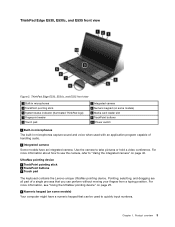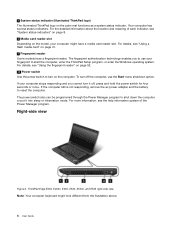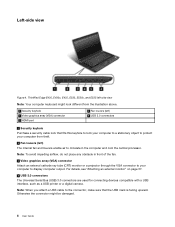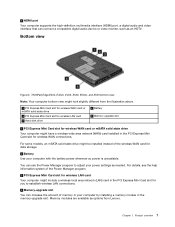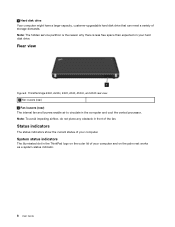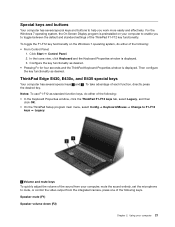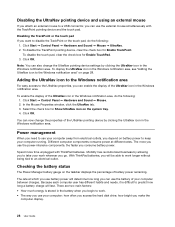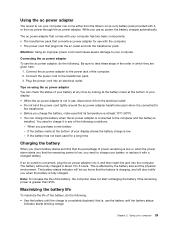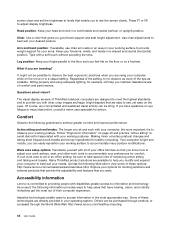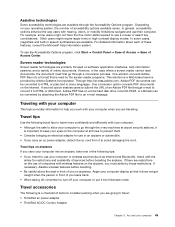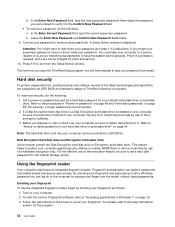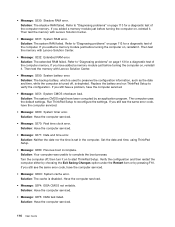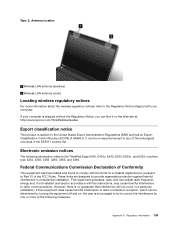Lenovo ThinkPad Edge E530c Support Question
Find answers below for this question about Lenovo ThinkPad Edge E530c.Need a Lenovo ThinkPad Edge E530c manual? We have 1 online manual for this item!
Question posted by hochdorfej on October 18th, 2013
E530c Shutsdown Takes A Long Time
The person who posted this question about this Lenovo product did not include a detailed explanation. Please use the "Request More Information" button to the right if more details would help you to answer this question.
Current Answers
Related Lenovo ThinkPad Edge E530c Manual Pages
Similar Questions
Lenovo E530c Monitor Is Closed But Connected In External Monitor
Previously I can close the laptop's monitor and still can do my usual work utilizing plugged externa...
Previously I can close the laptop's monitor and still can do my usual work utilizing plugged externa...
(Posted by jtsanchez2000 9 years ago)
To Much Delay Time To Power On
my unit purchase 2012 in good condition after a long service i found out . when i power on it takes ...
my unit purchase 2012 in good condition after a long service i found out . when i power on it takes ...
(Posted by airbornak47 9 years ago)
How Do I Shut-down 'thinkpad Edge E530c' Notebook?
I Have Italian Windows Installed On The Notebook, And Don't Know To Shut It Down
I Have Italian Windows Installed On The Notebook, And Don't Know To Shut It Down
(Posted by irina4munteanu 9 years ago)
Lenovo E530c Status Indicators
I would like to know, how to make the caps lock and wireless indicator work. i've installed hotkey d...
I would like to know, how to make the caps lock and wireless indicator work. i've installed hotkey d...
(Posted by arshaddukandar 10 years ago)