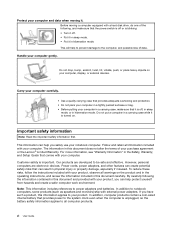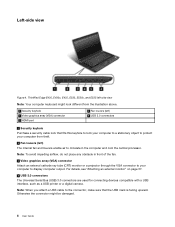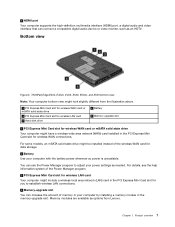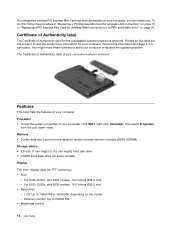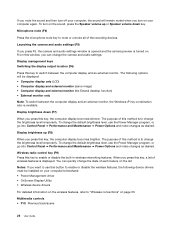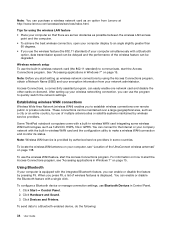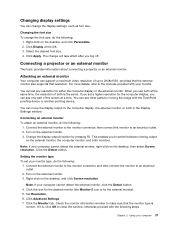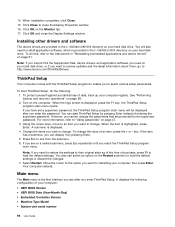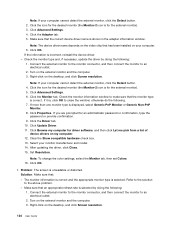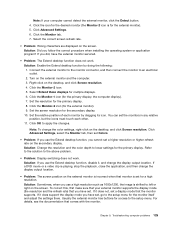Lenovo ThinkPad Edge E530c Support Question
Find answers below for this question about Lenovo ThinkPad Edge E530c.Need a Lenovo ThinkPad Edge E530c manual? We have 1 online manual for this item!
Question posted by jtsanchez2000 on November 23rd, 2014
Lenovo E530c Monitor Is Closed But Connected In External Monitor
Previously I can close the laptop's monitor and still can do my usual work utilizing plugged external monitor and keyboard. Now when I close the laptop's monitor everything is closed. Kindly share if someone knows this issue. Thank you very much Joey
Current Answers
Answer #1: Posted by TheWiz on November 24th, 2014 8:50 AM
It sounds like the computer is shutting down or going in standby when you close the lid. You can change what happens when you close the lid by following the instructions here.
Related Lenovo ThinkPad Edge E530c Manual Pages
Similar Questions
Can I Connect External Hard Disk In Lenovo B460e ?
when i connect external hard disk in b460 e ,system shows that installinng the device and the divice...
when i connect external hard disk in b460 e ,system shows that installinng the device and the divice...
(Posted by sagubarsathikb 9 years ago)
How Do I Shut-down 'thinkpad Edge E530c' Notebook?
I Have Italian Windows Installed On The Notebook, And Don't Know To Shut It Down
I Have Italian Windows Installed On The Notebook, And Don't Know To Shut It Down
(Posted by irina4munteanu 9 years ago)
How To Connect External Wireless Adapter In Lenovo B460e
(Posted by sevieorm 10 years ago)
Lenovo E530c Status Indicators
I would like to know, how to make the caps lock and wireless indicator work. i've installed hotkey d...
I would like to know, how to make the caps lock and wireless indicator work. i've installed hotkey d...
(Posted by arshaddukandar 10 years ago)