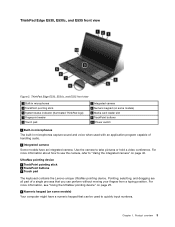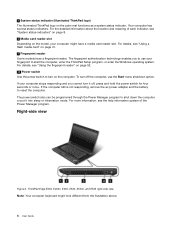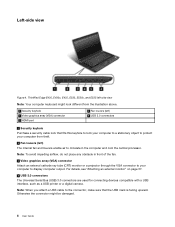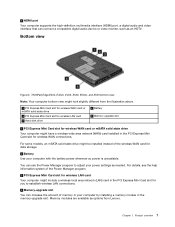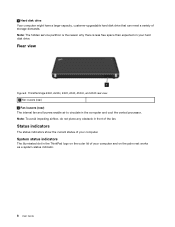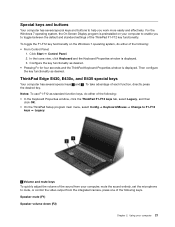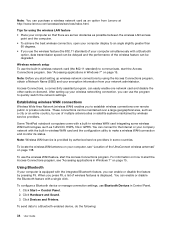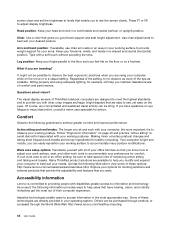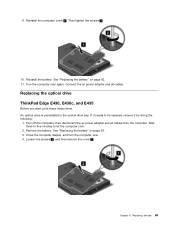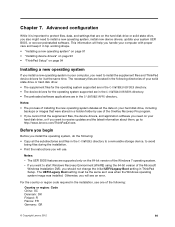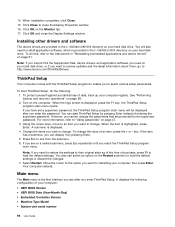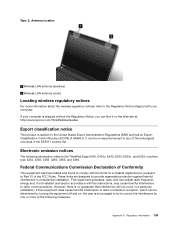Lenovo ThinkPad Edge E530c Support Question
Find answers below for this question about Lenovo ThinkPad Edge E530c.Need a Lenovo ThinkPad Edge E530c manual? We have 1 online manual for this item!
Question posted by irina4munteanu on May 14th, 2014
How Do I Shut-down 'thinkpad Edge E530c' Notebook?
I Have Italian Windows Installed On The Notebook, And Don't Know To Shut It Down
Current Answers
Answer #1: Posted by kcmjr on May 14th, 2014 11:06 PM
This applies to all version of Windows and all laptops.
- The menu layout will be the same on the Italian version, just in Italian. Click where you think you should and odds are you'll get it.
- If using Windows 7 Ultimate and the English language pack is installed try (Left Alt + Shift) or (Ctrl + Shift) to switch languages.
- Press CTRL+ALT+DEL. Pops up task manager menu. Option to shutdown will be there.
- If logged in press ALT+F4 repeatedly until the system prompts to shut off.
- Press power button briefly. If settings are right this should shut down or sleep the laptop.
- As a last resort, hold down the power key until it powers off.
Licenses & Certifications: Microsoft, Cisco, VMware, Novell, FCC RF & Amateur Radio licensed.
Related Lenovo ThinkPad Edge E530c Manual Pages
Similar Questions
Lenovo E530c Monitor Is Closed But Connected In External Monitor
Previously I can close the laptop's monitor and still can do my usual work utilizing plugged externa...
Previously I can close the laptop's monitor and still can do my usual work utilizing plugged externa...
(Posted by jtsanchez2000 9 years ago)
How Do I Disable Bios Shadowing On My Lenovo Thinkpad Edge E530c
(Posted by danjumastevensimon 10 years ago)
How To Disable Bios Shadowing On Lenovo Thinkpad Edge E530c Windows 8
(Posted by danjumastevensimon 10 years ago)
Lenovo E530c Status Indicators
I would like to know, how to make the caps lock and wireless indicator work. i've installed hotkey d...
I would like to know, how to make the caps lock and wireless indicator work. i've installed hotkey d...
(Posted by arshaddukandar 10 years ago)