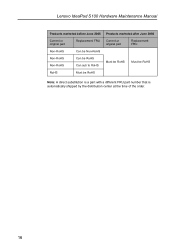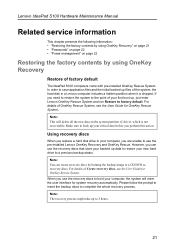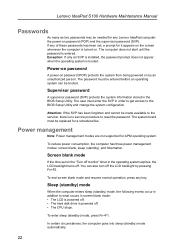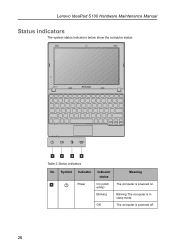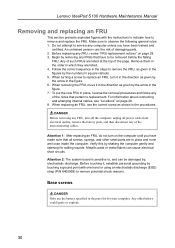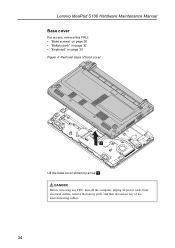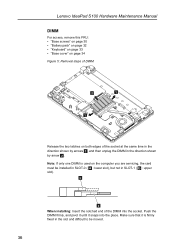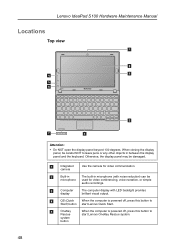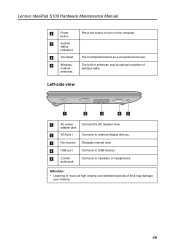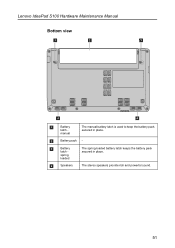Lenovo IdeaPad S100 Support Question
Find answers below for this question about Lenovo IdeaPad S100.Need a Lenovo IdeaPad S100 manual? We have 2 online manuals for this item!
Question posted by airbornak47 on October 14th, 2014
To Much Delay Time To Power On
my unit purchase 2012 in good condition after a long service i found out . when i power on it takes much time to wait until or it could be reach up to 15 or 20 minuets to on can you help me what's wrong with my unit Lenovo S100
Current Answers
Related Lenovo IdeaPad S100 Manual Pages
Similar Questions
How To Increase My Lenovo Ideapad S100 Screen Resolution?
how to increase my lenovo ideapad S100 screen resolution?
how to increase my lenovo ideapad S100 screen resolution?
(Posted by ashimghosh98 11 years ago)
Lenovo Ideapad S100 Keyboard
some of my S100's keys wont work
some of my S100's keys wont work
(Posted by jeremyechenique 11 years ago)