Lenovo IdeaPad S100 Support Question
Find answers below for this question about Lenovo IdeaPad S100.Need a Lenovo IdeaPad S100 manual? We have 2 online manuals for this item!
Question posted by jeremyechenique on August 6th, 2012
Lenovo Ideapad S100 Keyboard
some of my S100's keys wont work
Current Answers
There are currently no answers that have been posted for this question.
Be the first to post an answer! Remember that you can earn up to 1,100 points for every answer you submit. The better the quality of your answer, the better chance it has to be accepted.
Be the first to post an answer! Remember that you can earn up to 1,100 points for every answer you submit. The better the quality of your answer, the better chance it has to be accepted.
Related Lenovo IdeaPad S100 Manual Pages
Lenovo IdeaPad S100 Hardware Maintainence Manual - Page 3


... Screen blank mode 22 Sleep (standby) mode 22 Hibernation mode 23
Lenovo IdeaPad S100 24 Specifications 24 Status indicators 26 Fn key combinations 28 FRU replacement notices 29
Screw notices 29 Removing and replacing an FRU 30
Base screws 30 Battery pack 32 Keyboard 33
Base cover 34 DIMM 36 Hard disk drive 37 USB...
Lenovo IdeaPad S100 Hardware Maintainence Manual - Page 4


.... • The product-specific section includes service, reference, and product-specific
parts information. Before servicing a Lenovo IdeaPad product, make sure to troubleshoot problems effectively. Important: This manual is divided into the following Lenovo IdeaPad product:
Lenovo IdeaPad S100 Use this manual to read all the information under "Safety information" on page 1 and "Important...
Lenovo IdeaPad S100 Hardware Maintainence Manual - Page 22


...pack supplies power when you turn on the diskette drive cover, for- Lenovo IdeaPad S100 Hardware Maintenance Manual
The following is a list of some common items that...keyboard • Use of a nonsupported device • Forgotten computer password (making the computer unusable) • Sticky keys caused by pressure on the computer. 5. Remove the battery pack. 3. If you turn on laptop...
Lenovo IdeaPad S100 Hardware Maintainence Manual - Page 27


...sleep (standby) mode and resume the operation, do one of the following: • Press the Fn key. • Open the lid. • Turn on the power switch. lowing actions as the event ... automatically in suspend mode. Lenovo IdeaPad S100 Hardware Maintenance Manual
• If a "suspend time" has been set on the timer, and the user does not do any operation with the keyboard, the hard disk drive,...
Lenovo IdeaPad S100 Hardware Maintainence Manual - Page 29
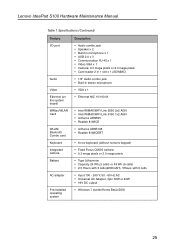
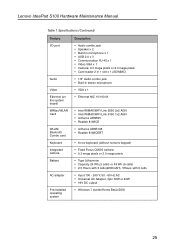
Lenovo IdeaPad S100 Hardware Maintenance Manual
Table 1.Specifications (Continued)
Feature I/O port
Audio
Video Ethernet (on the system board) WiMax/WLAN Card
WLAN/ Bluetooth Combo card Keyboard Integrated camera Battery
AC adapter
Pre-installed operating system
Description
• Audio combo jack • Speaker x 2 • Build in microphone x 1 • USB 2.0 x 3 • Communication RJ-...
Lenovo IdeaPad S100 Hardware Maintainence Manual - Page 37
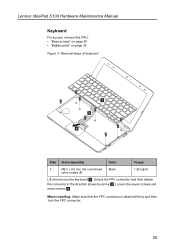
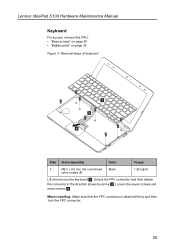
... connector in the direction shown by arrow . When installing: Make sure that the FPC connector is attached firmly and then lock the FPC connector.
33 Lenovo IdeaPad S100 Hardware Maintenance Manual Keyboard
For access, remove this FRU: • "Base screws" on page 30 • "Battery pack" on page 32 Figure 3: Removal steps of...
Lenovo IdeaPad S100 Hardware Maintainence Manual - Page 38
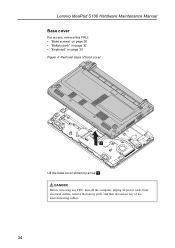
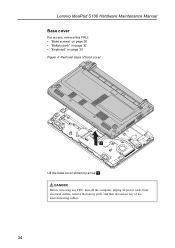
Lenovo IdeaPad S100 Hardware Maintenance Manual Base cover
For access, remove this FRU: • "Base screws" on page 30 • "Battery pack" on page 32 • "Keyboard" on page 33 Figure 4: Removal steps of the interconnecting cables.
34 DANGER
Before removing any FRU, turn off the computer, unplug all power cords from ...
Lenovo IdeaPad S100 Hardware Maintainence Manual - Page 40
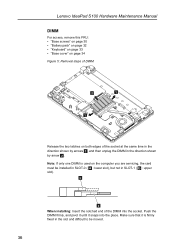
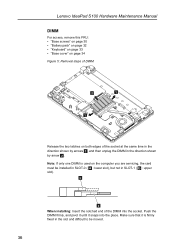
Lenovo IdeaPad S100 Hardware Maintenance Manual
DIMM
For access, remove this FRU: • "Base screws" on page 30 • "Battery pack" on page 32 • "Keyboard" on page 33 • "Base cover" on page 34
Figure 5: Removal steps of DIMM
2
1
1
Release the two latches on the computer you are servicing, the ...
Lenovo IdeaPad S100 Hardware Maintainence Manual - Page 41
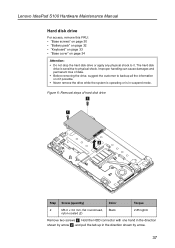
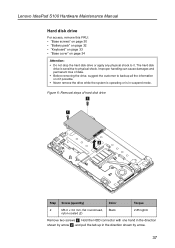
Lenovo IdeaPad S100 Hardware Maintenance Manual
Hard disk drive
For access, remove this FRU: • "Base screws" on page 30 • "Battery pack" on page 32 • "Keyboard" on page 33 • "Base cover" on it .
Improper handling can cause damages and permanent loss of hard disk drive 1
1
2
Step Screw (quantity)
Color
Torque
2
...
Lenovo IdeaPad S100 Hardware Maintainence Manual - Page 43
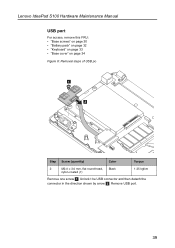
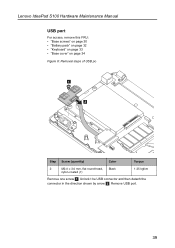
Lenovo IdeaPad S100 Hardware Maintenance Manual
USB port
For access, remove this FRU: • "Base screws" on page 30 • "Battery pack" on page 32 • "Keyboard" on page 33 • "Base cover" on page 34 Figure 8: Removal steps of USB po
1
2
Step Screw (quantity)
Color
Torque
2
M2.0 × 3.0 mm, flat round-...
Lenovo IdeaPad S100 Hardware Maintainence Manual - Page 44
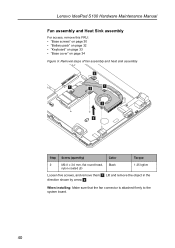
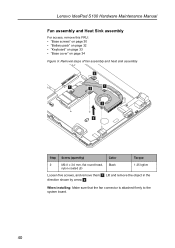
... that the fan connector is attached firmly to the system board.
40 Lenovo IdeaPad S100 Hardware Maintenance Manual
Fan assembly and Heat Sink assembly
For access, remove this FRU: • "Base screws" on page 30 • "Battery pack" on page 32 • "Keyboard" on page 33 • "Base cover" on page 34
Figure 9: Removal...
Lenovo IdeaPad S100 Hardware Maintainence Manual - Page 45
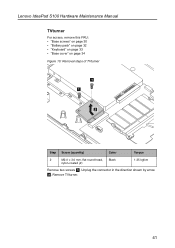
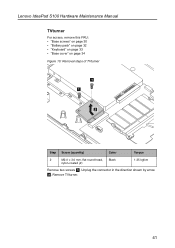
Unplug the connector in the direction shown by arrow . Lenovo IdeaPad S100 Hardware Maintenance Manual
TVturner
For access, remove this FRU: • "Base screws" on page 30 • "Battery pack" on page 32 • "Keyboard" on page 33 • "Base cover" on page 34 Figure 10: Removal steps of TVturner
1 1
2
Step Screw (quantity)
Color
Torque...
Lenovo IdeaPad S100 Hardware Maintainence Manual - Page 46
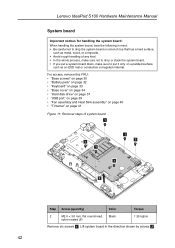
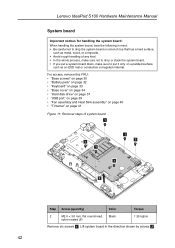
Lenovo IdeaPad S100 Hardware Maintenance Manual
System board
Important notices for handling the system board: When handling the system board, bear the following in the direction shown by arrows .
42 For access, remove this FRU: • "Base screws" on page 30 • "Battery pack" on page 32 • "Keyboard" on page 33 • "Base cover...
Lenovo IdeaPad S100 Hardware Maintainence Manual - Page 47
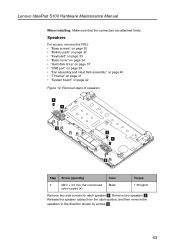
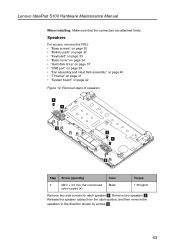
... speakers in the direction shown by arrows .
43 Lenovo IdeaPad S100 Hardware Maintenance Manual
When installing: Make sure that the connectors are attached firmly. Remove two speakers .
Speakers
For access, remove this FRU: • "Base screws" on page 30 • "Battery pack" on page 32 • "Keyboard" on page 33 • "Base cover" on...
Lenovo IdeaPad S100 Hardware Maintainence Manual - Page 48
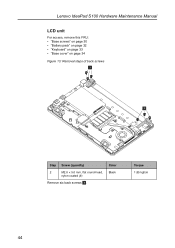
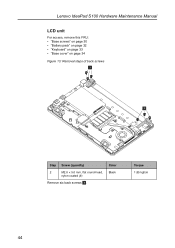
Lenovo IdeaPad S100 Hardware Maintenance Manual
LCD unit
For access, remove this FRU: • "Base screws" on page 30 • "Battery pack" on page 32 • "Keyboard" on page 33 • "Base cover" on page 34 Figure 13: Removal steps of back screws
1
1
Step Screw (quantity)
2
M2.0 × 5.0 mm, flat round-head,
...
Lenovo IdeaPad S100 Hardware Maintainence Manual - Page 51
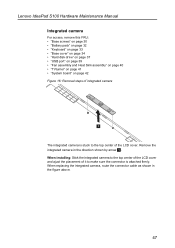
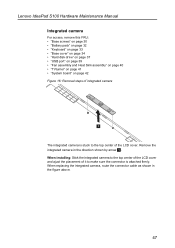
Lenovo IdeaPad S100 Hardware Maintenance Manual
Integrated camera
For access, remove this FRU: • "Base screws" on page 30 • "Battery pack" on page 32 • "Keyboard" on page 33 • "Base cover" on page 34 • "Hard disk drive" on page 37 • "USB port" on page 39 • "Fan assembly ...
Lenovo IdeaPad S100 Hardware Maintainence Manual - Page 52
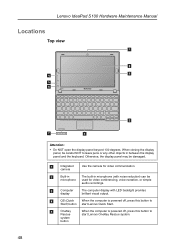
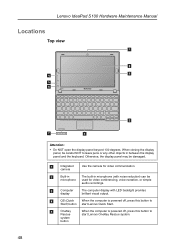
...keyboard. Integrated camera
Use the camera for video conferencing, voice narration, or simple audio recordings.
Otherwise, the display panel may be used for video communication.
When closing the display panel, be careful NOT to start Lenovo... reduction) can be damaged.
Lenovo IdeaPad S100 Hardware Maintenance Manual
Locations
Top view
Attention:
• Do NOT open the display...
Lenovo IdeaPad S100 Hardware Maintainence Manual - Page 56


Lenovo IdeaPad S100 Hardware Maintenance Manual
Parts list
This section presents the following service parts: • "Overall" on page 53 • "LCD FRUs" on page 56 • "Keyboard" on page 57 • "Miscellaneous parts" on page 58 • "AC adapters" on page 59 • "Power cords" on page 59
Note:
• Each FRU ...
Lenovo IdeaPad S100 Hardware Maintainence Manual - Page 58


...Thermal module for N455
1104-00132/8
6
Thermal module for N570
1104-00130/7
7
Base cover assembly
3202-00046
8
Keyboard (see "Keyboard" on page 57)
9
Touch pad module
3202-00047
10 SATA Hard disk drive assembly, 250GB, 5,400rpm
16-004060... SATA Hard disk drive assembly, 320GB, 5,400rpm
16-004853
54 Lenovo IdeaPad S100 Hardware Maintenance Manual
Table 4.Parts list-Overall
No.
Lenovo IdeaPad S100 Hardware Maintainence Manual - Page 61


...
Power button
9
Power cable
FRU No. 1109-00285/6 1109-00276/7 3005-00171 1109-00280/1
Keyboard
Table 6.Parts list-Keyboard Language Arabic Belgium Brazilian Portuguese Bulgarian Canadian Bilingual Czech Czech-Slovakian Dutch French German Greek (U.S. English ...25-010985
25-010917
25-010983
57 Lenovo IdeaPad S100 Hardware Maintenance Manual
Table 5.Parts list-LCD FRUs (Continued)
No.
Similar Questions
Where Is The One Key Rescue Button On Lenovo Ideapad S100
(Posted by Damiamsaund 10 years ago)
How To Increase My Lenovo Ideapad S100 Screen Resolution?
how to increase my lenovo ideapad S100 screen resolution?
how to increase my lenovo ideapad S100 screen resolution?
(Posted by ashimghosh98 11 years ago)
I Have Ideapad U3302267. Ctrl And Quote Keys Not Working With Win7.please Help
(Posted by wanshou 11 years ago)

