Lenovo IdeaPad S100 Support Question
Find answers below for this question about Lenovo IdeaPad S100.Need a Lenovo IdeaPad S100 manual? We have 2 online manuals for this item!
Question posted by slarwaqasm on May 6th, 2014
How To Install Lenovo S100 Function Keys
The person who posted this question about this Lenovo product did not include a detailed explanation. Please use the "Request More Information" button to the right if more details would help you to answer this question.
Current Answers
There are currently no answers that have been posted for this question.
Be the first to post an answer! Remember that you can earn up to 1,100 points for every answer you submit. The better the quality of your answer, the better chance it has to be accepted.
Be the first to post an answer! Remember that you can earn up to 1,100 points for every answer you submit. The better the quality of your answer, the better chance it has to be accepted.
Related Lenovo IdeaPad S100 Manual Pages
Lenovo IdeaPad S100 Hardware Maintainence Manual - Page 3


... Power-on password 22 Supervisor password 22 Power management 22 Screen blank mode 22 Sleep (standby) mode 22 Hibernation mode 23
Lenovo IdeaPad S100 24 Specifications 24 Status indicators 26 Fn key combinations 28 FRU replacement notices 29
Screw notices 29 Removing and replacing an FRU 30
Base screws 30 Battery pack 32 Keyboard...
Lenovo IdeaPad S100 Hardware Maintainence Manual - Page 6


Lenovo IdeaPad S100 Hardware Maintenance Manual
Electrical safety
Observe the following precautions: - Removing or installing main units
• Before you start to work on suitable rubber mats (obtained locally, if necessary) to protect yourself from passing through your electrical hand ...
Lenovo IdeaPad S100 Hardware Maintainence Manual - Page 7


...The purpose of non-Lenovo IdeaPad features or options not covered by this inspection guide is conductive; If any obvious non-Lenovo IdeaPad alterations.
c. Lenovo IdeaPad S100 Hardware Maintenance Manual
•...any non-Lenovo IdeaPad alterations.
3 Caution: do not become a victim yourself. -
As each machine was designed and built, required safety items were installed to get ...
Lenovo IdeaPad S100 Hardware Maintainence Manual - Page 8
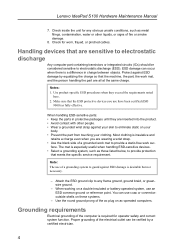
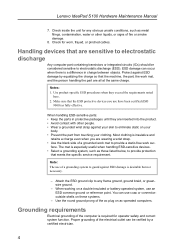
...against ESD damage is required for any frame ground, ground braid, or greenwire ground.
- Lenovo IdeaPad S100 Hardware Maintenance Manual
7. Handling devices that are all at the same charge. Use product-...the part, the work sur- Check inside the unit for operator safety and correct system function. Check for worn, frayed, or pinched cables.
ESD damage can use an ESD common...
Lenovo IdeaPad S100 Hardware Maintainence Manual - Page 15


to conform to the requirements of Lenovo IdeaPad computer are also sold separately as a CD-ROM drive or a DVD-ROM drive...to the requirements of the Department of Health and Human Services 21 Code of these drives is installed, it is certified in the U.S. Lenovo IdeaPad S100 Hardware Maintenance Manual
Safety notice 8 DANGER
Before removing any interconnecting cables. Antes de quitar una ...
Lenovo IdeaPad S100 Hardware Maintainence Manual - Page 18


Lenovo IdeaPad S100 Hardware Maintenance Manual
Important service information
This chapter presents the following strategy to prevent ...ensure that those settings remain in this manual.
Strategy for replacing a hard disk drive" on the computer you are installed before completing the service action. After a system board is loaded to the system board before replacing any of the ...
Lenovo IdeaPad S100 Hardware Maintainence Manual - Page 19


... have RoHS compliant parts. Improper handling can be overwritten. Note: RoHS and non-RoHS FRU part numbers with the same fit and function are servicing may have been changed.
Lenovo IdeaPad S100 Hardware Maintenance Manual
Strategy for replacing a hard disk drive
Always try to run a low-level format before the implementation date and expects...
Lenovo IdeaPad S100 Hardware Maintainence Manual - Page 22


...install the charged battery pack. 7. If you turn on laptop products
The following symptoms might indicate damage caused by nonwarranted activities: • Missing parts might indicate that the system was subjected to excessive force, or dropped. Lenovo IdeaPad S100... computer unusable) • Sticky keys caused by pressure on the diskette drive cover, for-
Remove the battery pack. 3.
Lenovo IdeaPad S100 Hardware Maintainence Manual - Page 23


...steps below: 1.
To check your battery, move your cursor to "Checking opera-
Lenovo IdeaPad S100 Hardware Maintenance Manual
Checking the AC adapter
You are servicing. 3. If the charge ...
Pin
Voltage (V DC)
1
+20
2
0
2 1
Note: Output voltage for correct continuity and installation. • If the computer does not charge during operation, use a discharged battery pack or a battery...
Lenovo IdeaPad S100 Hardware Maintainence Manual - Page 25
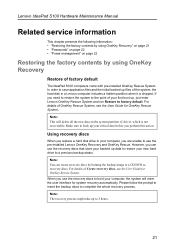
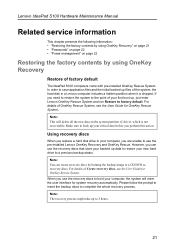
... use the pre-installed Lenovo OneKey Recovery and OneKey Rescue. Please follow the prompt to insert the backup discs to a CD/DVD as recovery discs. Note: The recovery process might take up , just enter Lenovo OneKey Rescue System and run Restore to a previous backup status. For details of factory default
The IdeaPad S100 computers come...
Lenovo IdeaPad S100 Hardware Maintainence Manual - Page 26
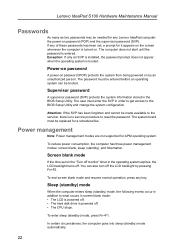
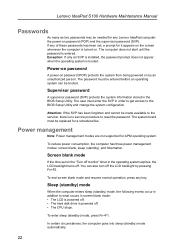
Exception: If only an SVP is installed, the password prompt does not appear when the operating system is entered.... password (SVP).
Power management
Note: Power management modes are not supported for any key.
You can be made available to reset the password.
Lenovo IdeaPad S100 Hardware Maintenance Manual
Passwords
As many as two passwords may be needed for APM operating...
Lenovo IdeaPad S100 Hardware Maintainence Manual - Page 27


Lenovo IdeaPad S100 Hardware Maintenance Manual
• If a "suspend time" has been set on the timer, and the user does not do ...any input immediately after it enters sleep (standby) mode. Closing the lid. - The hibernation file in the following : • Press the Fn key. • Open the lid. • Turn on the hard disk drive is read, and system status is restored from sleep (standby) mode...
Lenovo IdeaPad S100 Hardware Maintainence Manual - Page 28


Lenovo IdeaPad S100 Hardware Maintenance Manual
Lenovo IdeaPad S100
This chapter presents the following product-specific service references and product-specific parts information: • "Specifications" on page 24 • "Status indicators" on page 26 • "Fn key combinations" on page 28 • "FRU replacement notices" on page 29 • "Removing and replacing an FRU" on page 30 •...
Lenovo IdeaPad S100 Hardware Maintainence Manual - Page 29
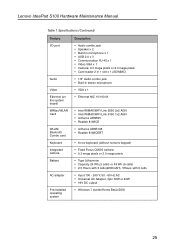
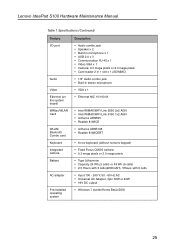
Lenovo IdeaPad S100 Hardware Maintenance Manual
Table 1.Specifications (Continued)
Feature I/O port
Audio
Video Ethernet (on the system board) WiMax/WLAN Card
WLAN/ Bluetooth Combo card Keyboard Integrated camera Battery
AC adapter
Pre-installed operating system
Description
• Audio combo jack • Speaker x 2 • Build in microphone x 1 • USB 2.0 x 3 • Communication RJ-...
Lenovo IdeaPad S100 Hardware Maintainence Manual - Page 32
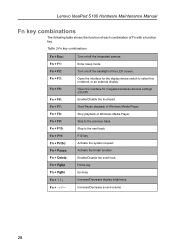
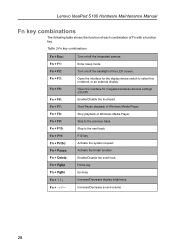
... wireless devices settings (On/Off). Skip to the previous track. F12 key Activate the system request. Lenovo IdeaPad S100 Hardware Maintenance Manual
Fn key combinations
The following table shows the function of each combination of the LCD screen. Activate the break function. Home key End key Increase/Decrease display brightness. Increase/Decrease sound volume.
28
Enter sleep...
Lenovo IdeaPad S100 Hardware Maintainence Manual - Page 36
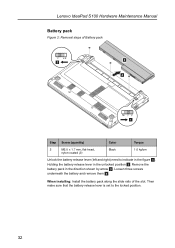
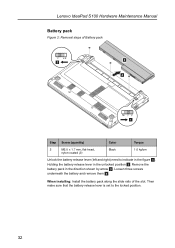
Remove the battery pack in the unlocked position . When installing: Install the battery pack along the slide rails of Battery pack
4
Step Screw (quantity)
Color
Torque
2
M2.0 × 1.7 mm,... them . Then make sure that the battery release lever is set to indicate in the figure . Lenovo IdeaPad S100 Hardware Maintenance Manual Battery pack
Figure 2: Removal steps of the slot.
Lenovo IdeaPad S100 Hardware Maintainence Manual - Page 37
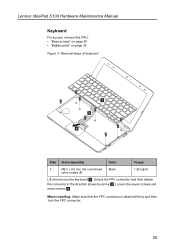
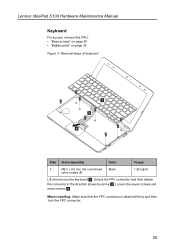
When installing: Make sure that the FPC connector is attached firmly and then lock the FPC connector.
33
Lenovo IdeaPad S100 Hardware Maintenance Manual Keyboard
For access, remove this FRU: • "Base screws" on page 30 • "Battery pack" on page 32 Figure 3: Removal steps of ...
Lenovo IdeaPad S100 Hardware Maintainence Manual - Page 40
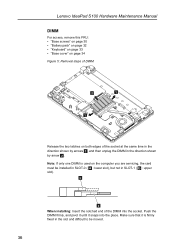
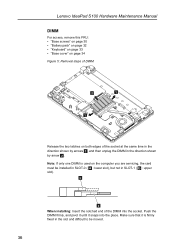
Make sure that it snaps into the socket. Lenovo IdeaPad S100 Hardware Maintenance Manual
DIMM
For access, remove this FRU: • "Base screws" on page 30 &#...DIMM
2
1
1
Release the two latches on the computer you are servicing, the card must be moved.
36 b
a When installing: Insert the notched end of the socket at the same time in the direction shown by arrows , and then unplug the DIMM ...
Lenovo IdeaPad S100 User Guide V1.0 - Page 3


......21 Wireless connections 22
Chapter 4. Learning the basics 7
First use...7 Using AC adapter and battery 9 Using the touchpad 11 Using function keys 12 Connecting external devices 13 System status indicators 17 Using Lenovo Quick Start 19
Chapter 3. Connecting to know your computer 1
Top view ...1 Left-side view ...3 Right-side view...4 Front view ...4 Bottom...
Lenovo IdeaPad S100 User Guide V1.0 - Page 16
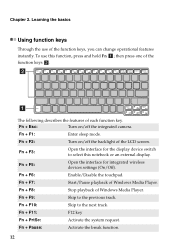
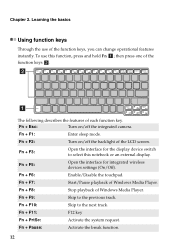
... the interface for integrated wireless devices settings (On/Off).
Fn + F9:
Skip to the next track. Fn + F2:
Turn on /off the backlight of the function keys, you can change operational features instantly.
then press one of Windows Media Player.
To use of the LCD screen.
Fn + F8:
Stop playback of the...
Similar Questions
How To Install Software On Lenovo Ideapad S100 Without A Cd Drive
(Posted by andlubetama 9 years ago)
Where Is The One Key Rescue Button On Lenovo Ideapad S100
(Posted by Damiamsaund 10 years ago)
Lenovo Ideapad S100 Keyboard
some of my S100's keys wont work
some of my S100's keys wont work
(Posted by jeremyechenique 11 years ago)

