Lenovo IdeaPad S100 Support Question
Find answers below for this question about Lenovo IdeaPad S100.Need a Lenovo IdeaPad S100 manual? We have 2 online manuals for this item!
Question posted by Damiamsaund on April 17th, 2014
Where Is The One Key Rescue Button On Lenovo Ideapad S100
The person who posted this question about this Lenovo product did not include a detailed explanation. Please use the "Request More Information" button to the right if more details would help you to answer this question.
Current Answers
There are currently no answers that have been posted for this question.
Be the first to post an answer! Remember that you can earn up to 1,100 points for every answer you submit. The better the quality of your answer, the better chance it has to be accepted.
Be the first to post an answer! Remember that you can earn up to 1,100 points for every answer you submit. The better the quality of your answer, the better chance it has to be accepted.
Related Lenovo IdeaPad S100 Manual Pages
Lenovo IdeaPad S100 Hardware Maintainence Manual - Page 3


... Power-on password 22 Supervisor password 22 Power management 22 Screen blank mode 22 Sleep (standby) mode 22 Hibernation mode 23
Lenovo IdeaPad S100 24 Specifications 24 Status indicators 26 Fn key combinations 28 FRU replacement notices 29
Screw notices 29 Removing and replacing an FRU 30
Base screws 30 Battery pack 32 Keyboard...
Lenovo IdeaPad S100 Hardware Maintainence Manual - Page 4


... only for servicing computers. • The product-specific section includes service, reference, and product-specific
parts information. Important: This manual is divided into the following Lenovo IdeaPad product:
Lenovo IdeaPad S100 Use this manual to read all the information under "Safety information" on page 1 and "Important service information" on page 14.
Lenovo IdeaPad S100 Hardware Maintainence Manual - Page 5
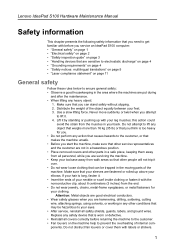
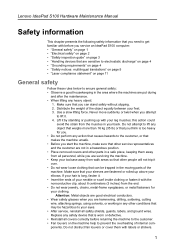
... device that is worn or defective. • Reinstall all covers correctly before you service an IdeaPad S100 computer: • "General safety" on page 1 • "Electrical safety" on page ...machine help to prevent the overheating of the object equally between your back. Lenovo IdeaPad S100 Hardware Maintenance Manual
Safety information
This chapter presents the following safety information that...
Lenovo IdeaPad S100 Hardware Maintainence Manual - Page 6


... conductive fibers to work area. Important
Use only approved tools and test equipments. Many customers have handles covered with very high voltages; Performing a mechanical inspection - Lenovo IdeaPad S100 Hardware Maintenance Manual
Electrical safety
Observe the following precautions: -
Lenovo IdeaPad S100 Hardware Maintainence Manual - Page 7


...as loose or missing hardware
To determine whether there are removed from injury. Lenovo IdeaPad S100 Hardware Maintenance Manual
• Do not touch live electrical circuits with the power...; Electrical hazards, especially primary power (primary voltage on when they are any non-Lenovo IdeaPad alterations.
3 The power cord should use good judgment to identify potential safety hazards ...
Lenovo IdeaPad S100 Hardware Maintainence Manual - Page 8
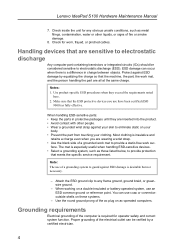
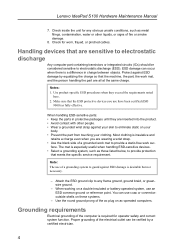
...-operated system, use have been certified (ISO
9000) as metal filings, contamination, water or other people. • Wear a grounded wrist strap against your clothing.
face. Lenovo IdeaPad S100 Hardware Maintenance Manual
7. Make sure that are all at the same charge. You can be considered sensitive to any obvious unsafe conditions, such as fully...
Lenovo IdeaPad S100 Hardware Maintainence Manual - Page 15


Lenovo IdeaPad S100 Hardware Maintenance Manual
Safety notice 8 DANGER
Before removing any interconnecting cables. Die Stromzufuhr muß... unplug all power cords from the factory with an optical storage device such as options. to conform to the requirements of Lenovo IdeaPad computer are also sold separately as a CD-ROM drive or a DVD-ROM drive.
Prima di rimuovere qualsiasi FRU, spegnere...
Lenovo IdeaPad S100 Hardware Maintainence Manual - Page 18


... alter the settings.
Use the following important service information: • "Strategy for replacing FRUs" on the computer you continue. • Some computers have been customized. Lenovo IdeaPad S100 Hardware Maintenance Manual
Important service information
This chapter presents the following strategy to prevent unnecessary expense for replacing and servicing FRUs: • If you are...
Lenovo IdeaPad S100 Hardware Maintainence Manual - Page 19


...RoHS implementation date, failed RoHS compliant parts must also be non-compliant. Lenovo IdeaPad S100 Hardware Maintenance Manual
Strategy for replacing a system board
Some components mounted on... board: • Do not drop the system board or apply any excessive force to support Lenovo's requirements and schedule in the computer you select an incorrect drive, data or programs can cause...
Lenovo IdeaPad S100 Hardware Maintainence Manual - Page 20
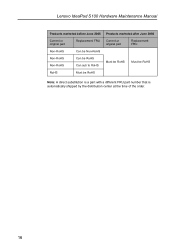
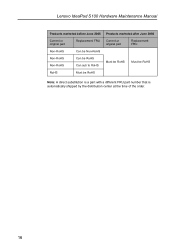
Lenovo IdeaPad S100 Hardware Maintenance Manual
Products marketed before June 2006 Products marketed after June 2006
Current or original part
Replacement FRU
Current or original part
Replacement FRU
...
Lenovo IdeaPad S100 Hardware Maintainence Manual - Page 21


..., or improper maintenance by referring to the FRU parts list. • An FRU should not be replaced just because of reasons that have been altered. Lenovo IdeaPad S100 Hardware Maintenance Manual
General checkout
This chapter presents the following information in the computer that you attach to it: 1. If you suspect that the machine...
Lenovo IdeaPad S100 Hardware Maintainence Manual - Page 22


...• "Checking the battery pack" on the
computer. Lenovo IdeaPad S100 Hardware Maintenance Manual
The following is a list of some ...• Use of an incorrect AC adapter on laptop products
The following are not covered under warranty: &#...button • Fuses blown by attachment of a nonsupported device • Forgotten computer password (making the computer unusable) • Sticky keys...
Lenovo IdeaPad S100 Hardware Maintainence Manual - Page 25
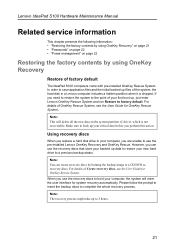
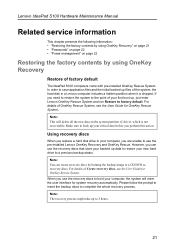
... data to use the recovery discs that store your backed up your computer, you perform this action. Lenovo IdeaPad S100 Hardware Maintenance Manual
Related service information
This chapter presents the following information: • "Restoring the factory contents by using OneKey Recovery
Restore of factory default
The IdeaPad S100 computers come with pre-installed OneKey Rescue System.
Lenovo IdeaPad S100 Hardware Maintainence Manual - Page 26
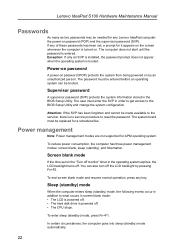
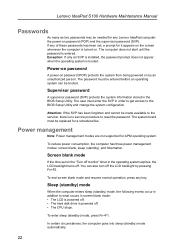
...be needed for a scheduled fee.
To enter sleep (standby) mode, press Fn+F1. Lenovo IdeaPad S100 Hardware Maintenance Manual
Passwords
As many as two passwords may be made available to the servicer...appears on the screen whenever the computer is powered off. • The CPU stops. If any key. Sleep (standby) mode
When the computer enters sleep (standby) mode, the following events occur in ...
Lenovo IdeaPad S100 Hardware Maintainence Manual - Page 27


...to go into hibernation mode automatically in either of the fol-
Closing the lid. -
Lenovo IdeaPad S100 Hardware Maintenance Manual
• If a "suspend time" has been set on the ...when battery becomes low has been selected in the following : • Press the Fn key. • Open the lid. • Turn on the hard disk drive is ...power button.
lowing actions as the event that action: -
Lenovo IdeaPad S100 Hardware Maintainence Manual - Page 28


..." on page 26 • "Fn key combinations" on page 28 • "FRU replacement notices" on page 29 • "Removing and replacing an FRU" on page 30 • "Locations" on page 48 • "Parts list" on page 52
Specifications
The following table lists the specifications of the Lenovo IdeaPad S100:
Table 1.Specifications
Feature Processor
Core...
Lenovo IdeaPad S100 Hardware Maintainence Manual - Page 32
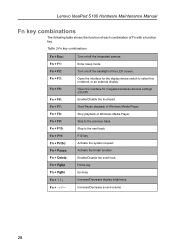
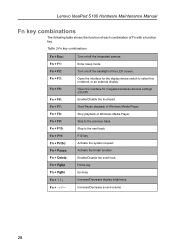
... for integrated wireless devices settings (On/Off). Enable/Disable the touchpad. Skip to the next track. F12 key Activate the system request. Increase/Decrease sound volume.
28 Enter sleep mode. Lenovo IdeaPad S100 Hardware Maintenance Manual
Fn key combinations
The following table shows the function of each combination of Windows Media Player. Stop playback of...
Lenovo IdeaPad S100 Hardware Maintainence Manual - Page 52
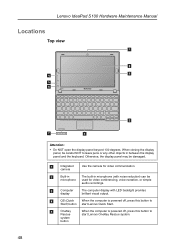
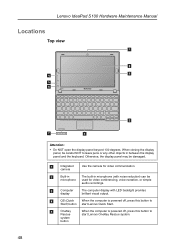
... off , press this button to
Start) button start Lenovo OneKey Rescue system.
48 When closing the display panel, be careful NOT to start Lenovo Quick Start.
Built-in... is powered off , press this button to leave pens or any other objects in microphone (with LED backlight provides brilliant visual output. Lenovo IdeaPad S100 Hardware Maintenance Manual
Locations
Top view
Attention...
Lenovo IdeaPad S100 Hardware Maintainence Manual - Page 53
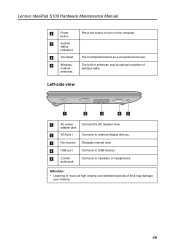
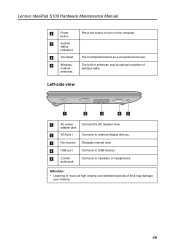
... power
Connect the AC adapter here.
Attention:
• Listening to turn on the computer.
- The touchpad functions as a conventional mouse.
Lenovo IdeaPad S100 Hardware Maintenance Manual
Power button
System status indicators
Touchpad
Wireless module antennas
Press this button to music at high volume over extended periods of wireless radio. USB port
Connects to USB devices.
Lenovo IdeaPad S100 Hardware Maintainence Manual - Page 61


...-Fi&WiMAX
7
Right antenna for Wi-Fi&WiMAX
8
Power button
9
Power cable
FRU No. 1109-00285/6 1109-00276/7 3005-00171 1109-00280/1
Keyboard
Table 6.Parts list-Keyboard Language Arabic Belgium Brazilian Portuguese Bulgarian Canadian Bilingual Czech Czech-Slovakian Dutch French German Greek (U.S. Lenovo IdeaPad S100 Hardware Maintenance Manual
Table 5.Parts list-LCD FRUs (Continued...
Similar Questions
One Key Rescue System User Guide Ideapad P500 How To Use
(Posted by Shytoric 10 years ago)
How To Increase My Lenovo Ideapad S100 Screen Resolution?
how to increase my lenovo ideapad S100 screen resolution?
how to increase my lenovo ideapad S100 screen resolution?
(Posted by ashimghosh98 11 years ago)
Problm With My One Key Rescue Of My Lenovo Ideapad S10-3s Causd By Partition.
(Posted by prasadgnana 11 years ago)
Lenovo Ideapad S100 Keyboard
some of my S100's keys wont work
some of my S100's keys wont work
(Posted by jeremyechenique 11 years ago)

