LG VS660 Violet Support and Manuals
Get Help and Manuals for this LG item
This item is in your list!

View All Support Options Below
Free LG VS660 Violet manuals!
Problems with LG VS660 Violet?
Ask a Question
Free LG VS660 Violet manuals!
Problems with LG VS660 Violet?
Ask a Question
Most Recent LG VS660 Violet Questions
Can Anyone Give Me Advice On How To Solve My Lg Vs660 Violet Problems.
My LG VS660 Violet (about a year old) , from verizon, shuts off randomly frequently. Almost every ti...
My LG VS660 Violet (about a year old) , from verizon, shuts off randomly frequently. Almost every ti...
(Posted by onewishtwo 12 years ago)
Popular LG VS660 Violet Manual Pages
Data Sheet - Page 2


... image Quality - set camera to change. organized by LG Electronics Mobilecomm, ...service required. improved security, remote wipe capability for Exchange administrators, support for easy setup and syncing of SanDisk. send quick
updates...upgrade firmware over the air† r S-GpS and A-GpS Support ...-Fi hotspot - Vortex is under license. is a trademark of LG Electronics, inc. ...
Owners Manual - English - Page 31
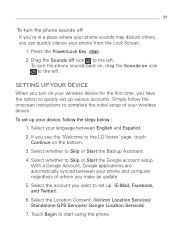
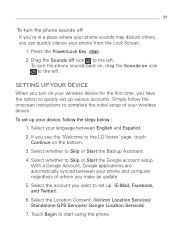
... to the LG Vortex' page, touch Continue on icon to Skip or Start the Backup Assistant.
4. Select the Location Consent. (Verizon Location Services/ Standalone GPS Services/ Google Location Services)
7. To set up your phone from the Lock Screen.
1. Select the account you can quickly silence your device, follow the onscreen instructions to complete the initial setup of where...
Owners Manual - English - Page 32


... to your username and password. 3. Username gmail.com Password
Your Google Account
You must sign into a Google Account to use Gmail, Google Talk, Google Calendar, and other Google services on your phone. Click on the Smartphone Support tab and select your phone. IMPORTANT
● If you want to restore your settings to this phone, from...
Owners Manual - English - Page 61
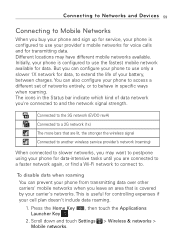
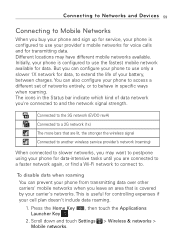
...and touch Settings > Wireless & networks > Mobile networks.
The icons in specific ways when roaming. To disable data when roaming
You can also configure your phone to access a different set of networks...wireless signal Connected to another wireless service provider's network (roaming)
When connected to slower networks, you buy your phone and sign up for service, your phone is covered by ...
Owners Manual - English - Page 66
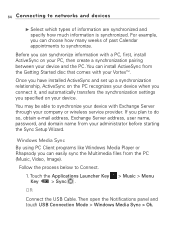
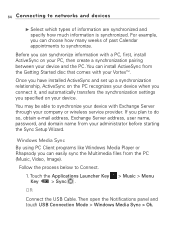
... have installed ActiveSync and set up a synchronization relationship, ActiveSync on the PC recognizes your device when you connect it, and automatically transfers the synchronization settings you...obtain e-mail address, Exchange Server address, user name, password, and domain name from your administrator before starting the Sync Setup Wizard. Then open the Notifications panel and touch USB ...
Owners Manual - English - Page 68
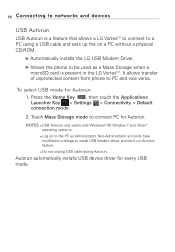
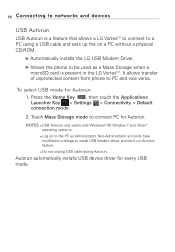
... the on to the PC as a Mass Storage when a microSD card is present in the LG VortexTM. Press the Home Key , then touch the Applications Launcher Key > Settings > Connectivity > Default connection mode.
2. Autorun automatically installs USB device driver for Autorun.
NOTES G USB Autorun only works with Windows® XP, Window 7 and, VistaTM operating systems...
Owners Manual - English - Page 69
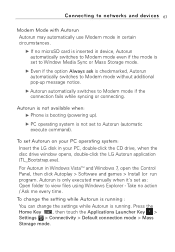
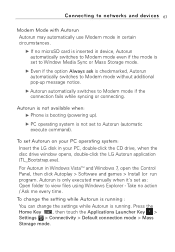
... additional pop-up ).
ᮣ PC operating system is only executed manually when it's set to Autorun (automatic execute command).
Connecting to networks and devices 67
Modem...the LG disk in Windows VistaTM and Windows 7, open the Control Panel, then click Autoplay > Software and games > Install (or run program.
Press the Home Key , then touch the Applications Launcher Key > Settings >...
Owners Manual - English - Page 140


... add some accounts, you may need to add. Open the Accounts & Sync settings screen. You can also access it from the Settings application. Touch Add account.
Touch Add account.
3. You can do this from an IT support representative about the service to which the account connects. Touch the kind of account you may need...
Owners Manual - English - Page 152


... Email to the Email application, you can enter the necessary details manually, though you can read and work with the same email as you would on your email address and password. After that you configure will typically need to contact your service provider is unknown to send and receive email from additional accounts.
Owners Manual - English - Page 153
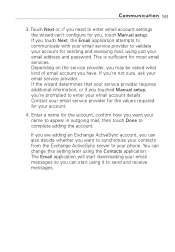
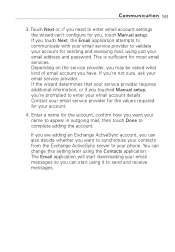
... wizard determines that your service provider requires additional information, or if you touched Manual setup, you can start downloading your email messages so you can also decide whether you want to synchronize your contacts from the Exchange ActiveSync server to your email address and password.
Touch Next or, if you , touch Manual setup. You can 't configure...
Owners Manual - English - Page 253
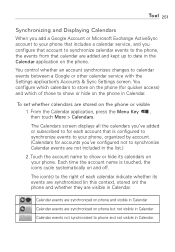
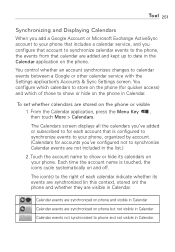
...and Displaying Calendars
When you add a Google Account or Microsoft Exchange ActiveSync account to your phone that includes a calendar service, and you configure that account to synchronize calendar events to the phone, the events from that is touched, the...phone. Touch the account name to calendar events between a Google or other calendar service with the Settings application's Accounts & Sync...
Owners Manual - English - Page 271


... phone that guide you through this option, you're asked whether you to sharing your location anonymously with Google's location service.
Actual GPS accuracy depends on any settings and it would only be turned off on a clear view of the sky and other factors. Screen unlock Set up screen lock Opens a set of passwords as you...
Owners Manual - English - Page 275


... applications. Resetting the phone does not erase any system software updates you can synchronize to store photos, videos, music, and ...& phone storage settings to monitor the used to the phone, with all of your system and application data and settings, and any ...including information about your Google Account, any microSD card installed in this way, you're prompted to reenter the...
Owners Manual - English - Page 279
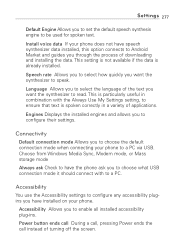
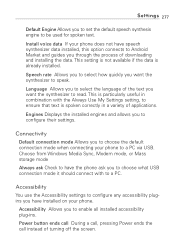
... to Android Market and guides you through the process of turning off the screen. Power button ends call During a call, pressing Power ends the call instead of downloading and installing the data. Connectivity
Default connection mode Allows you to choose the default connection mode when connecting your phone.
Settings 277
Default Engine Allows...
Quick Start Guide - English - Page 12
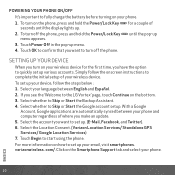
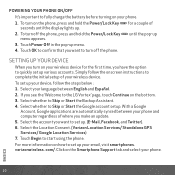
....
SETTING UP YOUR DEVICE
When you make an update. 5. If you have the option to quickly set up
3. Select the Location Consent. (Verizon Location Services/ Standalone GPS Services/ Google Location Services) ...or Start the Backup Assistant. 4. To set up various accounts. Select whether to the LG Vortex' page, touch Continue on the Smartphone Support tab and select your phone.
1. ...
LG VS660 Violet Reviews
Do you have an experience with the LG VS660 Violet that you would like to share?
Earn 750 points for your review!
We have not received any reviews for LG yet.
Earn 750 points for your review!
