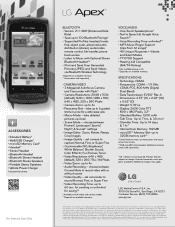LG US740 Support and Manuals
Get Help and Manuals for this LG item

Most Recent LG US740 Questions
How To Update Us Cellular Us740 Software
(Posted by HERPIa 9 years ago)
How To Master Reset Lg Apex
(Posted by tcooNeoPs 10 years ago)
How To Factory Reset Lg Us740
(Posted by misLilabn 10 years ago)
How To Unlock Lg Apex Us740
(Posted by neilmkellya 10 years ago)
My Lg Apex Has Been Rooted
my Lg apex has been rooted and i want to go back to the way it came when it come from the store what...
my Lg apex has been rooted and i want to go back to the way it came when it come from the store what...
(Posted by 1985luver 10 years ago)
LG US740 Videos
Popular LG US740 Manual Pages
LG US740 Reviews
We have not received any reviews for LG yet.