LG VX8500 White Support and Manuals
Get Help and Manuals for this LG item
This item is in your list!

View All Support Options Below
Free LG VX8500 White manuals!
Problems with LG VX8500 White?
Ask a Question
Free LG VX8500 White manuals!
Problems with LG VX8500 White?
Ask a Question
Popular LG VX8500 White Manual Pages
Owner's Manual (English) - Page 3
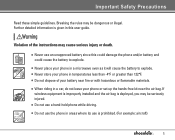
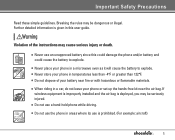
... equipment is improperly installed and the air bag is deployed, you may cause serious injury or death.
G Do not use is given in a microwave oven as it will cause the battery to explode. Important Safety Precautions
Read these simple guidelines. G Never use an unapproved battery since this user guide. G Never store your phone in this could...
Owner's Manual (English) - Page 6
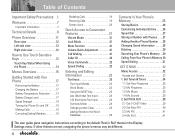
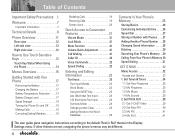
... Settings menu. Get PIX & FLIX 38 2.1 Get V CAST Video 39 2.2 Get New PIX 40 2.3 My PIX 41 2.4 My FLIX 41
The user guide gives navigation instructions according to the default "Rock'n Roll" theme in Your Phone's Memory 26
Storing Basics 26 Customizing Individual Entries . . . . .26 Speed Dial 27 Storing a Number with Your Phone 17
Removing the Battery...
Owner's Manual (English) - Page 9
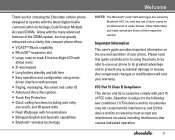
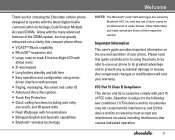
...will void your phone. Important Information This user's guide provides important information on the use and operation of your warranty. Please read , 8-line backlight LCD with part 15 of such...with the latest digital mobile communication technology, Code Division Multiple Access (CDMA). Thank you for choosing the Chocolate cellular phone designed to operate with fun animations G ...
Owner's Manual (English) - Page 18
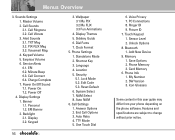
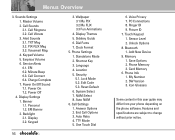
...Icon Glossary
Some content in this user guide may differ from your phone depending on the phone software. TXT Msg 3.2. Keypad Volume 5. Minute Beep 6.3. Personal 1.2. Voice Privacy 7. Display 2.2. Reset Default 6. Card Memory 0. Menus Overview
3. Phone Settings 1. Banner 1.1. Answer Options 2. One Touch Dial
16
6. Features and specifications are subject to change without prior...
Owner's Manual (English) - Page 23
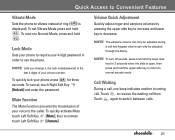
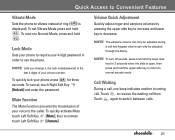
...touch Right Soft Key [Unlock] and enter the password.
NOTE To turn off sounds, press and hold the lower side key for three seconds. To quickly lock your phone number. Volume Quick ...Sets the phone to vibrate instead of ring ( is open, then press and hold the upper side key to return to normal sounds mode. NOTE Until you change it, the lock code/password is the last 4 digits of your phone...
Owner's Manual (English) - Page 39
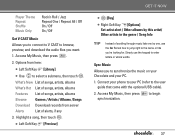
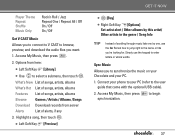
...scrolling through music lists one by one, use the keypad to begin
37 Connect your phone to the user guide that came with the optional USB cable).
2. Access My Music, then press synchronization. ...you to synchronize the music on your Chocolate and your PC (refer to your PC.
1. G Left Soft Key [Preview]
GET IT NOW
G [Buy]
G Right Soft Key [Options] Set artist alert / Other albums by this...
Owner's Manual (English) - Page 89
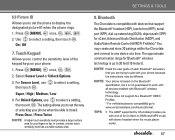
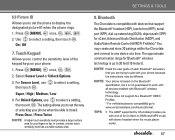
... WMA and MP3 music with Bluetooth® wireless technology. SETTINGS & TOOLS
8. NOTE Your phone is based on your phone because the instructions may create and store 20 pairings within the Chocolate and connect to select a setting, then touch . TIPS
G The A2DP supported by Chocolate provides you with a lot of unlocking your phone when the slide is up networking (DUN), object...
Owner's Manual (English) - Page 93
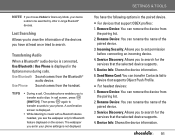
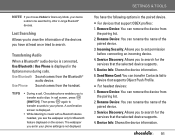
... rename the name of the devices you to your phone.
Rename Device: You can remove the device from
the pairing list. 2. A confirmation screen is able to search for the
services that supports Object Push Profile. Send Name Card: You can transfer Contacts list to search. SETTINGS & TOOLS
You have at least once tried to
device...
Owner's Manual (English) - Page 94
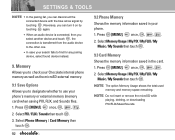
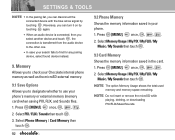
...Phone Memory / Card Memory then touch .
92
9.2 Phone Memory Shows the memory information saved in the card. 1. Select Memory Usage / My PIX / My FLIX / My Music / My Sounds then touch . Select Memory Usage / My PIX / My FLIX / My Music / My Sounds then touch .
9.3 Card Memory Shows the memory information saved in your Chocolate... internal phone... your phone. ...case your phone's memory ...
Owner's Manual (English) - Page 100
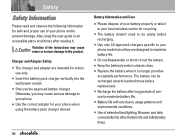
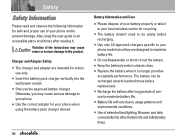
... not disassemble or short-circuit the battery. G Use only LG-approved chargers specific to your phone model since they are intended for your phone when using the battery pack charger abroad.
98
Battery Information and Care
G Please dispose of your phone and to the product. The battery can be empty before replacement. Also, keep the user guide in an accessible place at all...
Owner's Manual (English) - Page 101
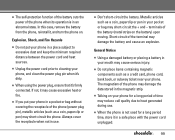
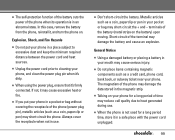
... a coin, paperclip or pen) may short-circuit the phone.
G If you put your phone in a place subject to cleaning your phone.
G When the phone is in an abnormal state. If not, it 's firmly connected. G Don't short-circuit the battery.
Always cover the receptacle when not in your phone in a pocket or bag without covering the receptacle...
Owner's Manual (English) - Page 102
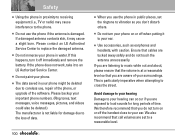
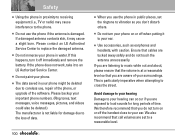
...if you use , repair of the phone, or upgrade of data.
If a damaged antenna contacts skin, it to your ear. If this happens, turn it to an LG Authorized Service Center.
G Do not... careless use the phone in public places, set to a reasonable level.
100 Please contact an LG Authorized Service Center to replace the damaged antenna. This is damaged.
G Do not use the phone if the antenna ...
Owner's Manual (English) - Page 119
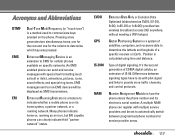
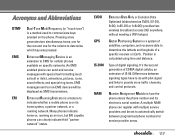
... the latitude and longitude of a specific receiver on its electronic serial number. It's the second generation of CDMA digital cellular, an extension of digital signaling.
Position is how the phone stores the phone number and its home system, a partner network, or a roaming network. Differences between programmed phone numbers for service provider areas.
117 Enhanced Messaging...
Owner's Manual (English) - Page 122
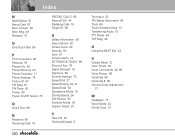
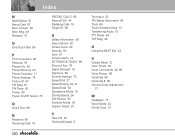
... 11 Phone Settings 78 Picture ID 87 PIX Msg 51 PIX Place 42 Power 90 Power On/Off Sound 75
Q Quick Text 60
R Received 66 Receiving Calls 19
RECENT CALLS 65 Record FLIX 44 Redialing Calls 19 Ringer ID 86
S Safety Information 98 Save Options 92 Screen Icons 20 Security 80 Sent 57 Service...
Data Sheet (English) - Page 2
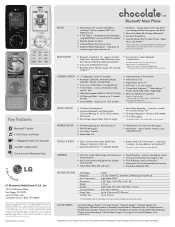
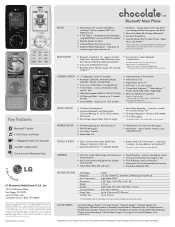
...-Thin, Stylish Slider Design with phone.
†Verizon Wireless service required. V CAST service is under license. record up to 20 Bluetooth Pairings
■ Bluetooth Stereo Headset Support for Enhanced Location Accuracy ■ Standalone Mode (RF Off)
SPECIFICATIONS
Technology Frequency Data Transmission Dimensions Weight Display Standard Battery Usage Time Standby Time
CDMA 1.9 GHz...
LG VX8500 White Reviews
Do you have an experience with the LG VX8500 White that you would like to share?
Earn 750 points for your review!
We have not received any reviews for LG yet.
Earn 750 points for your review!
