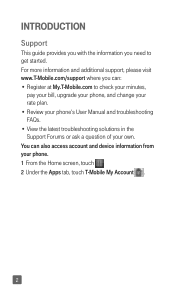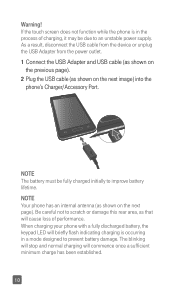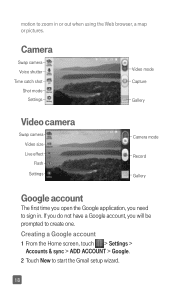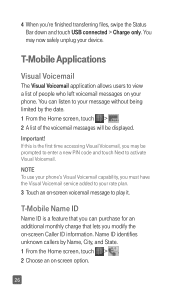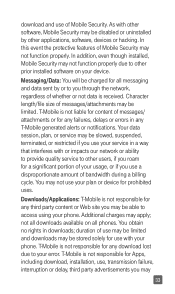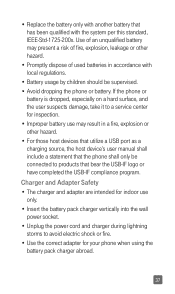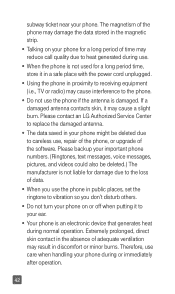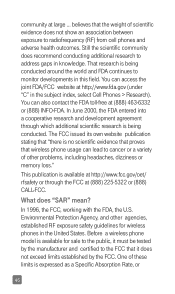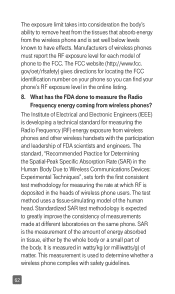LG P659 Support and Manuals
Get Help and Manuals for this LG item

Most Recent LG P659 Questions
How Can I Snap Shot On My Lg659
(Posted by vanessakennedy935 8 years ago)
Switched Off Itself And Now Unable To Open What To Do My Mobile Module Is Lg P65
switched off itself and now unable to open what to do my mobile module is LG P659
switched off itself and now unable to open what to do my mobile module is LG P659
(Posted by cbajracharya 8 years ago)
How Do I Screenshot On Lg P659 Phone ?
(Posted by jenniferesquivelje 9 years ago)
How Can I Format My Phone
How can I format my phone, the phone storage is always running out of space though I didn't many app...
How can I format my phone, the phone storage is always running out of space though I didn't many app...
(Posted by watinshayne18 9 years ago)
LG P659 Videos
Popular LG P659 Manual Pages
LG P659 Reviews
 LG has a rating of 4.00 based upon 1 review.
Get much more information including the actual reviews and ratings that combined to make up the overall score listed above. Our reviewers
have graded the LG P659 based upon the following criteria:
LG has a rating of 4.00 based upon 1 review.
Get much more information including the actual reviews and ratings that combined to make up the overall score listed above. Our reviewers
have graded the LG P659 based upon the following criteria:
- Durability [1 rating]
- Cost Effective [1 rating]
- Quality [1 rating]
- Operate as Advertised [1 rating]
- Customer Service [1 rating]