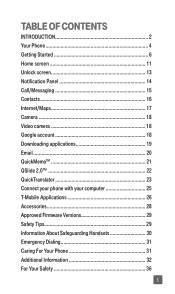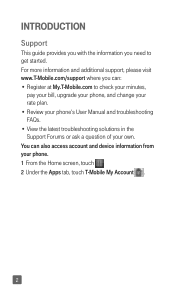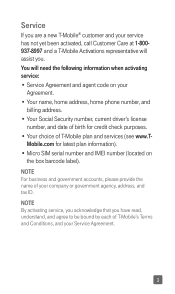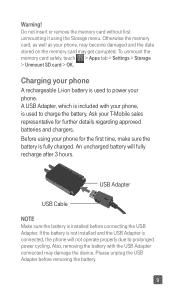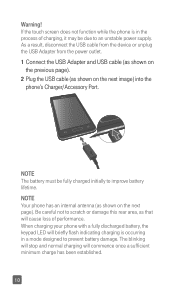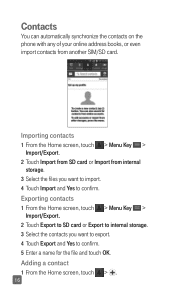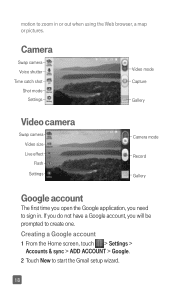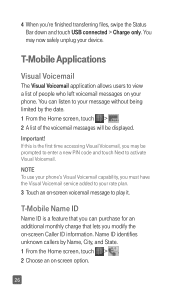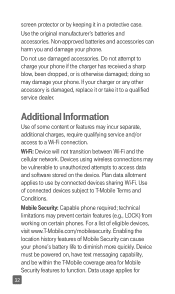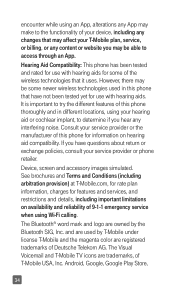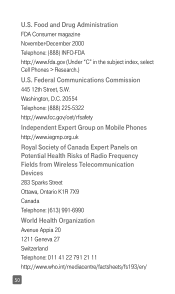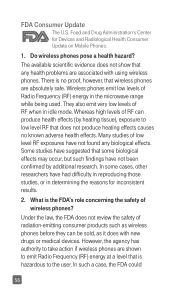LG P659 Support Question
Find answers below for this question about LG P659.Need a LG P659 manual? We have 1 online manual for this item!
Question posted by alexima1030831 on October 11th, 2014
Lg P659
How to do a screen shot on a LG p659
Current Answers
Answer #1: Posted by sabrie on October 13th, 2014 6:55 PM
A lot of Android phones (specially old ones) do not come with this feature but on newer devices such as this one do have that option but it changes depending on the device. On most if not all HTC phones it seems to be Power Button + Home Button at the same time. Some LG Phones seems to be Volume either + or - plus Power button. Other phones you can simply press and hold the search button. Try any of this out and see if it works for you. If none of them seem to work LEARN about EVERYTHING there is about about root and then root your phone and install a screenshot app or install a custom ROM that supports that feature. Once you know what you need to know about root just do a google search with "root 'phone model'". (replace phone model with in this case LG Optimus G) xda-developers.com is a great place to learn about root. and anything else related to root and your device
www.techboss.co.za
Related LG P659 Manual Pages
LG Knowledge Base Results
We have determined that the information below may contain an answer to this question. If you find an answer, please remember to return to this page and add it here using the "I KNOW THE ANSWER!" button above. It's that easy to earn points!-
Pairing Bluetooth Devices LG Rumor 2 - LG Consumer Knowledge Base
... for the Bluetooth stereo headset (HBS-250). Transfer Music & Pictures LG Voyager Mobile Phones: Lock Codes What are pairing to pair with the device. Consult the owner's manual for use to access the main menu. Once inside the menu screen, select the " T ools " menu. 2. With the handset closed press the... -
Washing Machine: How can I save my preferred settings? - LG Consumer Knowledge Base
... you to the desired settings. 3. Top Mount -- Double Wall Oven -- Induction Cooktop Ranges -- Floor Standing -- Home Audio System Monitors Data Storage -- Network Storage Mobile Phones Computer Products -- CUSTOM PROGRAM (available on my LG washer? How do I store a custom program? 1. Ceiling Cassette Dehumidifier Video DVD -- Digital Transition -- -- Digital-to... -
Mobile Phones: Lock Codes - LG Consumer Knowledge Base
...'s User Guide ( CAUTION : this option will ask for when the phone is not at least 40 seconds after which the Align/Calibration screen will become PERMANENTLY LOCKED, and a new SIM Card must be made from the Handset, and to this rule- Mobile Phones: Lock Codes I. This process will remove all the information from...
Similar Questions
How Do I Take A Screen Shot On My Lg Vs920 Phone
how do I take a screen shot on my lg vs920 phone?
how do I take a screen shot on my lg vs920 phone?
(Posted by Jonibelcher37 9 years ago)
My Lg-p659 Emergency Calls Only
My LG-P659 is unlocked and was using it with Straight Talk. Now I want to use it with H2O. But I get...
My LG-P659 is unlocked and was using it with Straight Talk. Now I want to use it with H2O. But I get...
(Posted by zaheermughal 9 years ago)
Is A Screen Shot Possible With This Phone?
I was wondering if it is possible to take screen shots with this phone model? Unsure if possible an...
I was wondering if it is possible to take screen shots with this phone model? Unsure if possible an...
(Posted by phannum 11 years ago)