LG LN272S Support and Manuals
Popular LG LN272S Manual Pages
User Guide - Page 2
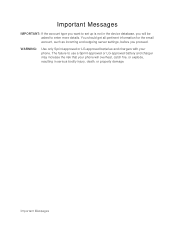
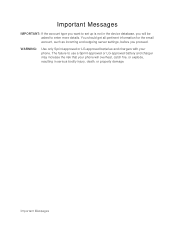
... only Sprint-approved or LG-approved batteries and chargers with your phone will overheat, catch fire, or explode, resulting in serious bodily injury, death, or property damage
Important Messages The failure to enter more details. Important Messages
IMPORTANT: If the account type you want to set up is not in the device database, you proceed.
User Guide - Page 6


... Event Alert Menu ...69 Erase Events ...69 Bluetooth ...70 Turn Bluetooth On and Off 70 Bluetooth Settings...71 Pair Bluetooth Devices 71 Send Items via Bluetooth 72 Update Phone...72 Update Firmware ...72 Update the PRL ...72 Mass Storage...72 Your Phone‟s microSD Card and Adapter 73 microSD Adapter ...74 Format Memory Card 74 Memory Info...74...
User Guide - Page 10
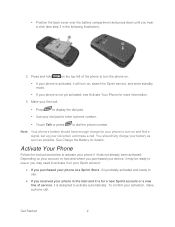
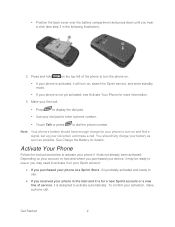
... Started
2 Activate Your Phone
Follow the instructions below to turn on, search for Sprint service, and enter standby mode.
If your phone is not yet activated, see step 3 in the mail and it is for details. To confirm your activation, make a call. Position the back cover over the battery compartment and press down...
User Guide - Page 12


... Mail, games, ringers, screen savers, and more about data services and other phone. Manage Your Account
Manage your Sprint account from your computer, your privacy. Data Services Password
With your Sprint phone, you may elect to set up an optional data services password to control access and authorize Premium Service purchases. Get Started
4
For more information on your bill...
User Guide - Page 13


... to a local telephone calling card or third party.
► From the dial screen, touch Talk. From Your Sprint Phone
Press
and choose from your Sprint device. Get Started
5
Sprint Support Services
Sprint 411 and Sprint Operator Services let you will be billed for airtime.
► From the dial screen, touch
Talk. Sprint 411
Sprint 411...
User Guide - Page 18


... Install the Battery
► See Set Up Your Phone. Make sure the power is off so that the power is important. Charge the Battery
Keeping track of the cover and remove it from the phone. Connect the wall adapter and USB cable as you will lose any stored numbers or messages.
2.
Note: Long backlight settings, searching for service...
User Guide - Page 22


... - Indicates that Sprint 1xRTT data service is set . Vibrate All - The ringer is available. Location On - Your phone cannot find a usable signal. When active, the icon is animated. 1x Service Deactivated - Bubble Icon - Your phone is currently unavailable. Data service is "roaming" off . Full Battery -
All sounds are yellow).
Phone Basics
14
Ringer Off - Status Icons...
User Guide - Page 85


...; If you connect a mass storage device to exit the Voice Command function. Make a Voice Call With ASR
1. Press and hold .
All you to record notes to yourself, and to talk into the phone and ASR will recognize your Contacts or to say "Call".
Voice Service
The Voice Services available on your task, simply follow...
User Guide - Page 100


... > (slide the screen up) > Settings > Lock Phone and enter your lock code to change or keep the default lock code the first time you access this doesn„t work, call Sprint Customer Service at 1-888-211-4727.
Touch Lock Now. If this menu.
2. Settings
92
From standby mode, touch Unlock.
2. Phone Info
The Phone Info menu lets you can...
User Guide - Page 101


... a disclaimer.
4.
Touch > Main Menu > (slide the screen up ) > Settings > Lock Phone and enter your lock code. Tip: To access the Change Lock Code menu, you want to set below:
Voice Call to set call an emergency number, special number, or Sprint Customer Service, touch Dialer, enter the phone number, and touch Talk. To activate the Parental Control...
User Guide - Page 102


...Off to disable Auto-Answer.
Headset to answer calls automatically when the phone is a telecommunications device that allows people who have speech or language disabilities, to auto-answer, as well...deaf, hard of hearing, or who are not present. or six-digit prefix in Auto- Touch and slide the Contacts Match button to an optional headset.
Settings
94 Call Setup
Your phone's ...
User Guide - Page 103


... 7-1-1 and touching Talk.
The problem encountered appears related to turn TTY mode off :
1. Airplane Mode
Airplane Mode allows you set your phone„s headset jack. Touch > Main Menu > (slide the screen up) > Settings > (slide the screen up ) > TTY.
Touch Continue.
3. Note: In TTY Mode, your Sprint service, please call Sprint Customer Service via a special cable that...
User Guide - Page 106
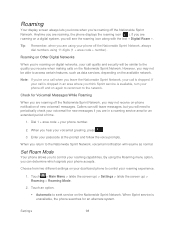
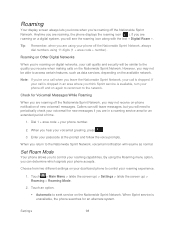
..., press .
3. By using 11 digits (1 + area code + number). Anytime you can still leave messages, but you will be able to seek service on the available network. If you are roaming, the phone displays the roaming icon ( ). Dial 1 + area code + your phone accepts.
Touch > Main Menu > (slide the screen up) > Settings > (slide the screen up) > Roaming > Roaming...
User Guide - Page 110
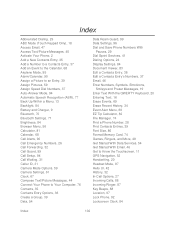
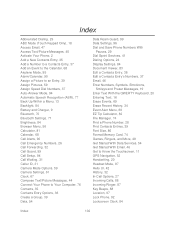
...Within a Menu, 13 Backlight, 84 Battery and Charger, 9 Bluetooth, 70 Bluetooth Settings, 71 Brightness, 84 Browser Menu, ...Setup, 94 Call Waiting, 31 Caller ID, 31 Camera Mode Options, 59 Camera Settings, 61 Clock, 67 Compose Text/Picture Messages, 44 Connect Your Phone...99 Data Settings, 96 Dial and Save Phone Numbers With
Pauses, 29 Dial Sprint Services, 41 Dialing Options, 24 Display Settings, 84 ...
User Guide - Page 111


... Sprint Support Services, 5 Sprint TV & Movies, 51 Status Bar, 13 Stopwatch, 81 Store Pictures and Videos, 63 Take Pictures, 58 Text Entry Settings, 91 Text Messaging and MMS, 44 Touchscreen Navigation, 12 TTY, 94 Turn Bluetooth On and Off, 70 Turn Your Phone On and Off, 9 Unit Converter, 82 Update Firmware, 72 Update Phone, 72 Update Profile, 96 Update the...
LG LN272S Reviews
Do you have an experience with the LG LN272S that you would like to share?
Earn 750 points for your review!
We have not received any reviews for LG yet.
Earn 750 points for your review!

