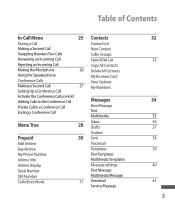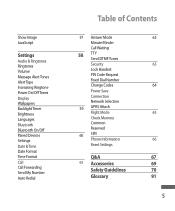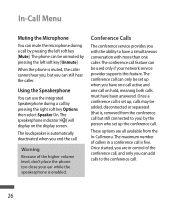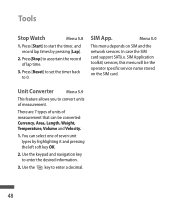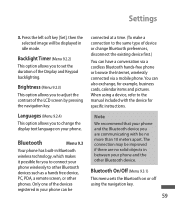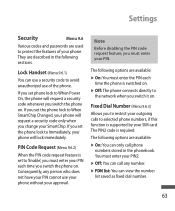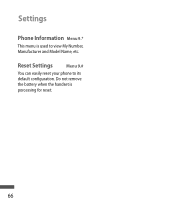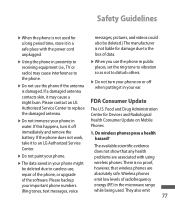LG LG600G Support and Manuals
Get Help and Manuals for this LG item

Most Recent LG LG600G Questions
How To Find My Mobile Model Number
I need to know what is the model number of my mobile
I need to know what is the model number of my mobile
(Posted by ahmedjani 11 years ago)
I Need To Replace My Lg600 Tracfone,the Other Is Broken And Did Not Hold Up Near
(Posted by strangertwo 11 years ago)
Lost Charger?
I lost my charger for my phone, model, TFLG600GB. Do you have any chargers for this phone or is it o...
I lost my charger for my phone, model, TFLG600GB. Do you have any chargers for this phone or is it o...
(Posted by jmgriffith27 11 years ago)
Popular LG LG600G Manual Pages
LG LG600G Reviews
We have not received any reviews for LG yet.