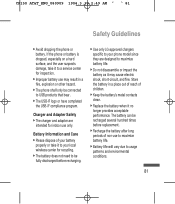LG CP150 Support and Manuals
Get Help and Manuals for this LG item

Most Recent LG CP150 Questions
Unable To Send Text Messages
(Posted by anabanares 10 years ago)
Cannot Send Sms
(Posted by trojanrex09 11 years ago)
Lg Cp150 Cannot Send Sms
(Posted by superlove 11 years ago)
Issue With Sms Sending
sending an sms I got a "check settings" message and the sms doesn't move out. Apparently settings ar...
sending an sms I got a "check settings" message and the sms doesn't move out. Apparently settings ar...
(Posted by mbottecchia 12 years ago)
LG CP150 Videos
Popular LG CP150 Manual Pages
LG CP150 Reviews
We have not received any reviews for LG yet.