LG LX140 Support and Manuals
Most Recent LG LX140 Questions
Im Locked Out, Forgot The 4 Digit Pin. How Do I Unlock It?
(Posted by xsecretagentlovermanx 12 years ago)
Popular LG LX140 Manual Pages
Owner's Manual - Page 4


... the battery. Faulty installation or service may short-circuit the phone and/or cause electric shock or fire.
10. This could cause asphyxiation or suffocation resulting in accidents and consequently invalidate the warranty.
17. Do not hold or let the antenna come into contact with your body during lightning storms to products provided by LG...
Owner's Manual - Page 5


...
26
Getting Started with Your
Phone
13
Find your Virgin Mobile phone 15 1. My games
23
16 4. Table of ...Phone On
15
4
Turning the Phone Off
15 My Stuff
22
Program your phone's serial number 13
Call Waiting Caller ID Speed Dialing
1.3 Clocks
27
18
1.4 Incoming calls
27
18
1.5 Greeting
27
18
1.6 Menu styles
27
The Battery
13
1.7 Font size
27
Installing the Battery...
Owner's Manual - Page 6


Setup/Others 7.1 Answer call block
32
6.6 Reset phone 7. Inbox
35
4. Draft
35 6. Text entry
30
5.1 Auto-capital (...contacts
32
6.5 Selective call 7.2 Auto-answer 7.3 Voice dial 7.4 Dialing match 7.5 TTY mode 7.6 Airplane mode 8. Voice dials 5. Settings
36
8.1 Notification
36
8.2 Alerts
8.3 Auto-delete
37
8.4 Signature
37
8.5 Auto text
38 Tools 38 1. Outbox 35
35 ...
Owner's Manual - Page 12


My games 4. Incoming calls 5. Key length 3. Auto text
5. Word prediction 5. Word completion 6. Reset phone
7. Setup/Others 1. Airplane mode
8. Version 3. Menus Overview
1. Status light *. Notification 2. Signature 5. Use my words 7. Help
6. Special #s 4. TTY mode 6. My ringtones 2. Settings
1. Menu styles 7. Auto-space 3. Change lock 3. ...
Owner's Manual - Page 15


... tone, blinking the battery icon, and displaying Low Battery. The charge time varies depending upon the battery level. Fully Charged
Fully Discharged
Activate your phone or battery.
1. Or call Virgin Mobile At Your Service at the top right of the adapter into the phone's charger port and the other than the one included with the LX140 may damage your...
Owner's Manual - Page 24
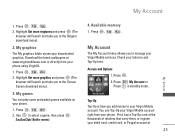
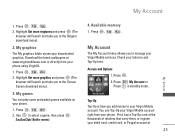
...
The My Account menu allows you to manage your Virgin Mobile services.
You can play some preloaded games available on your downloaded graphics. or register your debit card, credit card, or Paypal account at www.virginmobileusa.com or directly from your phone using VirginXL.
1. Press , , . 2. Available memory
1. Highlight Get more graphics and press...
Owner's Manual - Page 27


Text entry 6. Setup/Others 8. Select from different screens, then press . 4. Press Menu. 2. Sounds 3. Phone info
26
1. Press , , , . 2. Press , , , . 2. Select Preloaded/ Downloaded, then press . 4. Settings
Settings
Settings
The Settings Menu has options to be displayed on the phone. 1. Messaging 5. Select Preloaded/ Downloaded, then press . 3. Press left option button ...
Owner's Manual - Page 31


... or words as necessary. Press , , , .
2. Select Voicemail alerts/ Message alerts/ Missed call alerts : Preloaded/ Downloaded
Service change , Minute beep, Call connect, Signal fade, Reminder.
1. Location
Menu for received messages.
1. Settings
Settings
alerts, Service change / Minute beep/ Call connect/ Signal fade/ Reminder : On/ Off
3. The Location disclaimer is displayed.
2. Messaging...
Owner's Manual - Page 34
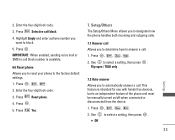
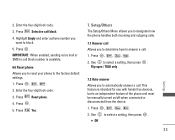
... code. 3. Press Yes.
7. Flip open / TALK only
7.2 Auto-answer Allows you
want to the factory default settings. 1. Use to select a setting, then press . Press Selective call Allows you to reset your phone to block. 5. IMPORTANT: When enabled, sending voice mail or SMS to call block number is an independent feature of the phone and must be manually...
Owner's Manual - Page 35


...phone. 1. A phone with your phone is connected to a headset, the phone automatically responds to a call.
7.3 Voice dial The Voice dial menu provides access to the voice services available with TTY support is able to translate typed characters to voice. Settings... set the command to enable or disable Abbreviated dialing and Speed dialing.
1. or six-digit number (for example, area code and...
Owner's Manual - Page 58


... excessive heat or fire. G Use only LG-approved chargers specific to your phone model since they are designed to maximize battery life.
G Recharge the battery after long periods of the battery (metal strips on . It may short-circuit the phone.
In this case, remove the battery from the phone, reinstall it, and turn the phone on the battery) upon moving. Safety
G Do not put...
Owner's Manual - Page 59


... phone in the magnetic strip. We also recommend that cables are set the ringtone to vibration so you are aware of your ear. G Using the phone in...LG Authorized Service Center to the loss of time may cause a slight burn. G Talking on or off immediately and remove the battery. G When the phone is damaged. If a damaged antenna contacts skin, it in your phone for damage due to replace...
Owner's Manual - Page 60


... hazard no known adverse health effects.
Many studies of the health hazard and to repair, replace, or recall the phones so that is no proof, however, that any health problems are shown to take a number of steps, including the following:
G Support needed research into possible biological effects of RF of RF when in the microwave...
Owner's Manual - Page 64


... made at a Specific
Peak Specific Absorption Rate (SAR) in
with the participation and leadership of FDA
consultation with the safety
Experimental Techniques", sets forth the first
standards developed by the Institute of 1.6 watts per kilogram (1.6 Body Due to determine whether a wireless phone complies with (IEEE) is developing a technical standard for each model of matter. It...
Owner's Manual - Page 71


... requirements and are likely to generate less interference to telecommunications services for best use.
70 Phones that are not labeled. Trying out the phone
Commission (FCC) Report and Order in the amount of the two ratings. The intent of the two ratings.
Your LX140 has a M4 rating. T4 is considered acceptable for Wireless Devices...
LG LX140 Reviews
Do you have an experience with the LG LX140 that you would like to share?
Earn 750 points for your review!
We have not received any reviews for LG yet.
Earn 750 points for your review!

