LG L1150 - Cell Phone - GSM Support and Manuals
Popular LG L1150 Manual Pages
User Guide - Page 22


If necessary, switch off the phone by scratches or bending, so be careful when handling, inserting or removing the card. Important! Getting Started
Installing the SIM Card
When you subscribe to a cellular network, you are provided with your PIN, any optional services available and many others.
Remove the battery. To do so:
1 Pull and hold...
User Guide - Page 24


Getting Started 4. Place the battery so that the battery is properly installed before switching the phone on the end align with the slots at the
bottom of the phone.
5. Make sure that the tabs on .
21 Press the battery until it clicks into place.
User Guide - Page 25


... the connector while pulling the connector out.
1 2
1 22 Check that comes included with your warranty. Warning You must unplug the adapter before we remove the battery from the phone by pressing on the gray tabs on the lead connector is facing towards the front of the...
User Guide - Page 28
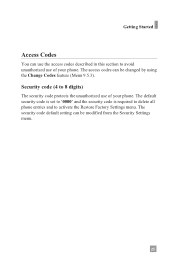
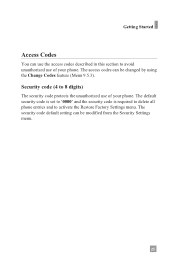
... use of your phone. The security code default setting can be changed by using the Change Codes feature (Menu 9.5.3). Getting Started
Access Codes
You can use the access codes described in this section to avoid unauthorized use of your phone. The access codes can be modified from the Security Settings menu.
25 The default security code is set to '0000' and the security code is required...
User Guide - Page 29


.... Press the
key to erase the entire number.
3. When finished, press the
key. Press the key, and the most recent incoming, outgoing and missed phone numbers will be replaced with the international access code.
2. To edit a number on .
2. Making a Call by using the navigation key. 3. The '+' character can be displayed.
2. Make sure your...
User Guide - Page 42


... Number 2.5 Download Messages 2.5.1 Inbox 2.5.2 Receive *2.6 Info Service 2.6.1 Receive 2.6.2 Inbox 2.6.3 Topics 2.6.4 Alert 2.6.5 Auto Display 2.6.6 Languages 2.7 Templates 2.7.1 Text 2.7.2 Multimedia 2.7.3 Business Card 2.8 Memory Status 2.8.1 Text 2.8.2 Multimedia
*: Shown only if supported by CPHS(Common PCS Handset Specification)
39 Messaging (see page 42) 1.1 Take Picture 1.2 Gallery...
User Guide - Page 43


... 3.1 mMode 3.2 Bookmarks 3.3 Go To URL 3.4 Access Point 3.5 Cache Settings 3.5.1 Clear Cache 3.5.2 Cache Check 3.6 Security Certificates 3.7 WAP Information
4. Games & Apps (see page 73) 5.1 Bookmarks... 8.5 Caller Groups 8.6 Copy All 8.7 Delete All 8.8 Settings 8.9 Information
40 *: Shown only if supported by CPHS(Common PCS Handset Specification) Address Book (see page 75) 6.1 Missed Calls 6.2...
User Guide - Page 44


...9.4.5 Minute Minder 9.4.6 Voice Dial 9.4.7 Auto Redial 9.4.8 Send DTMF
Menu Tree
9. Settings (continued) 9.5 Security 9.5.1 PIN Code Request 9.5.2 Fixed Dial Number 9.5.3 Change Codes 9.6 Connection * 9.6.1 Network Selection 9.6.2 World Phone 9.6.3 GPRS Attach 9.6.4 Access Point 9.6.5 Reset Access Point 9.7 Reset Setting
*: Shown only if supported by CPHS(Common PCS Handset Specification)
41
User Guide - Page 50


...service provider.
*: Shown only if supported by the network. ] Message Center Number: Allows you to store or change the number of your message has been delivered.
* ] Reply With Same Service...all messages. Scroll through the list using the up default SMS information.
* ] Delivery Reports: Allows you ...a reply via your message center, if the service is activated, the network informs you whether or...
User Guide - Page 87


...Install the modem driver for receiving or sending the data/fax.
• Install the network dial-up /down navigation keys.
4. symbol appears on the phone; Infrared
Menu 7.8
This feature allows you to convert by pressing the up software...decimal number by pressing the key.
Select the standard value by your service provider or fax application program for the unit you want .
You...
User Guide - Page 88


Therefore, if you want to use this function, you have to buy the accessory kit.
85 Tools
IrDA port IrDA port
PC Sync PC Sync is a program for data exchange between PC and the phone by a data cable.
User Guide - Page 103


...Settings
Security
Menu 9.5
Various codes and passwords are used to protect the features of your PIN2. ] Disable: You can call phone numbers stored in the Address Book. PIN Code Request (Menu 9.5.1)
When the PIN code request feature is not displayed.
100 *: Shown only if supported... you to restrict your outgoing calls to selected phone numbers, if this menu option is enabled, you switch the...
User Guide - Page 104
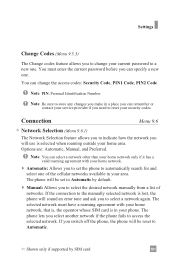
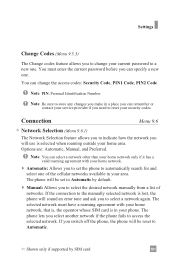
... the current password before you will be reset to Automatic.
*: Shown only if supported by default.
] Manual: Allows you to set to access the selected network. You can remember or contact your service provider if you need to reset your home network.
] Automatic: Allows you to a new one . You must have a roaming agreement with your security codes.
Note...
User Guide - Page 109


... set an incoming call barring option.
Q Why can't my correspondent reach me? Are you may have not received such a code, contact your phone dealer. A The default lock code is my password?... Re-store them, if necessary. Or, you accessing the right cellular network? What is '0000'.
If you phone switched...
User Guide - Page 111


Accessories
Headset
Connects to a PC. Data Cable Kit
Connects your phone to your calendar and contacts.
108 Cable can be used for GPRS modem connectivity or PC Synch of your phone, allowing hands-free operation. Includes earpiece, microphone, and integrated call answer/termination button.
LG L1150 Reviews
Do you have an experience with the LG L1150 that you would like to share?
Earn 750 points for your review!
We have not received any reviews for LG yet.
Earn 750 points for your review!

