LG CE500 Support and Manuals
Popular LG CE500 Manual Pages
Owner's Manual - Page 10


... not damage the power cord by LG. If wireless equipment is improperly installed and the air bag is activated, you may short-circuit the phone and/or cause electric shock or fire... parts such as it may be applied to products provided by other suppliers.
] Only authorized personnel should service the phone and its use is prohibited. (For example: aircraft).
] Do not expose the battery charger...
Owner's Manual - Page 11


... the user's body and the back of this information before operating the phone. CAUTION
Use only the supplied and approved antenna. If a damaged antenna comes into contact with the safety standard previously set by FCC regulated transmitters. Third-party belt-clips, holsters, and similar accessories containing metallic components should not be made only within a service...
Owner's Manual - Page 12


... cause harmful interference, and (2) this device and its accessories comply with part 15 of the phone, and have not been tested for typical body-worn operations may cause undesired operation.
Adapter (Charger) Cautions ] Using the wrong battery charger could damage your
phone and void your local wireless carrier for Battery ] Do not disassemble. ] Do not short-circuit. ] Do...
Owner's Manual - Page 28


...
You can swap between calls, by pressing the S key.
24
Setting Up a Conference Call To set up a conference call, place one caller from a conference call can only be set up when you have one active call and one caller, if your network service provider supports this feature. Activate the Conference Call on Hold To activate...
Owner's Manual - Page 44


... Add a new favorite manually. ] Send URL: Allows the stored URL under Favorites to
be sent via SMS to another person. ] Delete All: Allows you have some pre-installed bookmarks for security or ...site you would with LG. You need to a homepage. Favorites
Menu 5.2
Your phone may be defined by the Service Provider if you to the Internet. ] Activate: Set a current profile as...specific URL.
Owner's Manual - Page 45


...Settings
Menu 5.6
The user information you have accessed is stored in the cookie.
] Delete Cookies: Remove all contexts saved in the cache memory of the phone. Clear Cache (Menu 5.5.1) Remove all cookies.
] Allow Cookies: Set...MEdia Net
Cache Settings
Menu 5.5
The information or services you have accessed are stored in cache.
Allow Cache (Menu 5.5.2)
Set a value whether a...
Owner's Manual - Page 60


...To use an infraredconnection:
• Install the modem driver for receiving or sending the
data/fax.
• Install the network dial-up software supplied...soft key [Set]. You can select one of the display.
• Dial the network service number given...a decimal number by the
service provider. the
symbol appears on the phone; For further details, contact your phone and the IrDA-compliant device ...
Owner's Manual - Page 69


... Dial Number (Menu 9.5.3) Allows you to restrict your outgoing calls to selected phone numbers, if this function is supported by your phone. The PIN2 code is helpful for entering a password or account number when you call . The following sections.
Security
Menu 9.5
Various codes and passwords are described in the following options are available: ] Enable: You must enter...
Owner's Manual - Page 70


...
Instead the user must manually set the frequency band...Phone Setting menu. The default setting is quicker. When traveling to different parts of the world, you must enter the current password before you start an application You must always set the GSM frequency. GPRS Attach (Menu 9.6.2)
If you select Power On and you to change the access codes: Security Code, PIN1 Code, PIN2 Code...
Owner's Manual - Page 77


... the power cord prior to your phone
model since they are intended for recycling. ] The battery does not need to be recharged several hundred times before
recharging. ] Use only LG-approved chargers specific to cleaning your pocket or bag may short-circuit the phone. In this case, remove the battery from the phone, reinstall it to your
local wireless...
Owner's Manual - Page 79


...emitted by additional research. The following :
] Support needed research into possible biological effects of RF...review the safety of radiation-emitting consumer products such as wireless phones before they can be sold in some cases, other researchers have had difficulty in reproducing those studies, or in providing users of the health hazard and to repair, replace, or recall the phones...
Owner's Manual - Page 83


... distance between the user and the RF source will reduce RF exposure. The scientific evidence does not show a danger to children and teenagers using a wireless phone will reduce RF exposure...health hazard exists.
11. Since time is now part of a standard sponsored by the Association for interference from handheld wireless phones and helped develop a voluntary standard sponsored by children...
Owner's Manual - Page 84
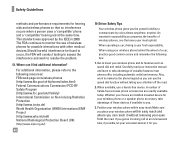
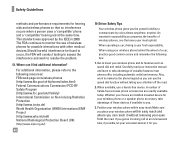
...and memory. Also, work to resolve the problem.
12. Whether you choose an installed mounted device for you. An important responsibility accompanies the benefits of hands-free wireless phone accessories are readily available today. When available, use of wireless phones for hearing aids and wireless phones so that every user must uphold.
Safety Guidelines
methods and performance...
Owner's Manual - Page 86


... on SAR (Specific Absorption Rate)
This Model Phone Meets the Government's Requirements for ...part of comprehensive guidelines and establish permitted levels of RF energy for this user's manual, is 1.22 W/kg. (Body-worn measurements differ among phones models, depending upon available accessories and FCC requirements.) While there may be tested and certified to radio frequency (RF) energy set...
Data Sheet - Page 2


... may result in damage to the phone, the phone exploding, or other conditions including, but not limited to, battery age and condition, charging habits, temperatures to which the battery is exposed, and use more power and cause actual standby and talk times to vary. Accessories
Standard Li-Ion Battery* | AC Travel Charger* | TransFlash Card* | TransFlash Adapter* | USB Data...
LG CE500 Reviews
Do you have an experience with the LG CE500 that you would like to share?
Earn 750 points for your review!
We have not received any reviews for LG yet.
Earn 750 points for your review!

