LG BP620C Support and Manuals
Popular LG BP620C Manual Pages
Owners Manual - Page 4


... of this product, please contact an authorized Customer Service Centre. Use of this, you purchased this is prohibited.
To obtain additional information on your time of AACS protected
Please contact to your body. analog signal output, etc., of purchase as content protection systems for Blu-ray Disc format, which imposes certain restrictions including playback...
Owners Manual - Page 7
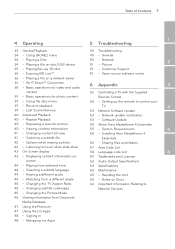
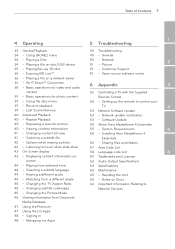
... Unit
44 - Playing Blu-ray 3D disc
51 - Open source software notice
36 - Displaying content information on disc/USB device
50 - Hearing a different audio
65 - Customer Support
35 - Last Scene Memory
TV
4
53 Network Software Update
40 Advanced Playback
53 - Software Update
40 - Changing content list view
55 - Changing subtitle code page
Network Services
45 - Managing my...
Owners Manual - Page 11


... are tested on the bundle DLNA server (Nero MediaHome 4 Essentials Windows edition) environment, file requirements and playback functions may not play back HD movie files.
Blu-ray Disc or USB 2.0 are not always compatible. yy This player does not support files that of audio file indicated on this player package.
AVCHD (Advanced Video Codec High Definition)
yy This...
Owners Manual - Page 12


... for some setting changes of software or other DLNA compatible device is a cross-industry organization of the unit or "ALL".
For Dolby® Digital Plus, Dolby TrueHD and DTS-HD multi-channel audio playback:
yy An amplifier/receiver with DLNA Interoperability Guidelines v1.5. 12 Getting Started
Getting Started
About DLNA
Regional Code
This Player is a DLNA Certified digital...
Owners Manual - Page 21


...If you want to set the IP address manually, select
[Static] then set the network settings manually, use W/S to clear the highlighted part. Network will automatically ...settings. Advanced Setting
If you
make a mistake while entering a number, press
CLEAR to select [Advanced Setting] on the [Network Setting] menu and press ENTER (b).
1. 1. Select [Connection Setting] option in the [Setup...
Owners Manual - Page 23


...set the IP address manually, select [Static] then set [IP Address], [Subnet Mask], [Gateway] and [DNS Server] using W/S/A/D and numerical buttons.
Select [Close] and press ENTER (b) to clear the highlighted part.
[AP List] - Follow the instructions...point setting. You do not need to connect. If your access point supports the PIN Code configuration method based on WPS(WiFi Protected Setup),...
Owners Manual - Page 24


...errors/malfunctions associated with your
radio frequencies that can receive internet
service may be limited by the applicable terms
usage may be able to connect the player. Then power on
be able to use cable modem service. of the disc...
yy Many network connection problems during set up can often be possible due to certain restrictions set by the
Internet service provider (ISP) supplying ...
Owners Manual - Page 28


For this setting, please refer to the manuals of your TV is not compatible with 1080p/24 Hz, the actual frame frequency of the video output will output as 2D mode like a normal BD-ROM disc playback.
[On] Blu-ray 3D disc playback will be 50 Hz to the connected TV.
[1080p]
Outputs 1080 lines of progressive video. Select the...
Owners Manual - Page 31


... them.
,,Note
The [Blu-ray Disc Rating] will be played. Select [Password] option in [LOCK] settings, you must enter the 4-digit security code you make a mistake before pressing ENTER (b), press CLEAR. Then input the correct password.
Remove any features in the [Setup] menu.
[0-254]
Prohibits play . The password is not active and the disc plays in the player.
2. Blocks playback of...
Owners Manual - Page 33


... unit and the DLNA Certified
,,Note
If you set all the activation for more detailed
[Blu-ray Storage Clear]
Initializes the BD-Live contents from DLNA media server by connecting the unit directly to the software update server (see page 53). may not work.
If you reset the player to its original factory settings. Set this unit. Most DLNA certified smartphone...
Owners Manual - Page 34
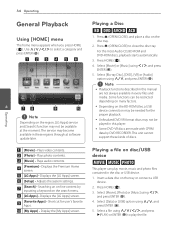
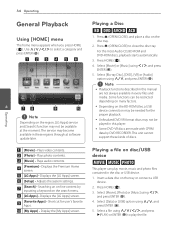
..., [LG Apps] service and [Search] function may be available at software update later. Select [Movie] or [Music] using W/S, and press ENTER (b).
,,Note
yy Playback functions described in this player. Select [Blu-ray Disc], [DVD], [VR] or [Audio] option using A/D, and press ENTER (b).
5. Some functions can play the file.
Plays photo contents.
f [Setup] - Adjusts the system settings...
Owners Manual - Page 35


.../CLOSE), and place a disc on the [Setup] menu to [On] (page 28).
yy If you can play the Blu-ray 3D discs which
BD-ROM supporting BD-Live that has a network
contains separate views for the further instruction.
Press B (OPEN/CLOSE) to load and start enjoying BD-Live contents. Check the network connection and settings (page 20). yy Check...
Owners Manual - Page 43


.../MENU (m) to adjust the selected option value. yy If an interactive Blu-ray Disc is pressed for a few seconds, the on-screen display disappears. Operating
a Title - selected audio language or channel
e Subtitle - f Angle -
yy A title number cannot be selected on some setting information is displayed on the screen but prohibited to exit the On...
Owners Manual - Page 46


... for accessing the Gracenote Media Database. Blu-ray Disc/DVD/Movie file
While listening to a music from the movie being played, press MUSIC ID to start loading the music information from the Gracenote Media Database.
,,Note
yy The player must be connected to display the option menu.
3.
yy LG is a licensee of Gracenote technology and...
Owners Manual - Page 51
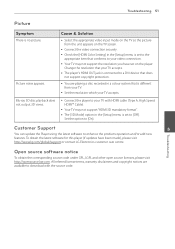
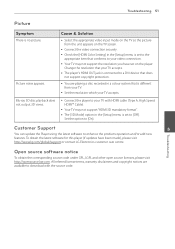
... or contact LG Electronics customer care centre.
Blu-ray 3D disc playback does not output 3D views.
Cause & Solution
yy Select the appropriate video input mode on the TV so the picture from your TV accepts. Troubleshooting
Customer Support
5
You can update the Player using the latest software to [On]. Open source software notice
To obtain the corresponding source code under GPL...
LG BP620C Reviews
Do you have an experience with the LG BP620C that you would like to share?
Earn 750 points for your review!
We have not received any reviews for LG yet.
Earn 750 points for your review!

