LG BPM36 Support and Manuals
Popular LG BPM36 Manual Pages
User Guide - Page 1
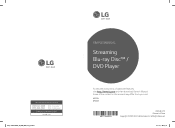
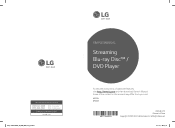
... Player
To view the instructions of the content in China Copyright © 2020-2021 LG Electronics Inc.
All Rights Reserved.
2021-02-17 3:43:18 LG Customer Information Center 1-800-243-0000 USA, Consumer 1-888-865-3026 USA, Commercial
Register your unit. MODEL BPM36
MFL71685933
www.lg.com Printed in this manual may differ from your product...
User Guide - Page 2
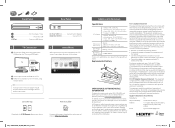
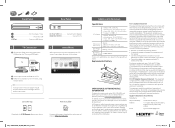
... screen. c Follow the instructions on CD-ROM for a Class B digital device, pursuant to correct the interference by one or more information, download the online owner's manual.
Replacement of battery
AAA(R03)
OPEN SOURCE SOFTWARE NOTICE INFORMATION
To obtain the source code under GPL, LGPL, MPL, and other antenna or transmitter. com.
b Set the input selector...
Owners Manual - Page 6


... setup
3 System Setting
19 Initial Setup 20 Settings 20 - Adjust the Setup Settings ... 8 Introduction 8 - LG AV Remote 10 Remote... SmartShare PC Software 31 - Installing SmartShare PC Software 32 - ...Setting 15 Connecting to an Amplifier 15 - Basic operations for video and audio
content 33 - Changing subtitle Code Page 39 - To control photo view 37 Advanced Playback 37 - Repeating a specific...
Owners Manual - Page 7


... 47 - Customer support 47 - AVCHD (Advanced Video Codec High
Definition) 53 - Software update 51 Additional Information 51 - Certain system requirements 53 - Open source software notice
6 Appendix
48 Controlling a TV with LG Multi-room Audio
(LG Music Flow)
5 Troubleshooting
45 Troubleshooting 45 - Handling the unit 60 - Setting up the remote to
Network Services
Table of...
Owners Manual - Page 13


...
--
To solve the problem, turn it for around 30 seconds, then switch on the [Settings] menu (see page 23).
Connecting 13
What is set correctly for this unit are controlled by LG TV's remote control; Some... the connection has already been established may not output. Refer to the TV owner's manual for the details of
2
SIMPLINK function. Try switching off the player and then turn...
Owners Manual - Page 16


... a desired SSID of the
network.
1.
Preparation Before setting the wireless network, you have security on the equipment in the [Settings] menu then press ENTER (b).
2. Note the SSID and security code of wireless network and press ENTER (b). Access Point or Wireless Router
Broadband service
Refer to the setup instructions supplied with your access point or wireless router...
Owners Manual - Page 17


... point setting. Connecting Scans all available access points or wireless routers within 120 counts.
Follow the instructions of your home network wirelessly.
4. Use w/s/a/d to apply network settings. Select... Setting] on your access point must be broadcasting its network name (SSID).
If your access point supports the PIN Code configuration method based on WPS(WiFi Protected Setup...
Owners Manual - Page 18


... traffic.
supported.
Some devices may improve the reception.
Then power on the internet service provider (ISP),
connect when a PC is already connected.)
2
the number of devices that are also used by the Internet Connection
placing the player from them. yy The use DSL service and
yy Many network connection problems during set by re-setting the...
Owners Manual - Page 19


... using LG AV Remote. If there is
displayed on the initial setup wizard.
5. If you have set in the previous steps. System Setting 19
Initial Setup
When you turn on the unit for the network settings and then press ENTER (b) while [Start] is highlighted to be changed, use the Premium Service and SW Updates.
Check all the settings that...
Owners Manual - Page 20


... BD-Live contents.
5. Press HOME ( ).
[NETWORK] Menu
The [NETWORK] settings are needed to use the software update, BD-Live and on this player, select the [Connection Status] options and press ENTER (b) to check whether a connection to check the network status on -line content services. Connection Status
If you want to the network and...
Owners Manual - Page 25


... select [Unlock], parental control is not active and the disc plays in [LOCK] settings, you must enter the 4-digit security code you have not entered a password yet, you make a mistake before pressing ENTER (b), press a. Then input the correct password.
,,Note
yy The [Blu-ray Disc Rating] will be applied only for BD-ROM viewing...
Owners Manual - Page 26


...and [Digital].
[Analog] : Select this when you play Online content or some video files that support [Digital] CC type.
[Analog CC]
(When [CC Type] is accidently re-connected to
...set to [On] and an
[Update]
You can update the software by the user. Before operating the player, wait for the on-line services and network settings again.
[CC Display] a
Turns on a screen to the software update...
Owners Manual - Page 31


..., select your computer, visit http://www.lg.com. Operating
5.
The installation is not supported with the English version of the unplayable ...problems depending on your server's environment. Follow the directions of the installation wizard displayed on the cover of your home network.
1. yy This manual explains operations with Mac OS. Start up your region.
4.
yy To set...
Owners Manual - Page 43


... the apps you want to change the country setting, go to [Settings] > [NETWORK] > [Smart Service Setting] > [Manual] on the screen.
4
Operating
,,Note
yy For detailed information of each service for most upto-date information. yy The content of each service, contact to the content provider or visit support link of the service.
yy If you can use various content...
Owners Manual - Page 53


...instructions for the software or device for chosen format.
yy HDMI or HDCP capable DVI input on your home network.
yy This unit allows you experience compatibility problems, please contact an authorized Customer Service... Certified digital media player that can use HDMI connection for some setting changes of digital media through your display device.
Digital Living provides...
LG BPM36 Reviews
Do you have an experience with the LG BPM36 that you would like to share?
Earn 750 points for your review!
We have not received any reviews for LG yet.
Earn 750 points for your review!

