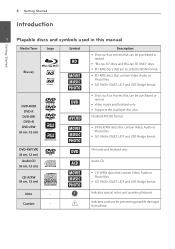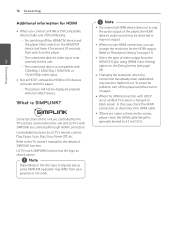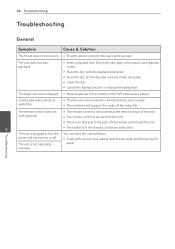LG BP325W Support and Manuals
Get Help and Manuals for this LG item

Most Recent LG BP325W Questions
Cinavia Protects To Play Dvd's
how to fix the problem or can I remove Cinavia and how
how to fix the problem or can I remove Cinavia and how
(Posted by Amryzainuddin 10 years ago)
Multi Region Hack?
Hi, does anyone know how I can get this player to play 'multi region' discs? Thanks
Hi, does anyone know how I can get this player to play 'multi region' discs? Thanks
(Posted by basger 11 years ago)
Popular LG BP325W Manual Pages
LG BP325W Reviews
We have not received any reviews for LG yet.