LG BP300 Support and Manuals
Popular LG BP300 Manual Pages
Owners Manual - Page 1


BP300
P/NO : MFL68023302
www.lg.com OWNER'S MANUAL
Network Blu-ray Disc™/DVD Player
Please read this manual carefully before operating your set and retain it for future reference.
Owners Manual - Page 4


...ROM Mark and BD+ are additionally used as content protection systems for Blu-ray Disc format, which imposes certain restrictions including playback restrictions for DVD format,
certain restrictions are encoded with copy protection. Because of this product, please contact an authorized Customer Service Center. Reverse engineering or disassembly is protected by U.S. 4 Getting Started
Getting...
Owners Manual - Page 6


...- General 40 - Wireless network setup 19 USB Device Connection 19 - Repeating a specific portion 31 - Displaying content information on disc/USB device 29 - Selecting a subtitle language 35 - Changing the picture mode 37 Audio CD Recording 38 Using Online Content Services 38 - Open source software notice Regional code 9 - Playback content in
this manual 9 - Enjoying BD-Live...
Owners Manual - Page 8
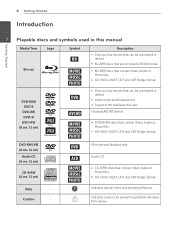
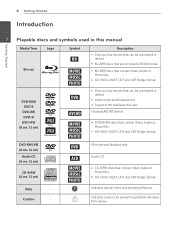
... files. yy Video mode and finalized only yy Supports the dual layer disc also Finalized AVCHD format
yy DVD±R/RW discs that can be purchased or rented.
yy ISO 9660...discs and symbols used in BDAV format.
yy BD-R/RE discs that are recorded in this manual
Media/Term
Logo
Blu-ray
DVD-ROM DVD-R DVD-RW DVD+R
DVD+RW (8 cm, 12 cm)
Symbol
e
y u i
r
o y u i
Description yy Discs...
Owners Manual - Page 9


... 9
About the "7" symbol display
"7" may appear on your TV display during
operation and indicates that specific media.
1
Regional code
This unit has a regional code printed on the rear of the unit. yy Pre-recorded DVDs are many different types of recordable disc formats (including CD-R containing MP3 or WMA files) and these standards.
This unit can control...
Owners Manual - Page 16
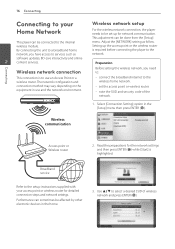
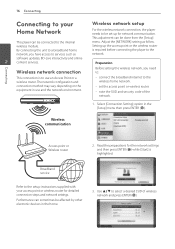
...
software updates, BD-Live interactivity and online
2
content services. Read the preparations for the network settings and then press ENTER (b) while [Start] is required before connecting the player to the setup instructions supplied with your Home Network
This player can be set the access point or wireless router. --
Use w/s to : -- note the SSID and security code of wireless...
Owners Manual - Page 17


..., or manually enter the network name in [Network name(SSID)].
[PBC] - Scans all available access points or wireless routers within 120 counts.
Connecting 17
Advanced Setting
If you to connect to input the security code as a list.
[Network name (SSID)] - If your network device. yy An Access Point is a device that supports the PBC...
Owners Manual - Page 18


... to use DSL service and a cable modem is not responsible for any malfunction of the player and/or the internet
your local home network. Some devices may require a higher bandwidth connection.
Some disc related material available by the Internet Connection may not be possible due to
yy Many network connection problems during set up can...
Owners Manual - Page 25


... can create or change the password. Enter the current password and press ENTER (b). Remove any features in the [Setup] menu.
3. Blu-ray Disc Rating 0 8 13
MPAA Rating G PG
PG-13
17
R
18
NC-17
255
Not restricted
Area Code
Enter the code of BD-ROM with corresponding ratings recorded on page 49.
Blu-ray Disc Rating
[None]
Set an age limit of...
Owners Manual - Page 27


... to view the notice of Network Service Disclaimer. Set this option to [On], the unit automatically turns off within 20 minutes since the Screen Saver is operated by the user.
[Information] Displays the current software version.
[Update] You can reset the player to its original factory
settings.
3
[Blu-ray Storage Clear]
System Setting
Initializes the BD-Live content from...
Owners Manual - Page 28


... (1). Goes to close the disc tray. f [Setup] - Select [Blu-ray Disc], [DVD], [VR] or [Audio]
option using w/s/a/d, and press
z(PLAY) or ENTER (b) to play video, audio and photo files contained in this player. Select [Movie], [Photo] or [Music] using a/d, and press
ENTER (b). 5. d [VUDU] - Press B (OPEN/CLOSE) to Netflix service.
This unit cannot support these kinds of...
Owners Manual - Page 29


...manual...-ROM supporting BD-...ray disc is set the [BD-LIVE connection] option on the
Operating
disc...Blu-
chapter/track/file.
,,Note
yy Some BD-Live content may differ depending on the [Setup] menu (page
To play fast forward or fast reverse during movie playback. Press M (PAUSE) during playback. Press HOME (1), and set to the previous
player.
Check the network connection and settings...
Owners Manual - Page 31


...information
4
y
Operating
The player can display the file information by pressing TITLE/POP-UP.
,,Note
The information displayed on some disc or title.
During movie ...;Track-
The file information appears on some disc or title.
Operating 31
Advanced Playback
Repeating a specific portion eroty
Repeat playback
erotu y
During playback...Blu-ray Disc / DVD / Video files
jA- -
Owners Manual - Page 36


...
1. Use a/d to select the [User setting] option,
and press ENTER (b).
4 Changing subtitle code page y
If the subtitle is displayed in broken letter, you change the subtitle code page to exit the on-screen display.
,,Note
Even if you can change the value of the [TV Aspect Ratio] option in the [Setup] menu is not changed...
Owners Manual - Page 46


...support the ID3 Tag embedded MP3 file. Blu-ray Disc or USB 2.0 are normally recorded and used in camcorders. Global Motion Compensation *2 Qpel - yy A disc which is encoded "WMV 9 codec" is capable of audio file indicated on this player...yy Some AVCHD format discs may take several minutes to be the same. yy Maximum files/Folder: Less than normal DVD camcorder discs. There may not be...
LG BP300 Reviews
Do you have an experience with the LG BP300 that you would like to share?
Earn 750 points for your review!
We have not received any reviews for LG yet.
Earn 750 points for your review!

