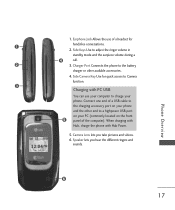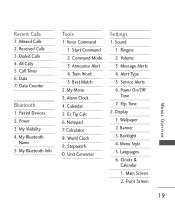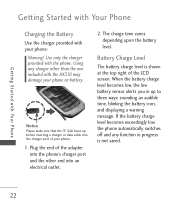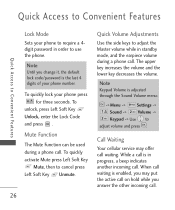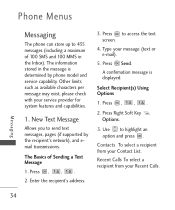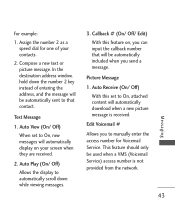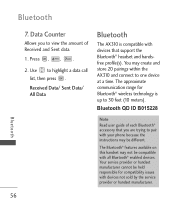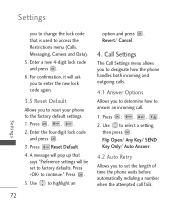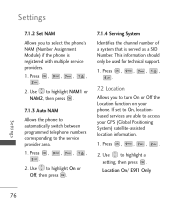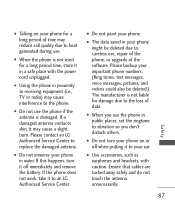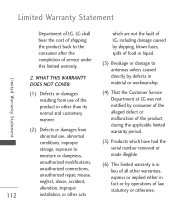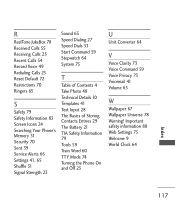LG AX310 Support and Manuals
Get Help and Manuals for this LG item

Most Recent LG AX310 Questions
Secerts Codes For Ax 310
(Posted by chrystynclark 11 years ago)
Unlock Phone
(Posted by virginiaaddison63 11 years ago)
Call Failed
when trying to make a call I get call failed and an exclamation mark
when trying to make a call I get call failed and an exclamation mark
(Posted by bjchapman 12 years ago)
How Do You Change The Number In The Phone.
The number on this phone has been disconnected. I have a new service with a different number. How ca...
The number on this phone has been disconnected. I have a new service with a different number. How ca...
(Posted by rl520m 12 years ago)
Popular LG AX310 Manual Pages
LG AX310 Reviews
We have not received any reviews for LG yet.