LG 42PJ350C Support and Manuals
Popular LG 42PJ350C Manual Pages
Owner's Manual - Page 1
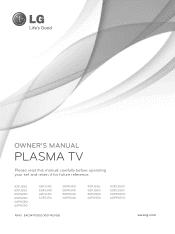
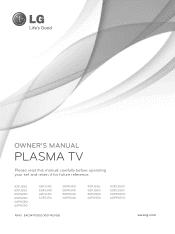
OWNER'S MANUAL
PLASMA TV
Please read this manual carefully before operating your set and retain it for future reference.
42PJ250 50PJ250 50PK250 60PK250 60PK280 60PK290
42PJ340 50PJ340 42PJ350 50PJ350
50PK350 50PK340 50PK540 60PK540
P/NO : SAC34173302 (1007-REV03)
42PJ550 50PJ550 50PK550 60PK550
42PJ350C 50PJ350C 50PK550C 60PK550C
www.lg.com
Owner's Manual - Page 6
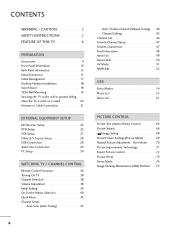
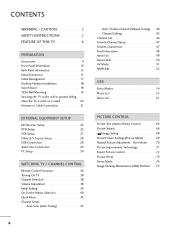
... Information 13 Stand Instruction 15 Cable Management 17 Desktop Pedestal Installation 18 Swivel Stand 18 VESA Wall Mounting 19 Securing the TV to the wall to prevent falling when the TV is used on a stand 20 Antenna or Cable Connection 21
EXTERNAL EQUIPMENT SETUP
HD Receiver Setup 22 DVD Setup 25 VCR Setup 27 Other A/V Source Setup 28 USB...
Owner's Manual - Page 8
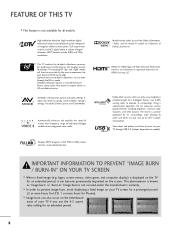
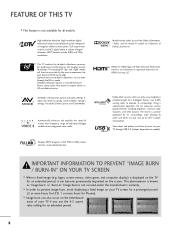
...Plasma). High-resolution digital television broadcast and playback system composed of ambient light, LG's "Intelligent Sensor" uses 4,096 sensing steps to prevent image burn, avoid displaying a fixed image on model). Automatically enhances and amplifies the sound of digital television... on your TV if you use the 4:3 aspect ratio setting for all models. Please contact your TV through the ...
Owner's Manual - Page 22
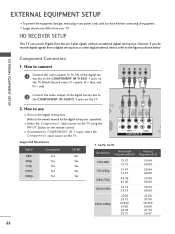
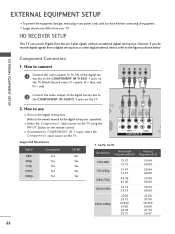
... COMPONENT IN 2 input, select the Component2 input source on the digital set -top box. I Turn on the TV.
1
2
O IN /DVI)
REMOTE CONTROL IN
AV IN 1 VIDEO /MONO AUDIO
2
L
R
1
VIDEO
AUDIO
COMPONENT IN
ANT CA
Supported Resolutions
Signal
480i 480p 720p 1080i 1080p
Component
Yes Yes Yes Yes Yes
HDMI
No Yes Yes Yes Yes...
Owner's Manual - Page 23
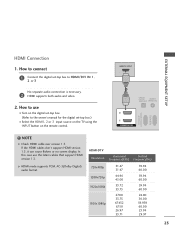
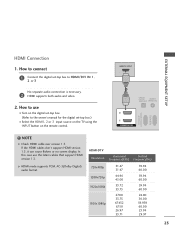
... no screen display. G HDMI mode supports PCM, AC-3(Dolby Digital) audio format.
EXTERNAL EQUIPMENT SETUP
HDMI Connection
1. NOTE
G Check HDMI cable over version 1.3. In this case use
I Turn on the digital set-top box. (Refer to the owner's manual for the digital set -top box to connect 1 Connect the digital set -top box.)
I Select the HDMI1...
Owner's Manual - Page 24
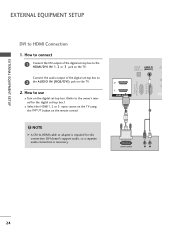
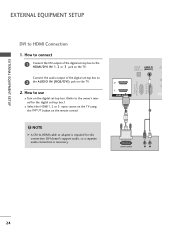
... box.)
I Turn on the remote control.
! EXTERNAL EQUIPMENT SETUP
EXTERNAL EQUIPMENT SETUP
DVI to HDMI cable or adapter is necessary.
How to use
I Select the HDMI1, 2 or 3 input source on the TV using the INPUT button on the digital set -top box to the owner's manual for this connection. How to connect
1
Connect the DVI...
Owner's Manual - Page 26


... the INPUT button on the TV.
2
No separate audio connection is necessary. HDMI-DVD OUTPUT
1
OPTICAL DIGITAL AUDIO OUT
AUD (RGB/D
2
1 HDMI/DVI IN
RS-232C IN (CONTROL & SERVICE)
RGB IN (PC)
26 EXTERNAL EQUIPMENT SETUP
EXTERNAL EQUIPMENT SETUP
HDMI Connection
1. How to the DVD player's manual for operating instructions. HDMI supports both audio and video.
2.
How...
Owner's Manual - Page 28


... IN 2
28 For 42/50PJ350, 50PK350, 42/50PJ550, 50/60PK550,
60PK290, 42/50PJ350C, 50/60PK550C models
1.
How to use
I Select the A V 2 input source on the TV using the INPUT button on the TV. How to use
I After connecting the USB I Operate the corresponding external equipment. USB IN
Camcorder
Video Game Set
VIDEO L
R
1
EXTERNAL EQUIPMENT SETUP
VIDEO L/MONO AUDIO...
Owner's Manual - Page 29
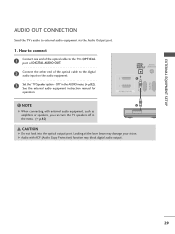
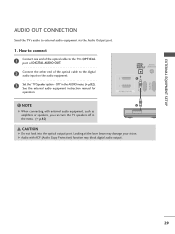
...SETUP
(CONTROL & SERVICE)
AUDIO OUT CONNECTION
Send the TV's audio to the digital audio input on the audio equipment.
3
Set the "TV Speaker option -
How to connect
1
Connect one end of the optical cable to the TV...the external audio equipment instruction manual for
operation. G Audio with external audio equipment, such as amplifiers or speakers, you can turn the TV speakers off in the...
Owner's Manual - Page 94


...1
MENU
ENTER Select L O C K.
2 123 456 789 0
Input the password.
94
I TV-Y7 (Children 7 years older)
PARENTAL CONTROL / RATING
SET PASSWORD & LOCK SYSTEM
Setting up Your Password
Set up blocking schemes to this function, the following must be viewed. Most television programs and television movies can be blocked by TV Rating and/or Individual Categories. Viewing can be blocked...
Owner's Manual - Page 106


APPENDIX
TROUBLESHOOTING
The operation does not work . Ensure you are installed with correct polarity (+ to +, -
I Check your service center, if the picture has not appeared after switching on some channels
I Station or cable product experiencing problems, tune to receive weaker station. Please
after five minutes. I Try another product's power cord into wall power ...
Owner's Manual - Page 116
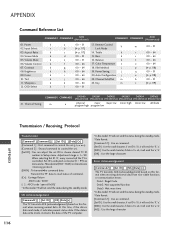
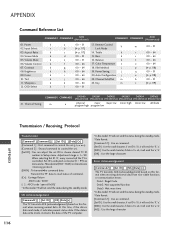
...Code Data2: Not supported function Data3: Wait more time * In this model, TV will not send the status during the standby mode. * Data Format [Command 2] : Use as command. [Set ID] : Use the small character, if set...Set ID] : Use the small character, if set ID to read status of the PC computer.
* In this model, TV.... Error Acknowledgement
[Command2][ ][Set ID][ ][NG][Data][x] The TV transmits...
Brochure - Page 1


... SWIVEL STAND
2-YEAR LIMITED WARRANTY (parts/labor)
www.LGsolutions.com TOUCH SENSITIVE KEYS
NEW! ENERGY SAVINGS Intelligent Sensor - DYNAMIC CONTRAST RATIO
3,000,000:1 IMPROVED! Automatic
3 Mode Power Saving Levels - plasma tv
50" class (50.0" diagonal) 50PJ350C 42" class (41.6" diagonal) 42PJ350C
Plasma Widescreen Commercial HDTV
PUBLIC DISPLAY SETTINGS cloning capable
EcoSmart™...
Brochure - Page 2


... energy savings can be easily programmed by the installer to have the TV turn off of ambient light, the Intelligent Sensor uses a 12-bit process to a factory reset. Type
TV
Major
2
Minor
0
Minimum Volume
0
Maximum Volume
100
Start Volume
No
Level
20
Power Management No
Setting
1
Key Management
0
Factory Reset
0
Aspect Ratio
0
PUBLIC DISPLAY...
Brochure - Page 4


....9W (42"), 234.9W (50"),
Sensor On, in Vivid Picture Mode)
Measured with packaging 54.0 lbs
78.5 lbs
SERVICE/LIMITED WARRANTY
Limited Warranty
2 Years (Parts/Labor)
UPC
42PJ350C
7 19192 90024 0
50PJ350C
7 19192 90025 7
www.LGsolutions.com
LG Electronics U.S.A., Inc. Dual XD Engine is a registered trademark of their respective owners. Design, features and specifications subject to...
LG 42PJ350C Reviews
Do you have an experience with the LG 42PJ350C that you would like to share?
Earn 750 points for your review!
We have not received any reviews for LG yet.
Earn 750 points for your review!

