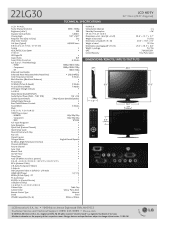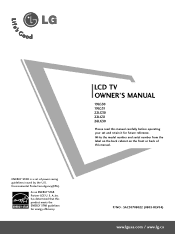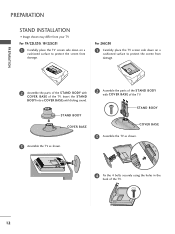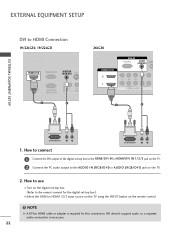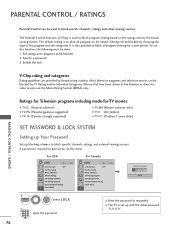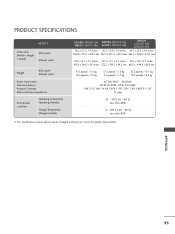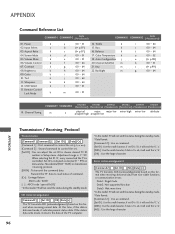LG 22LG30 - LG - 22" LCD TV Support and Manuals
Get Help and Manuals for this LG item

Most Recent LG 22LG30 Questions
Problem With Hdmi Port Picture Is Lost After Sometime
(Posted by patelvirenp 3 years ago)
I Have Replaced A 22lg30-ua Main Board Of My De Tv Set By A 19lg30-ua Main Board
After the replacement of the main board, 22lg30-ua with a 19lg30-ua, everything works but the displa...
After the replacement of the main board, 22lg30-ua with a 19lg30-ua, everything works but the displa...
(Posted by Observator 6 years ago)
Why Does Standby Light Go Off And Take While To Come Back On
standby light comes on but dont blink and turn blue
standby light comes on but dont blink and turn blue
(Posted by garyhendrix375 7 years ago)
What Model Of The Tv Mounting Bracket Should I Use For 22lg30r?
I would like to purchase a tv mounting bracket for 22LG30R, but i have no idea which model to purcha...
I would like to purchase a tv mounting bracket for 22LG30R, but i have no idea which model to purcha...
(Posted by felicesoo 11 years ago)
Is This Tv (lg 22lg30) Digital Ready?
(Posted by jcbrooke 12 years ago)
Popular LG 22LG30 Manual Pages
LG 22LG30 Reviews
We have not received any reviews for LG yet.