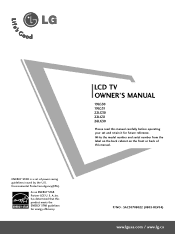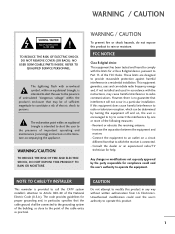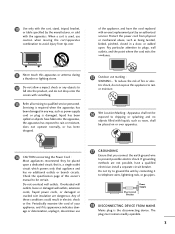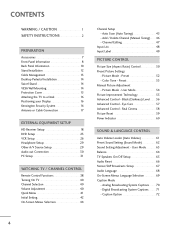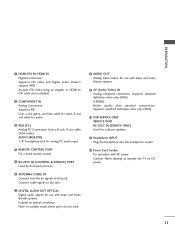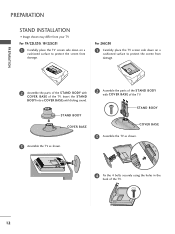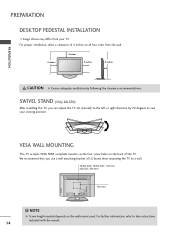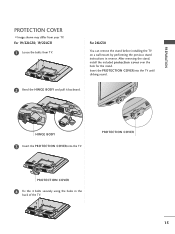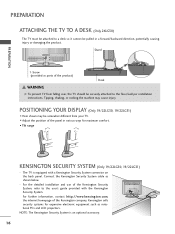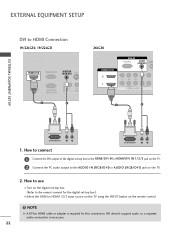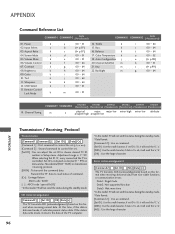LG 22LG30 Support Question
Find answers below for this question about LG 22LG30 - LG - 22" LCD TV.Need a LG 22LG30 manual? We have 2 online manuals for this item!
Question posted by felicesoo on September 2nd, 2012
What Model Of The Tv Mounting Bracket Should I Use For 22lg30r?
I would like to purchase a tv mounting bracket for 22LG30R, but i have no idea which model to purchase. Please advise. Thanks
Current Answers
Related LG 22LG30 Manual Pages
LG Knowledge Base Results
We have determined that the information below may contain an answer to this question. If you find an answer, please remember to return to this page and add it here using the "I KNOW THE ANSWER!" button above. It's that easy to earn points!-
Television: Noise/Audio problems - LG Consumer Knowledge Base
...using the menu found on just one channel, check the audio settings. If a power failure occurs or power is being used . / TV Television: Noise/Audio problems 1. Test another set of TV... bad on the front panel of TV speakers or use my LG remote to adjust...have been tried on English. 5. Some TV models have been changed from TV or other devices? Low volume during commercials can ... -
Plasma Display Panel (PDP) - LG Consumer Knowledge Base
... electrodes sit behind the cells, along the front glass plate. HDTV: How can I use the television as a PC monitor? For 75 years, the vast majority of glass. / Plasma TV Plasma Display Panel (PDP) Cathode ray tubes produce crisp, vibrant images, but they do have toincrease the... -
Which LCDs have IPS panels? - LG Consumer Knowledge Base
Article ID: 6483 Views: 212 3D Requirements & FAQs LCD Projection Broadband TV Netflix connection Television: No Power How does TruMotion affect the frame rate? / LCD TV Which LCDs have IPS panels? LG displays over 26" use VA. Some 26" models use IPS panels. Broadband TV: Network Sharing Troubleshooting Broadband TV: Network Troubleshooting Smaller screens use TN type panels.
Similar Questions
I Have Replaced A 22lg30-ua Main Board Of My De Tv Set By A 19lg30-ua Main Board
After the replacement of the main board, 22lg30-ua with a 19lg30-ua, everything works but the displa...
After the replacement of the main board, 22lg30-ua with a 19lg30-ua, everything works but the displa...
(Posted by Observator 6 years ago)
My Fire Stick Stopped Working With This Model Tv. What Do I Need To Do?
What do I need to do to update my TV so that my fire stick will work with this model TV?
What do I need to do to update my TV so that my fire stick will work with this model TV?
(Posted by rjunemc67 7 years ago)
What Is The Screw Size To Mount Lg Tv 42lv4400 Tv To Mounting Bracket
(Posted by jburk3 11 years ago)