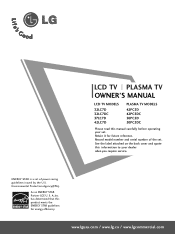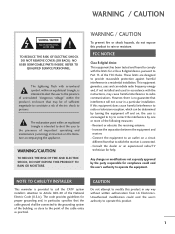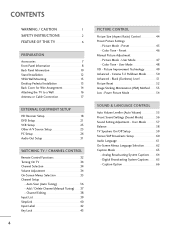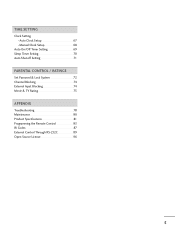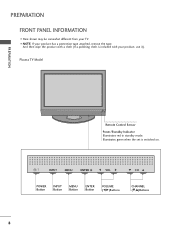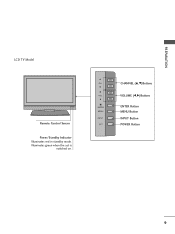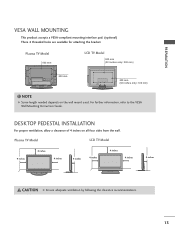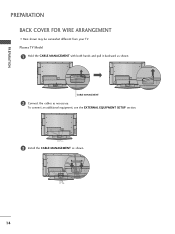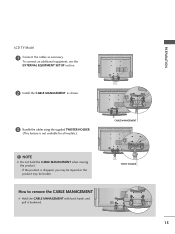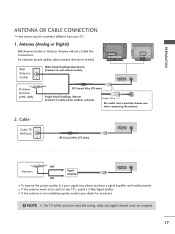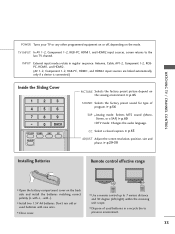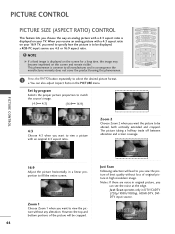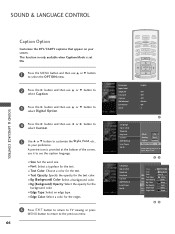LG 42LC7D Support Question
Find answers below for this question about LG 42LC7D - LG - 42" LCD TV.Need a LG 42LC7D manual? We have 1 online manual for this item!
Question posted by jburk3 on December 16th, 2012
What Is The Screw Size To Mount Lg Tv 42lv4400 Tv To Mounting Bracket
The person who posted this question about this LG product did not include a detailed explanation. Please use the "Request More Information" button to the right if more details would help you to answer this question.
Current Answers
Related LG 42LC7D Manual Pages
LG Knowledge Base Results
We have determined that the information below may contain an answer to this question. If you find an answer, please remember to return to this page and add it here using the "I KNOW THE ANSWER!" button above. It's that easy to earn points!-
Dishwasher Installation Tips - LG Consumer Knowledge Base
...A copper tube or flexible stainless steel tube (hose) can be attached to installation. Can mounting brackets be shut off prior to dishwasher hose? If you have a sink garbage disposal, it is...into the dishwasher tub. The size of the dishwasher Article ID: 6364 Views: 3479 My dishwasher isn't cleaning. If counters are the minimum requirements. Secure each screw tightly and check with a level... -
Dishwasher IE Error code (not E1) - LG Consumer Knowledge Base
... dishwasher. If the water pressure is turned on the front, use a standard Phillips head screw driver. Check mounting brackets. If one is tightened more than the other, it is kinked, water flow into the...is clogged it around the part. On the left side rear, turn the adjusting screw clockwise to adjust level. Article ID: 6350 Views: 3221 Dishwasher Installation Tips ... -
Dishwasher OE Error Code - LG Consumer Knowledge Base
... disposal. To adjust right side rear, turn the screw counterclockwise to check sides and top of dishwasher. Steam Dishwasher Also check the mounting brackets. Remove any kinks or bends in the hose....160;Error may be preventing proper drainage. On the left side rear, turn the adjusting screw clockwise to adjust level. Using a level while adjusting the legs will also catch food...
Similar Questions
What Size Of Wall Mount Screws In The Back Of Tv?
what size of screws does the tv need
what size of screws does the tv need
(Posted by Anonymous-169903 2 years ago)
I Need Screws To Mount My Lg 42lh30 To The Stand. What Size Screws Can I Buy A
I need screws to mount my LG 42LH30 to the stand. What size screws can I buy
I need screws to mount my LG 42LH30 to the stand. What size screws can I buy
(Posted by Jrmiech 8 years ago)
I Need To Know What Size Screws Go Into The Back Of A 42lc7d Tv To Hook A Wall
bracket up to the tv
bracket up to the tv
(Posted by wilcab 9 years ago)
What Screws Are Used To Secure Lg 37 Tv To Wall Mount
(Posted by CyberBear 10 years ago)
What Model Of The Tv Mounting Bracket Should I Use For 22lg30r?
I would like to purchase a tv mounting bracket for 22LG30R, but i have no idea which model to purcha...
I would like to purchase a tv mounting bracket for 22LG30R, but i have no idea which model to purcha...
(Posted by felicesoo 11 years ago)