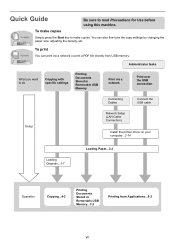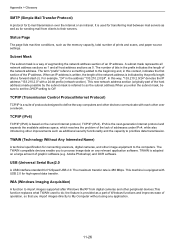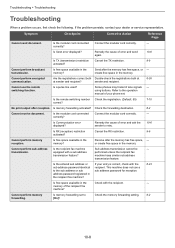Kyocera TASKalfa 205c Support and Manuals
Get Help and Manuals for this Kyocera item

View All Support Options Below
Free Kyocera TASKalfa 205c manuals!
Problems with Kyocera TASKalfa 205c?
Ask a Question
Free Kyocera TASKalfa 205c manuals!
Problems with Kyocera TASKalfa 205c?
Ask a Question
Most Recent Kyocera TASKalfa 205c Questions
How Do I Print Something A3 Size?
(Posted by speterkin 8 years ago)
How To Email From Kyocera Taskalfa 205c
(Posted by bullorioca 9 years ago)
How To Install Scan To Folder For Taskalfa 181
(Posted by cbraki 9 years ago)
What Drivers Can A Kyocera Taskalfa 205c Use?
(Posted by sabyacan 9 years ago)
Fax Log
on a TASKalf 205c How can I print an incoming fax log for more than 50 entries?
on a TASKalf 205c How can I print an incoming fax log for more than 50 entries?
(Posted by peggy33841 10 years ago)
Popular Kyocera TASKalfa 205c Manual Pages
Kyocera TASKalfa 205c Reviews
We have not received any reviews for Kyocera yet.