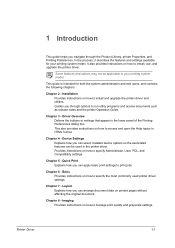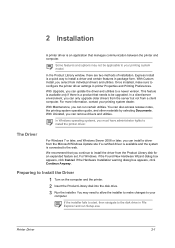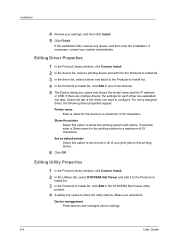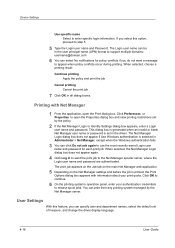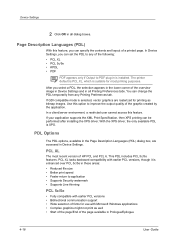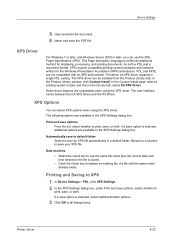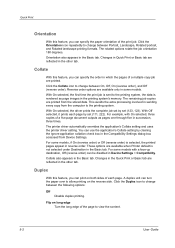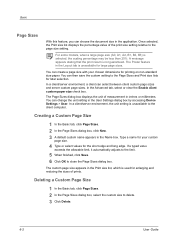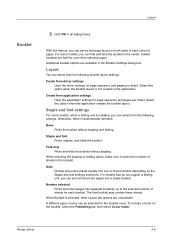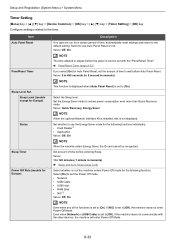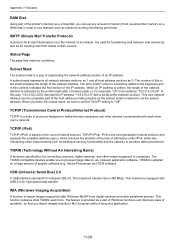Kyocera ECOSYS P3260dn Support and Manuals
Get Help and Manuals for this Kyocera item

View All Support Options Below
Free Kyocera ECOSYS P3260dn manuals!
Problems with Kyocera ECOSYS P3260dn?
Ask a Question
Free Kyocera ECOSYS P3260dn manuals!
Problems with Kyocera ECOSYS P3260dn?
Ask a Question
Kyocera ECOSYS P3260dn Videos
Popular Kyocera ECOSYS P3260dn Manual Pages
Kyocera ECOSYS P3260dn Reviews
We have not received any reviews for Kyocera yet.