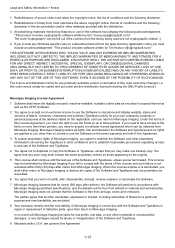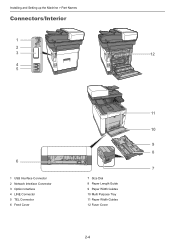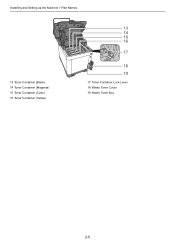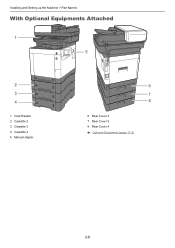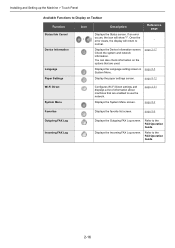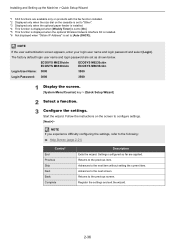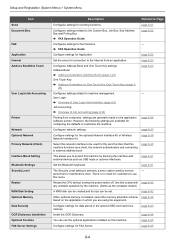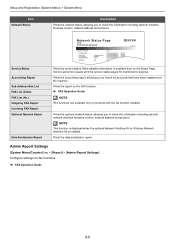Kyocera ECOSYS M6235cidn Support and Manuals
Get Help and Manuals for this Kyocera item

View All Support Options Below
Free Kyocera ECOSYS M6235cidn manuals!
Problems with Kyocera ECOSYS M6235cidn?
Ask a Question
Free Kyocera ECOSYS M6235cidn manuals!
Problems with Kyocera ECOSYS M6235cidn?
Ask a Question
Most Recent Kyocera ECOSYS M6235cidn Questions
How Do I Set My Kyocera Ecosys M6235cidn To The Wifi Setting
(Posted by elizabethwangui440 9 months ago)
Kyocera ECOSYS M6235cidn Videos
Popular Kyocera ECOSYS M6235cidn Manual Pages
Kyocera ECOSYS M6235cidn Reviews
We have not received any reviews for Kyocera yet.