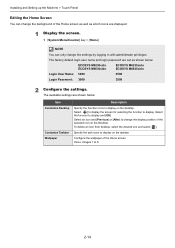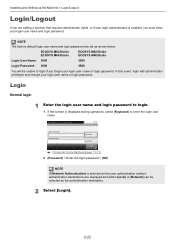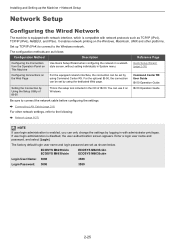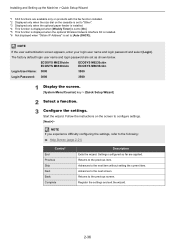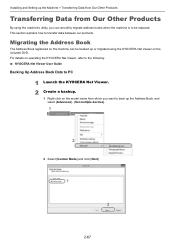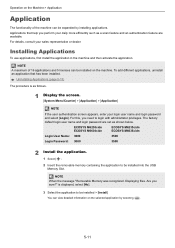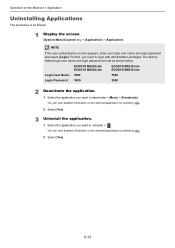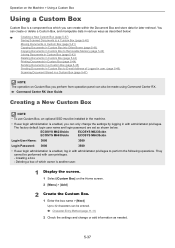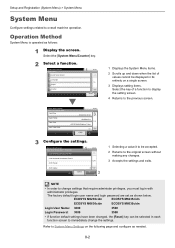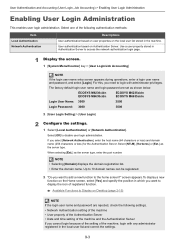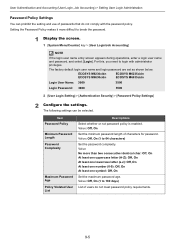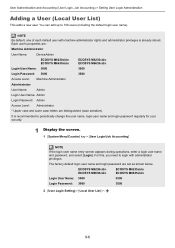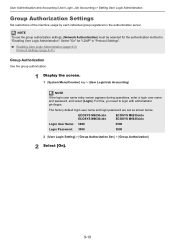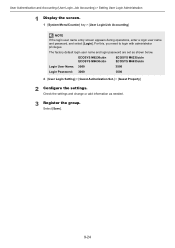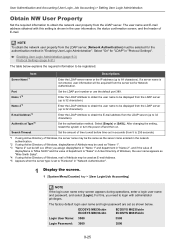Kyocera ECOSYS M6235cidn Support Question
Find answers below for this question about Kyocera ECOSYS M6235cidn.Need a Kyocera ECOSYS M6235cidn manual? We have 2 online manuals for this item!
Question posted by elizabethwangui440 on July 26th, 2023
How Do I Set My Kyocera Ecosys M6235cidn To The Wifi Setting
The person who posted this question about this Kyocera product did not include a detailed explanation. Please use the "Request More Information" button to the right if more details would help you to answer this question.
Current Answers
Answer #1: Posted by SonuKumar on July 26th, 2023 9:39 AM
Please respond to my effort to provide you with the best possible solution by using the "Acceptable Solution" and/or the "Helpful" buttons when the answer has proven to be helpful.
Regards,
Sonu
Your search handyman for all e-support needs!!
Related Kyocera ECOSYS M6235cidn Manual Pages
Similar Questions
Network Error In Printing
The printer is always showing offline on all pc in the network.
The printer is always showing offline on all pc in the network.
(Posted by ricardofrancisco 4 years ago)
How Do I Access Administrator Button In Device Settings To Set Up Job Accounting
Downloaded driver in Win7. Clicked on device settings, but administrator button not available. Can't...
Downloaded driver in Win7. Clicked on device settings, but administrator button not available. Can't...
(Posted by leisadavis 12 years ago)
Setting Color Defaults
How do I change color default from black & white To another setting? Thank you.
How do I change color default from black & white To another setting? Thank you.
(Posted by ALPHAZ 12 years ago)