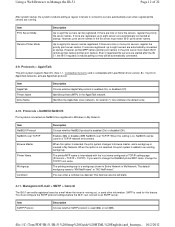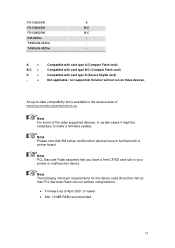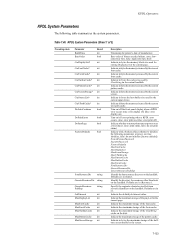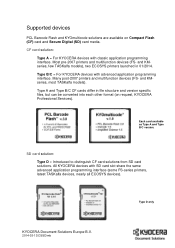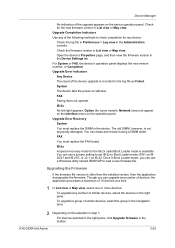Kyocera TASKalfa 5052ci Support Question
Find answers below for this question about Kyocera TASKalfa 5052ci.Need a Kyocera TASKalfa 5052ci manual? We have 19 online manuals for this item!
Question posted by ricardofrancisco on February 25th, 2020
Network Error In Printing
The printer is always showing offline on all pc in the network.
Current Answers
Answer #1: Posted by waelsaidani1 on February 25th, 2020 8:18 AM
Your printer might appear offline if it can't communicate with your PC. Here are some things to try to get your printer back online.
- Check to make sure the printer is turned on and connected to the same Wi-Fi network as your PC. Your printer's built-in menu should show which network it's connected to, or check your printer's manual for more info.
- Verify that your printer is not in Use Printer Offline mode. Select Start > Settings > Devices > Printers & scanners. Then select your printer > Open queue. Under Printer, make sure Use Printer Offline is not selected.
Related Kyocera TASKalfa 5052ci Manual Pages
Similar Questions
Ihave A5052ci And It Not Making A Toner Sypply Automatically Although The Tone
(Posted by elsayedtaha68 2 months ago)
Usb Printing
The USB printing option is not highlighted on touch pad and printing from USB is not working
The USB printing option is not highlighted on touch pad and printing from USB is not working
(Posted by irwinhendricks007 1 year ago)
Cyan Color Is Not Shown
I have changed the cyan color in Kyocera TASKalfa 5052ci and it shows full container but when printi...
I have changed the cyan color in Kyocera TASKalfa 5052ci and it shows full container but when printi...
(Posted by ashrafmushtaha 4 years ago)
My Kyocera Taskalfa 3500i Printer Keeps Going Offline
my kyocera taskalfa 3500i printer went offline and no i cant print anything from my computer
my kyocera taskalfa 3500i printer went offline and no i cant print anything from my computer
(Posted by ds1187 10 years ago)