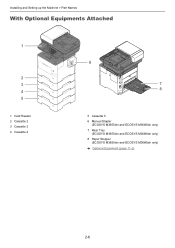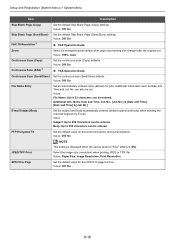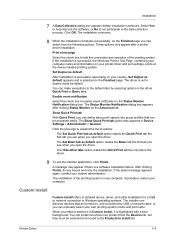Kyocera ECOSYS M3145idn Support and Manuals
Get Help and Manuals for this Kyocera item

View All Support Options Below
Free Kyocera ECOSYS M3145idn manuals!
Problems with Kyocera ECOSYS M3145idn?
Ask a Question
Free Kyocera ECOSYS M3145idn manuals!
Problems with Kyocera ECOSYS M3145idn?
Ask a Question
Most Recent Kyocera ECOSYS M3145idn Questions
Inquire
I have tried several times to login on command centre for my printer Kyocera ECOSYS M3145idn . It se...
I have tried several times to login on command centre for my printer Kyocera ECOSYS M3145idn . It se...
(Posted by jackietebbs45 1 year ago)
Language Setting
How do I get the language out of German and back to English?
How do I get the language out of German and back to English?
(Posted by cathypatterson 2 years ago)
Kyocera ECOSYS M3145idn Videos
Popular Kyocera ECOSYS M3145idn Manual Pages
Kyocera ECOSYS M3145idn Reviews
We have not received any reviews for Kyocera yet.