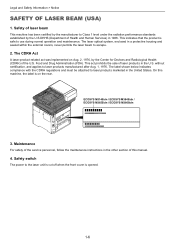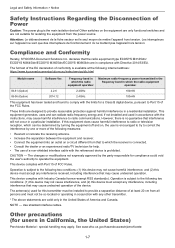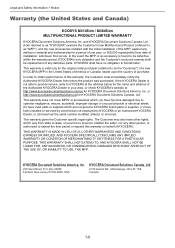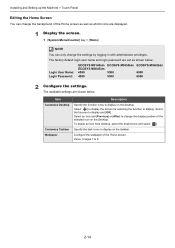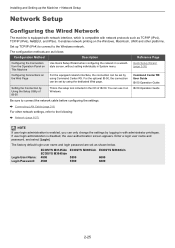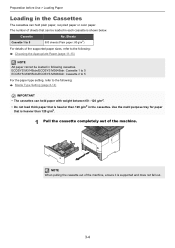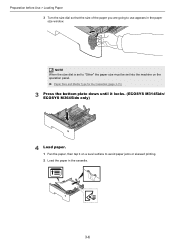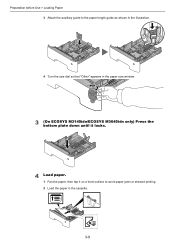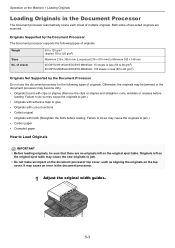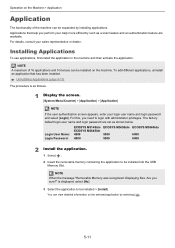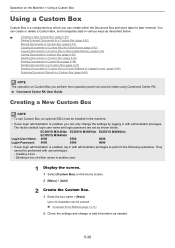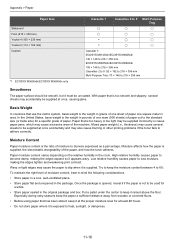Kyocera ECOSYS M3145idn Support Question
Find answers below for this question about Kyocera ECOSYS M3145idn.Need a Kyocera ECOSYS M3145idn manual? We have 3 online manuals for this item!
Question posted by jackietebbs45 on November 25th, 2022
Inquire
I have tried several times to login on command centre for my printer Kyocera ECOSYS M3145idn . It seems I have for got my login details . Please how can I reset my password without the intial password because I don't remember it
Current Answers
Answer #1: Posted by Technoprince123 on November 25th, 2022 5:59 AM
Please response if this answer is acceptable and solw your problem thanks
Related Kyocera ECOSYS M3145idn Manual Pages
Similar Questions
Ecosys Fs-1125mfp Ip Address And Command Centre
I have a FS-1125mfp and I have been everywhere on the panel menu etc. but nowhere does it give me th...
I have a FS-1125mfp and I have been everywhere on the panel menu etc. but nowhere does it give me th...
(Posted by heinrich50861 1 year ago)
Comment Resetter Les Mot Passe Et Utilisateur
j'ai acheté dans une faillitte une kyocera taskalfa 3051ci mais ,il y a un nom utilisateur et m...
j'ai acheté dans une faillitte une kyocera taskalfa 3051ci mais ,il y a un nom utilisateur et m...
(Posted by info1298 2 years ago)
Trying To Print And The Printer Has A User Intervention Code
(Posted by cfal1462 11 years ago)
How Do I Reset Password For Kyocera 2530. I Am Trying To Set Up Scanner To My Pc
(Posted by david74157 12 years ago)
Touch Panel Is Not Working.
The machine turns on but the touch panel does not work when we try and put commands.From the beginni...
The machine turns on but the touch panel does not work when we try and put commands.From the beginni...
(Posted by olivermccaig 12 years ago)