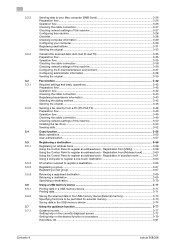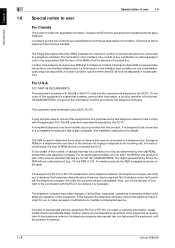Konica Minolta bizhub 308 Support and Manuals
Get Help and Manuals for this Konica Minolta item

View All Support Options Below
Free Konica Minolta bizhub 308 manuals!
Problems with Konica Minolta bizhub 308?
Ask a Question
Free Konica Minolta bizhub 308 manuals!
Problems with Konica Minolta bizhub 308?
Ask a Question
Most Recent Konica Minolta bizhub 308 Questions
Km Bizhub 4020 Won't Print On Yellow Paper.
I have KM Bizhub 4020s that print 2 copies of an invoice from tray 2. First copy on white paper and ...
I have KM Bizhub 4020s that print 2 copies of an invoice from tray 2. First copy on white paper and ...
(Posted by BuffaloRain 5 years ago)
Popular Konica Minolta bizhub 308 Manual Pages
Konica Minolta bizhub 308 Reviews
We have not received any reviews for Konica Minolta yet.