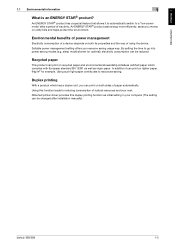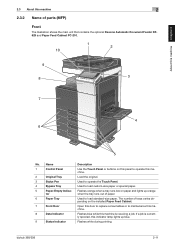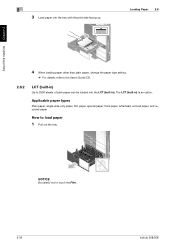Konica Minolta bizhub 308 Support Question
Find answers below for this question about Konica Minolta bizhub 308.Need a Konica Minolta bizhub 308 manual? We have 2 online manuals for this item!
Question posted by BuffaloRain on June 7th, 2018
Km Bizhub 4020 Won't Print On Yellow Paper.
I have KM Bizhub 4020s that print 2 copies of an invoice from tray 2. First copy on white paper and 2nd copy on yellow. We load our tray2s with white/yellow alternating paper. Recently I have 3 KM 4020's that refuse to print on page 2 the yellow paper, instead a blank yellow sheet is advanced and then it prints the 2nd copy of the invoice on the next white sheet. Please advise on how to correct. Thank you!
Current Answers
Related Konica Minolta bizhub 308 Manual Pages
Similar Questions
Konica Minolta Bizhub C452 How To Copy Onto Banner Paper
(Posted by jaymicek 9 years ago)
The Problem Of My Kobica Bizhub C253 Is Black Copy Even If Its Photocopy Or
print in the computer. what should i do? please help me.. Thanks a lot if you could help me here.
print in the computer. what should i do? please help me.. Thanks a lot if you could help me here.
(Posted by larrybitoon 10 years ago)
Bizhub 223 Will Not Copy Off Top Of Machine Anymore
it will not make copies off the top of the machine... you need to open it up and put whatever you wa...
it will not make copies off the top of the machine... you need to open it up and put whatever you wa...
(Posted by Anonymous-123580 10 years ago)