Konica Minolta bizhub C754 Support Question
Find answers below for this question about Konica Minolta bizhub C754.Need a Konica Minolta bizhub C754 manual? We have 22 online manuals for this item!
Question posted by larrybitoon on November 25th, 2013
The Problem Of My Kobica Bizhub C253 Is Black Copy Even If Its Photocopy Or
print in the computer. what should i do? please help me.. Thanks a lot if you could help me here.
Current Answers
There are currently no answers that have been posted for this question.
Be the first to post an answer! Remember that you can earn up to 1,100 points for every answer you submit. The better the quality of your answer, the better chance it has to be accepted.
Be the first to post an answer! Remember that you can earn up to 1,100 points for every answer you submit. The better the quality of your answer, the better chance it has to be accepted.
Related Konica Minolta bizhub C754 Manual Pages
bizhub C654/C754 HDD Twain Driver User Guide - Page 9


Load the contents of unsatisfactory copies into a PC and send the contents by email.
Load the data of received faxes into a PC, edit the data, and print it. HDD TWAIN driver
1-2 Store documents in the MFP (multifunction printer) and load them later into a PC. Introduction
1
1.2 How You Can Use an HDD TWAIN Driver
You can use an HDD TWAIN driver to do the following.
bizhub C654/C754 Copy Operations User Guide - Page 37
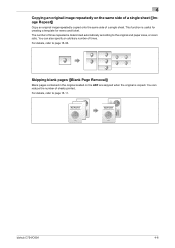
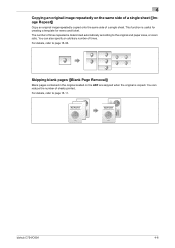
...For details, refer to page 15-11. bizhub C754/C654
4-6 You can reduce the number of times. You can also specify an arbitrary number of sheets printed. For details, refer to page 15-33... Repeat])
Copy an original image repeatedly copied onto the same side of times repeated is determined automatically according to the original and paper sizes, or zoom ratio.
4
Copying an original...
bizhub C654/C754 Copy Operations User Guide - Page 67


... on the first page or all pages.
For details, refer to the Copy Protection Utility manual.
For details, refer to page 15-43. bizhub C754/C654
11-2 Adding a stamp ([Stamp])
Text such as "PLEASE REPLY" and "DO NOT COPY" are printed on copied sheets. You can register and edit stamp data using the accompanying PAGESCOPE UTILITIES...
bizhub C654/C754 Copy Operations User Guide - Page 76
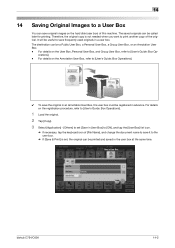
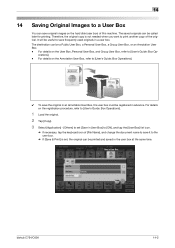
...images on the registration procedure, refer to [User's Guide: Box Operations].
1 Load the original.
2 Tap [Copy].
3 Select [Application] - [Others] to set , the original can be printed and saved in the user box at the same time. 14
14
Saving Original Images to a User Box
... It will be a Public User Box, a Personal User Box, a Group User Box, or an Annotation User Box. - bizhub C754/C654
14-2
bizhub C654/C754 Copy Operations User Guide - Page 80


... differences of the single color regardless of the original color. bizhub C754/C654
15-3 If the original is copied in black. Print the copy in black and white, regardless of whether the scanned original is copied in black and white although you set [Average Density], the original is copied by converting the gradation levels into density differences of the scanned...
bizhub C654/C754 Copy Operations User Guide - Page 96


...on the Original Glass, and tap [OK] or press Start. 15
[Brightness]
To display: [Copy] - [Application] - [Edit Color] - [Color Adjust] - [Brightness] Adjust the degree of... of colors, and all colors are created by printing a sample copy. bizhub C754/C654
15-19 These are referred to as shown in colors. Settings [Sample Copy]
Description
You can be regarded as brighter or darker...
bizhub C654/C754 Copy Operations User Guide - Page 97
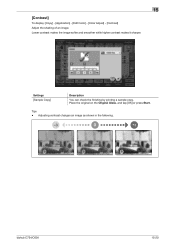
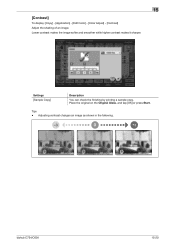
Place the original on the Original Glass, and tap [OK] or press Start.
bizhub C754/C654
15-20
Settings [Sample Copy]
Description
You can check the finishing by printing a sample copy. 15
[Contrast]
To display: [Copy] - [Application] - [Edit Color] - [Color Adjust] - [Contrast] Adjust the shading of an image. Tips -
Adjusting contrast changes an image as shown in...
bizhub C654/C754 Copy Operations User Guide - Page 98
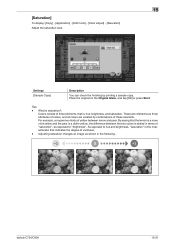
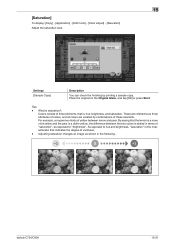
... of "saturation", as opposed to as shown in the following.
Settings [Sample Copy]
Description
You can check the finishing by combinations of vividness.
-
By saying ...original on the Original Glass, and tap [OK] or press Start. bizhub C754/C654
15-21 These are created by printing a sample copy. 15
[Saturation]
To display: [Copy] - [Application] - [Edit Color] - [Color Adjust] - ...
bizhub C654/C754 Copy Operations User Guide - Page 99
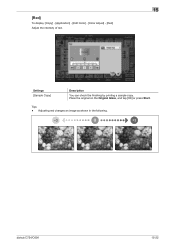
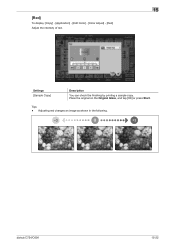
bizhub C754/C654
15-22
Settings [Sample Copy]
Description
You can check the finishing by printing a sample copy. 15
[Red]
To display: [Copy] - [Application] - [Edit Color] - [Color Adjust] - [Red] Adjust the intensity of red. Place the original on the Original Glass, and tap [OK] or press Start. Adjusting red changes an image as shown in the following. Tips -
bizhub C654/C754 Copy Operations User Guide - Page 100
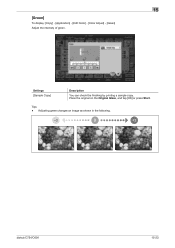
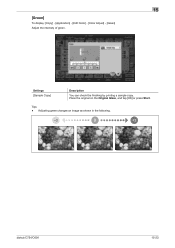
Adjusting green changes an image as shown in the following. Tips - Place the original on the Original Glass, and tap [OK] or press Start.
15
[Green]
To display: [Copy] - [Application] - [Edit Color] - [Color Adjust] - [Green] Adjust the intensity of green. bizhub C754/C654
15-23 Settings [Sample Copy]
Description
You can check the finishing by printing a sample copy.
bizhub C654/C754 Copy Operations User Guide - Page 101
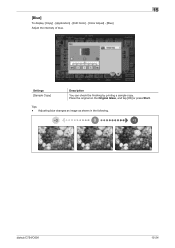
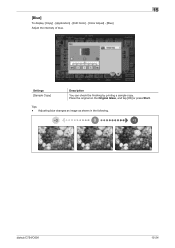
Tips - Adjusting blue changes an image as shown in the following. bizhub C754/C654
15-24
Settings [Sample Copy]
Description
You can check the finishing by printing a sample copy.
15
[Blue]
To display: [Copy] - [Application] - [Edit Color] - [Color Adjust] - [Blue] Adjust the intensity of blue. Place the original on the Original Glass, and tap [OK] or press Start.
bizhub C654/C754 Copy Operations User Guide - Page 102


... and saturation. Adjusting hue changes an image as red, yellow, blue, etc.
-
Settings [Sample Copy]
Description
You can understand the concept of the "hue" of an object. These are referred to ...following. When imagining that is hue?: Colors consist of these elements. bizhub C754/C654
15-25 15
[Hue]
To display: [Copy] - [Application] - [Edit Color] - [Color Adjust] - [Hue] Adjust the...
bizhub C654/C754 Copy Operations User Guide - Page 103
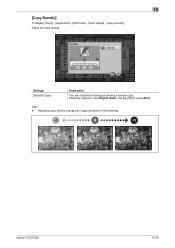
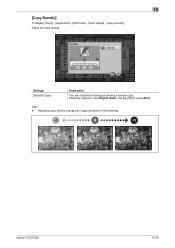
15
[Copy Density]
To display: [Copy] - [Application] - [Edit Color] - [Color Adjust] - [Copy Density] Adjust the copy density. bizhub C754/C654
15-26 Adjusting copy density changes an image as shown in the following. Place the original on the Original Glass, and tap [OK] or press Start. Tips -
Settings [Sample Copy]
Description
You can check the finishing by printing a sample copy.
bizhub C654/C754 Copy Operations User Guide - Page 104
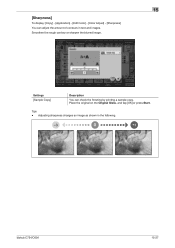
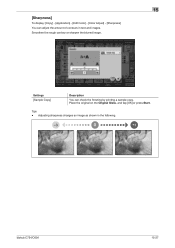
... in the following. bizhub C754/C654
15-27 Place the original on the Original Glass, and tap [OK] or press Start. Adjusting sharpness changes an image as shown in text and images. Tips -
15
[Sharpness]
To display: [Copy] - [Application] - [Edit Color] - [Color Adjust] - [Sharpness] You can check the finishing by printing a sample copy. Smoothen the...
bizhub C654/C754 Copy Operations User Guide - Page 118


... the time format. Select the range of the text. If necessary, select the print position of pages to print. You can select whether to page 17-28. bizhub C754/C654
15-41
Select the date/time format. If necessary, select the print size, font, and text color. Related setting (for the administrator) - The date and...
bizhub C654/C754 Copy Operations User Guide - Page 167


...-up . • [Black & White Priority]: Select this option when both the printing frequency and the color printing ratio are occurring, and...printing frequency and the color printing ratio are high. Normal image stabilization is performed if a change in absolute humidity is specified by default.
Make selection according to the environment being overly hot or humid.
bizhub C754...
bizhub C654/C754 Print Operations User Guide - Page 73


...] tab, select the [Auto Trapping] check box or configure the [Black Over Print] setting. - bizhub C754/C654
2-60 Preventing the generation of white space around images ([Auto Trapping]/[Black Over Print]) (PS only)
The generation of white space on a neighboring color to print so
as to superimpose black color on the boundary between different colors or around a picture...
bizhub C654/C754 Print Operations User Guide - Page 114
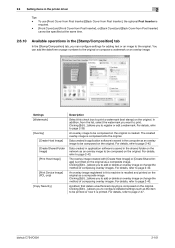
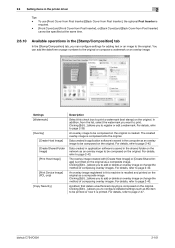
...
Data created in this check box to page 2-40. For details, refer to print a watermark (text stamp) on the original.
The created overlay image is composed ...Create Shared Folder Image] [Print Host Image]
[Print Device Image] (PCL only)
[Copy Security]
Description
Select this machine is printed on the original. For details, refer to page 2-43. bizhub C754/C654
2-101 For details...
bizhub C654/C754 Print Operations User Guide - Page 117
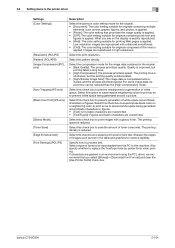
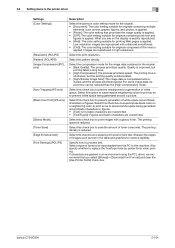
...]
[Resolution] (PCL/PS) [Pattern] (PCL/XPS) [Image Compression] (PCL only)
[Auto Trapping] (PS only) [Black Over Print] (PS only)
[Glossy Mode] [Toner Save] [Edge Enhancement] [Font Settings] (PCL/PS)
Description
Select the optimum color... that you see on a neighboring color to print so as to prevent white space being generated around black characters or figures.
bizhub C754/C654
2-104
bizhub C654/C754 Web Management Tool User Guide - Page 225
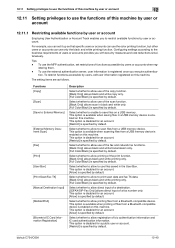
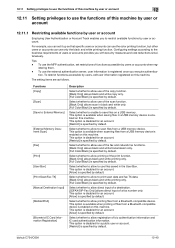
...is specified by default.
bizhub C754/C654
12-40 istering...copy function. [Black Only] allows black and white copy only. [Full Color/Black] is specified by default. 12.11 Setting privileges to use the functions of this machine by user or account
12
12.11 Setting privileges to use the functions of this machine. Configuring settings according to allow printing files from a USB memory device...
Similar Questions
Default Color To Black Copies.
I need to know how to change our default setting for copies from color to black.
I need to know how to change our default setting for copies from color to black.
(Posted by tzola 11 years ago)
Bizhub C754 Service Manual
I am looking for bizhub C754/654 service manual
I am looking for bizhub C754/654 service manual
(Posted by dorayuji 12 years ago)
Problem Starting Bizhub 361 Error Codes
(Posted by nasergashi60 12 years ago)

