Konica Minolta bizhub C754 Support Question
Find answers below for this question about Konica Minolta bizhub C754.Need a Konica Minolta bizhub C754 manual? We have 22 online manuals for this item!
Question posted by hineshsachaniya on August 22nd, 2013
Bizhub C654/c754 Price
Price of this printer
Current Answers
Answer #1: Posted by TommyKervz on August 23rd, 2013 12:23 AM
This answer was accepted by the poster of the original question.
Greetings - $33000 and $39000 respectively.
Related Konica Minolta bizhub C754 Manual Pages
bizhub C654/C754 Quick Start Guide - Page 2
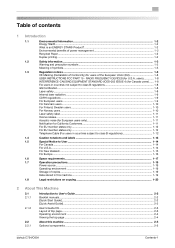
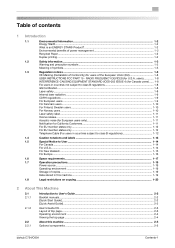
... label ...1-11
Ozone release ...1-11
Acoustic noise (for European users only 1-11
Notification for U.S.A. RADIO FREQUENCY DEVICES (for California Customers 1-11
For EU member states only ...1-12
For EU member states only ...1-12
Telephone ......2-3 Operating environment ...2-4 Viewing the top page ...2-4
About this machine ...2-5 Optional components ...2-5
bizhub C754/C654
Contents-1
bizhub C654/C754 Quick Start Guide - Page 4
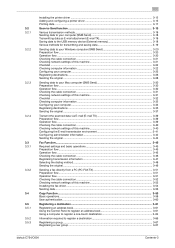
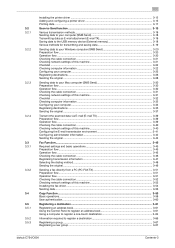
...printer driver ...3-12 Adding and configuring a printer driver 3-15 Printing data...3-17
Scan-to-Send function ...3-18
Various transmission methods...3-18 Sending data to your computer (SMB Send 3-18 Transmitting data as E-mail attachment (E-mail TX 3-18 Saving data to the USB memory device...destination 3-66
Registering a group...3-67 Registering a new group ...3-67
bizhub C754/C654
Contents-3
bizhub C654/C754 Quick Start Guide - Page 5
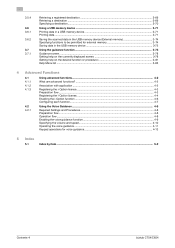
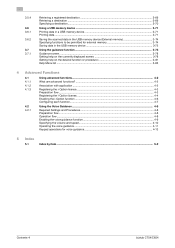
... Retrieving a destination ...3-69 Specifying a destination...3-70
Using a USB memory device ...3-71
Printing data in a USB memory device 3-71 Printing data...3-71
Saving the scanned data in the USB memory device (External memory 3-74 Specifying functions to be permitted for external memory 3-74... operations for voice guidance 4-13
5 Index
5.1
Index by item ...5-2
Contents-4
bizhub C754/C654
bizhub C654/C754 Quick Start Guide - Page 7
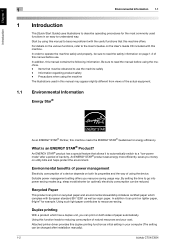
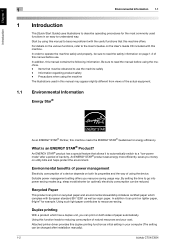
...paper contributes to a "low-power mode" after installation manually).
1-2
bizhub C754/C654 Attached printer driver provides this manual before using the machine The illustrations used functions..., this machine.
Environmental benefits of power management
Electricity consumption of a device depends on recycled paper and environmental stewardship initiatives certified paper which has ...
bizhub C654/C754 Quick Start Guide - Page 8
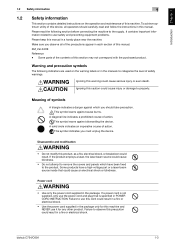
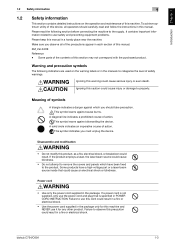
...power cord and plug that could result. Failure to the product.
Meaning of action.
bizhub C754/C654
1-3 A solid circle indicates an imperative course of symbols
A triangle indicates a danger... or even death. KM_Ver.04OE Reference - This symbol warns against dismantling the device. Introduction Chapter 1
1.2 Safety information
1
1.2
Safety information
This section contains...
bizhub C654/C754 Quick Start Guide - Page 11
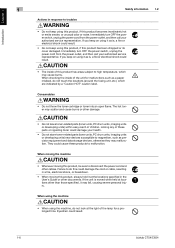
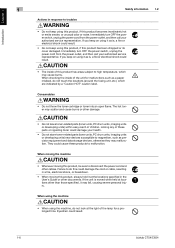
...8226; The inside of the lamp for malfunctions such as precision equipment and data storage devices, otherwise they may scatter and cause burns or other cables.
They could damage the ... may malfunction.
If the unit is , a fire or electrical shock could result.
1-6
bizhub C754/C654
Eyestrain could result.
• Do not keep using the machine, do this could cause ...
bizhub C654/C754 Quick Start Guide - Page 13


... a commercial environment. Introduction Chapter 1
1
1.3
Regulation notices 1.3
Regulation notices
CE Marking (Declaration of Conformity) for the Konica Minolta branded model bizhub C754 and bizhub C654. This declaration is operated in which operates using a laser. RADIO FREQUENCY DEVICES (for the area of the European Union. Cet appareil numérique de la classe A est conforme à la...
bizhub C654/C754 Quick Start Guide - Page 14
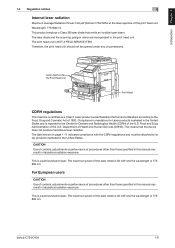
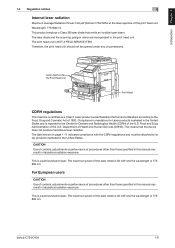
... nm. The maximum power of the U.S.
Compliance is mandatory for Devices and Radiological Health (CDRH) of the laser diode is 30 mW and the wavelength is a semiconductor laser.
Introduction Chapter 1
1.3 Regulation notices
1
Internal laser radiation
Maximum Average Radiation Power:14.9 μW (bizhub C754/C654 at the laser aperture of the U.S. The label shown on...
bizhub C654/C754 Quick Start Guide - Page 19


... cord and modular plug is used to connect this product is resolved.
1-14
bizhub C754/C654 The REN is provided with the applicable FCC Part 68 rules and requirements adopted by the... to a compatible modular jack that could affect the operation of service may result in the devices not ringing in its facilities, equipment, operations or procedures that is also compliant. Also, ...
bizhub C654/C754 Quick Start Guide - Page 22
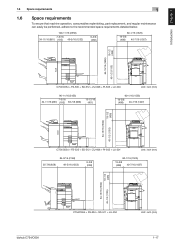
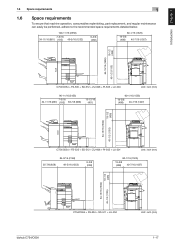
...
19-5/8 (498)
40-7/16 (1027)
19-1/2 (495)
45-1/2 (1155)
64-15/16 (1650)
C754/C654 + FS-535 + SD-512 + ZU-606 + PI-505 + LU-204
Unit: inch (mm)
...C754/C654 + FS-535 + SD-512 + ZU-606 + PI-505 + LU-301
Unit: inch (mm)
84-9/16 (2148)
25-7/8 (658)
49-5/16 (1252)
9-3/8 (238)
60-1/16 (1525)
19-5/8 (498) 40-7/16 (1027)
19-1/2 (495)
45-1/2 (1155)
64-15/16 (1650)
bizhub C754/C654
C754/C654...
bizhub C654/C754 Quick Start Guide - Page 67


... Assist Guide].
1
3-10
bizhub C754/C654
jour Setting]. % For information on . Tap [Utility], and select [Administrator Settings] - [Network Settings] - [Bon- Print Function 3.1
Checking network settings of this machine and the green LED is on the default administrator password, refer to the LAN port of this machine
1 Tap [Utility], and select [Device Information]. Basic Settings...
bizhub C654/C754 Quick Start Guide - Page 68


... information on the printer driver as a connected device name.
If no IP address is displayed on the default administrator password, refer to set up the network. - Tap [Utility], and select [Administrator Settings] - [Network Settings] - [TCP/IP Settings]. bizhub C754/C654
3-11 For details, refer to suit your environment. For "Bizhub C754 (5A:0C:4B)", "Bizhub C754" indicates the...
bizhub C654/C754 Quick Start Guide - Page 75
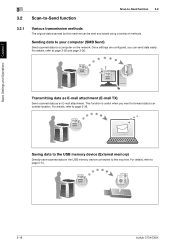
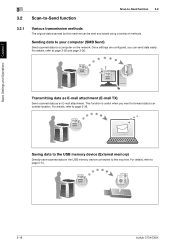
For details, refer to page 3-74.
3-18
bizhub C754/C654 For details, refer to page 3-39. Transmitting data as E-mail attachment (E-mail TX... function is useful when you can be sent and saved using a variety of methods.
Saving data to the USB memory device (External memory)
Directly save scanned data on the network. For details, refer to an outside location. Basic Settings and ...
bizhub C654/C754 Quick Start Guide - Page 78


...default settings are available for network connection; Configure the
required settings to the [Quick Assist Guide].
bizhub C754/C654
3-21 For details, refer to the User's Guide CD. - however, some network environments
... Checking network settings of this machine
Tap [Utility], and select [Device Information]. Then, check that a LAN cable is on. Tap [Utility], and select [Administrator Settings]...
bizhub C654/C754 Quick Start Guide - Page 88
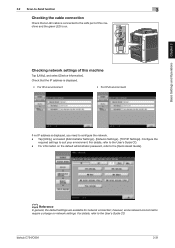
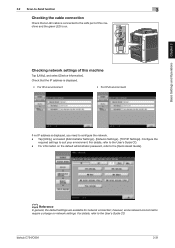
... network environments
require a change on the default administrator password, refer to the [Quick Assist Guide]. bizhub C754/C654
3-31 Basic Settings and Operations Chapter 3
3.2 Scan-to-Send function
3
Checking the cable connection
Check... of this machine
Tap [Utility], and select [Device Information]. d Reference
In general, the default settings are available for network connection;
bizhub C654/C754 Quick Start Guide - Page 97


.... For details, refer to configure the network. - Check that a LAN cable is connected to the User's Guide CD.
3-40
bizhub C754/C654 however, some network environments
require a change on . For details, refer to the LAN port of this machine and the green LED is... need to the User's Guide CD. - Checking network settings of this machine
Tap [Utility], and select [Device Information].
bizhub C654/C754 Trademarks Licenses User Guide - Page 52
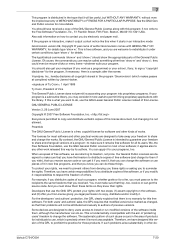
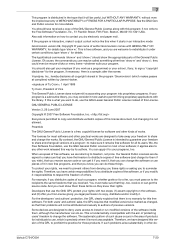
...the GNU General Public License along with two steps: (1) assert copyright on to freedom, not price. To protect your freedom to share and change all versions of the software inside them, ... no warranty for the program, if necessary.
Some devices are designed to take away your rights, we need to prevent others .
bizhub C754/C654
7-20
Also add information on how to make sure...
bizhub C654/C754 About This Machine User Guide - Page 33
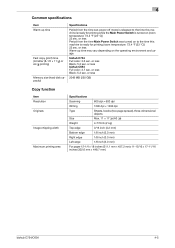
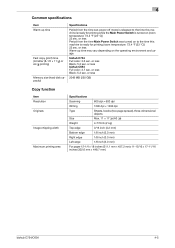
... temperature: 73.4 °F (23 °C)) 22 sec. or less Black: 5.3 sec. or less Black: 5.3 sec.
or less bizhub C654 Full color: 3.7 sec. or less
2048 MB (250 GB)
Copy function
Item Resolution Originals
Image chipping width
Maximum printing area
Specifications
Scanning
600... 12-1/4 e 18 inches (311.1 mm e 457.2 mm): 11-15/16 e 17-11/16 inches (302.6 mm e 448.7 mm)
bizhub C754/C654
4-5
bizhub C654/C754 About This Machine User Guide - Page 34
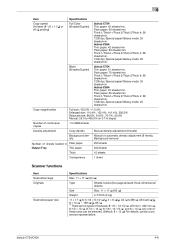
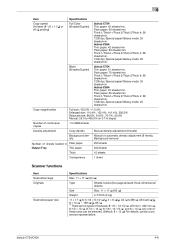
.... 11 e 17 w (A3 w)
Weight
4-7/16 lb (2 kg)
11 e 17 w to 5-1/2 e 8-1/2 w/v, 4 e 6 w/v, A3 w to 9999 sheets
Density adjustment
Copy density
Manual density adjustment (9 levels)
Background den- bizhub C754/C654
4-6 bizhub C654 Thin paper: 45 sheets/min. Thick 1/Thick1+/Thick 2/Thick 3/Thick 4: 38 sheets/min. 1200 dpi, Special paper/Glossy mode: 25 sheets/min.
4
Item
Specifications...
bizhub C654/C754 Print Operations User Guide - Page 102
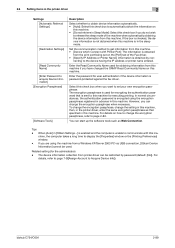
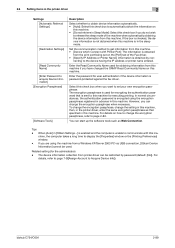
... Preferences] window. - bizhub C754/C654
2-89
Select this check box when you can start up the software tools such as that is encrypted using the machine from printer driver can be used....set on this machine.
Related setting (for user authentication if the device information is unable to communicate with Printer Port]: The information is obtained
from the print port being set...
Similar Questions
How/where Do I Find The Serial Number Of Bizhub 364e Copier/printer?
How/where do I find the serial number of bizhub 364e copier/printer? Thanks.
How/where do I find the serial number of bizhub 364e copier/printer? Thanks.
(Posted by tliu 6 years ago)
Bizhub C754 Service Manual
I am looking for bizhub C754/654 service manual
I am looking for bizhub C754/654 service manual
(Posted by dorayuji 12 years ago)


