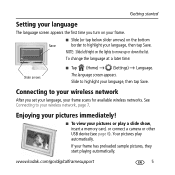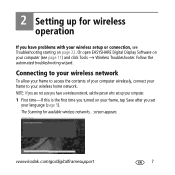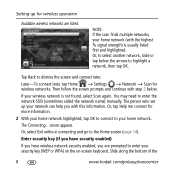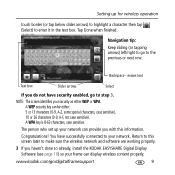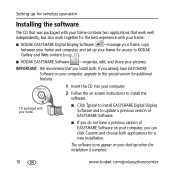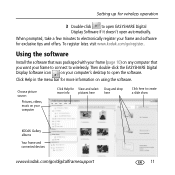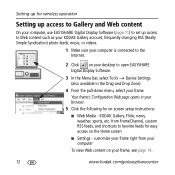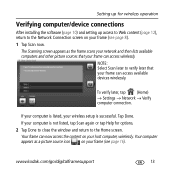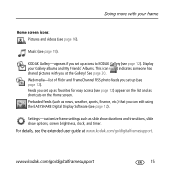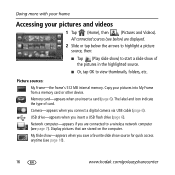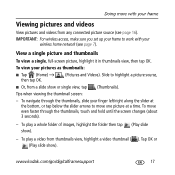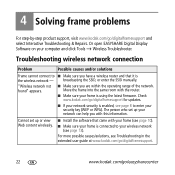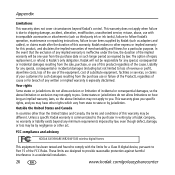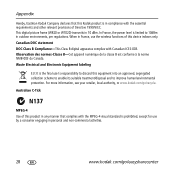Kodak W1020 - EASYSHARE Digital Frame Support and Manuals
Get Help and Manuals for this Kodak item

Most Recent Kodak W1020 Questions
Software W102 Compatible Avec Window 2000
Is there a software for W1020 with Windows 2000?
Is there a software for W1020 with Windows 2000?
(Posted by guydeboosere 4 years ago)
Kodak Digital Photo Frame Made In 2007
why would a kodak digital photo frame make in 2007 not work? i have a microsd card with 8gb and it w...
why would a kodak digital photo frame make in 2007 not work? i have a microsd card with 8gb and it w...
(Posted by lorena1122 10 years ago)
My Digital Frame Screen Keeps Flashing On And Off, Screen Not Responding To Touc
(Posted by ytchineh 11 years ago)
Kodak Pulse Digital Photo Frame Not Connecting To Internet.
I have tried to reach customer support and all avenues are failing...no live chat, unable to connect...
I have tried to reach customer support and all avenues are failing...no live chat, unable to connect...
(Posted by karmajs55 12 years ago)
Where Do I Find The Extended User Guide For Kodak Digital Frame D-1025?
(Posted by ElaineKnowlton 12 years ago)
Kodak W1020 Videos
Popular Kodak W1020 Manual Pages
Kodak W1020 Reviews
We have not received any reviews for Kodak yet.