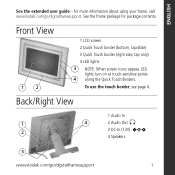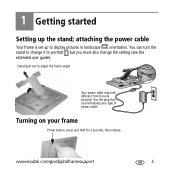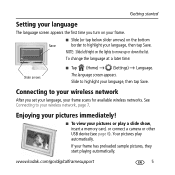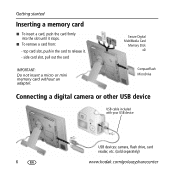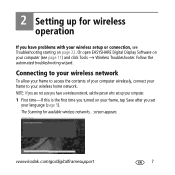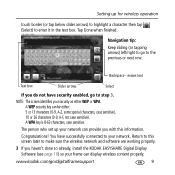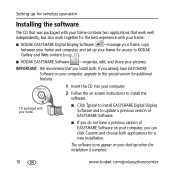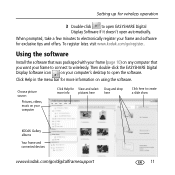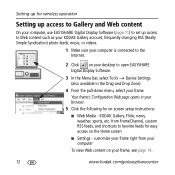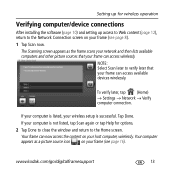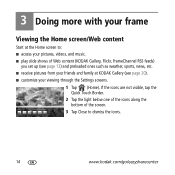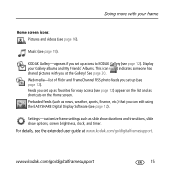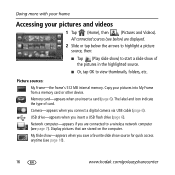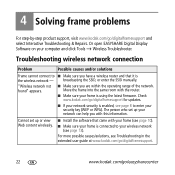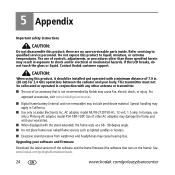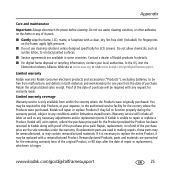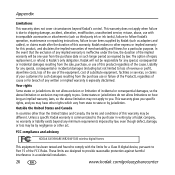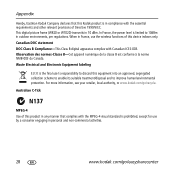Kodak W1020 Support Question
Find answers below for this question about Kodak W1020 - EASYSHARE Digital Frame.Need a Kodak W1020 manual? We have 1 online manual for this item!
Question posted by lorena1122 on January 17th, 2014
Kodak Digital Photo Frame Made In 2007
why would a kodak digital photo frame make in 2007 not work? i have a microsd card with 8gb and it works in my labtop and cell phone.
Current Answers
Related Kodak W1020 Manual Pages
Similar Questions
Digital Photo Frame D830 Easyshare Stand.
Could I get a new d830 stand for my digital frame. And from where?
Could I get a new d830 stand for my digital frame. And from where?
(Posted by dolliekaur 3 years ago)
Kodak P720 Digital Photo Frame Pictures Can Be Seen As Over-exposed As
I have a digital photo frame Kodac P720, which while not working properly. It worked perfectly until...
I have a digital photo frame Kodac P720, which while not working properly. It worked perfectly until...
(Posted by pentrucontact 11 years ago)
My Digital Frame Screen Keeps Flashing On And Off, Screen Not Responding To Touc
(Posted by ytchineh 11 years ago)
Kodak Pulse Digital Photo Frame Not Connecting To Internet.
I have tried to reach customer support and all avenues are failing...no live chat, unable to connect...
I have tried to reach customer support and all avenues are failing...no live chat, unable to connect...
(Posted by karmajs55 12 years ago)
Where Do I Find The Extended User Guide For Kodak Digital Frame D-1025?
(Posted by ElaineKnowlton 12 years ago)