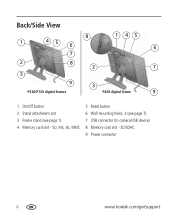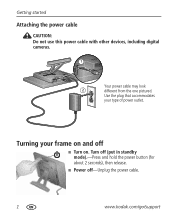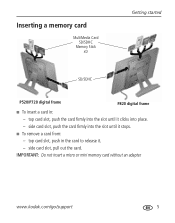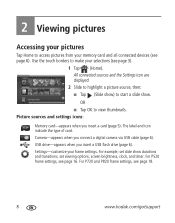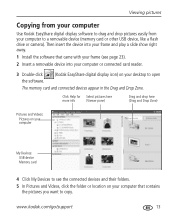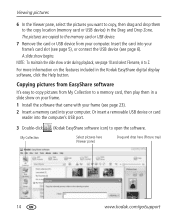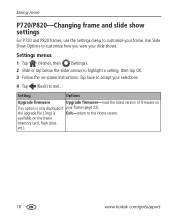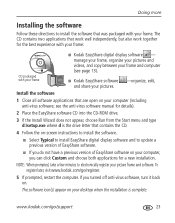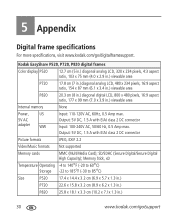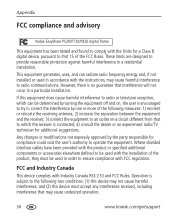Kodak P720 Support Question
Find answers below for this question about Kodak P720 - EASYSHARE Digital Frame.Need a Kodak P720 manual? We have 1 online manual for this item!
Question posted by pentrucontact on February 23rd, 2013
Kodak P720 Digital Photo Frame Pictures Can Be Seen As Over-exposed As
I have a digital photo frame Kodac P720, which while not working properly. It worked perfectly until last year when, going on vacation, I disconnected it from the mains. On the way back, when I reconnected to the electricity grid frame we found that the images no longer see well, had a look of photos which were overexposed, faded.Can someone help me with a suggestion troubleshooting photo frame? or to think of a new one?Thanks
Current Answers
Related Kodak P720 Manual Pages
Similar Questions
Digital Photo Frame D830 Easyshare Stand.
Could I get a new d830 stand for my digital frame. And from where?
Could I get a new d830 stand for my digital frame. And from where?
(Posted by dolliekaur 3 years ago)
Kodak Digital Photo Frame Made In 2007
why would a kodak digital photo frame make in 2007 not work? i have a microsd card with 8gb and it w...
why would a kodak digital photo frame make in 2007 not work? i have a microsd card with 8gb and it w...
(Posted by lorena1122 10 years ago)
Only 1/2 The Picture Frame Is Visual Able
(Posted by Trogers 11 years ago)
Can't Copy Pics To Digital Frame
Whenever I try to copy pictures to my Kodak P720 easy share frame, I get a message that says no dest...
Whenever I try to copy pictures to my Kodak P720 easy share frame, I get a message that says no dest...
(Posted by tandtfowkes 12 years ago)