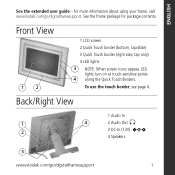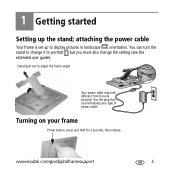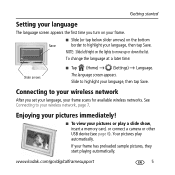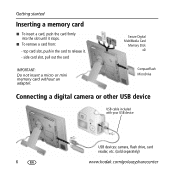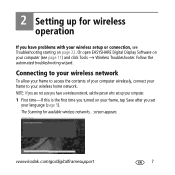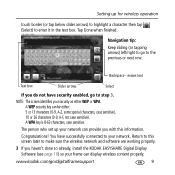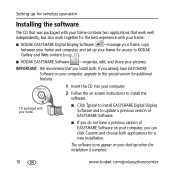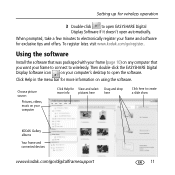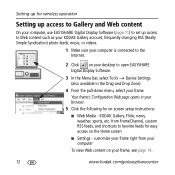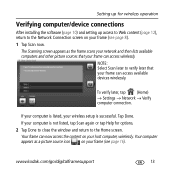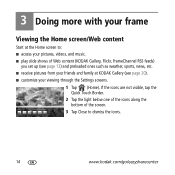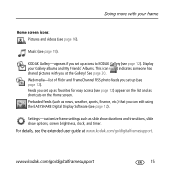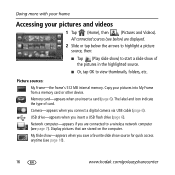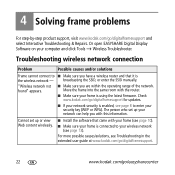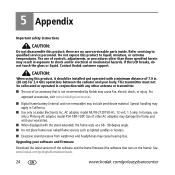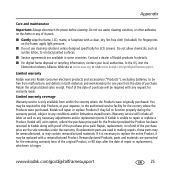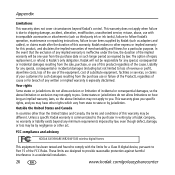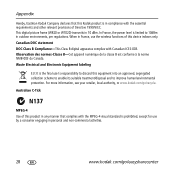Kodak W1020 Support Question
Find answers below for this question about Kodak W1020 - EASYSHARE Digital Frame.Need a Kodak W1020 manual? We have 1 online manual for this item!
Question posted by guydeboosere on December 16th, 2019
Software W102 Compatible Avec Window 2000
Is there a software for W1020 with Windows 2000?
Current Answers
Answer #1: Posted by Odin on December 16th, 2019 9:41 AM
No. Windows 2000 is out of date, as you no doubt know, and not supported even by Microsoft.
Hope this is useful. Please don't forget to click the Accept This Answer button if you do accept it. My aim is to provide reliable helpful answers, not just a lot of them. See https://www.helpowl.com/profile/Odin.
Related Kodak W1020 Manual Pages
Similar Questions
Kodak Digital Photo Frame Made In 2007
why would a kodak digital photo frame make in 2007 not work? i have a microsd card with 8gb and it w...
why would a kodak digital photo frame make in 2007 not work? i have a microsd card with 8gb and it w...
(Posted by lorena1122 10 years ago)
My Digital Frame Screen Keeps Flashing On And Off, Screen Not Responding To Touc
(Posted by ytchineh 11 years ago)
Where Can I Download The Manual For The Kodak Dpf800 Digital Picture Frame?
I insert a memory card or a flash drive and it doesn't accept either of them. Hoping looking at the ...
I insert a memory card or a flash drive and it doesn't accept either of them. Hoping looking at the ...
(Posted by helpme12 11 years ago)
Kodak Pulse Digital Photo Frame Not Connecting To Internet.
I have tried to reach customer support and all avenues are failing...no live chat, unable to connect...
I have tried to reach customer support and all avenues are failing...no live chat, unable to connect...
(Posted by karmajs55 12 years ago)
Reset Button On Kodak Easyshare Digital Frame , Model Sv719
(Posted by jbricken 12 years ago)