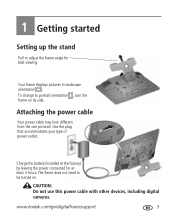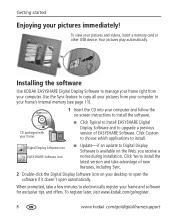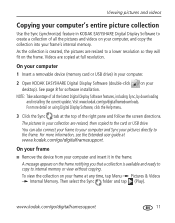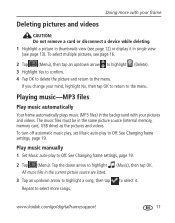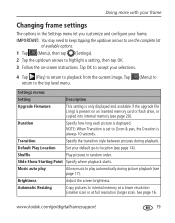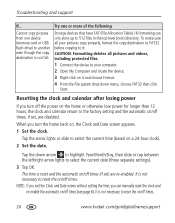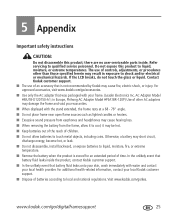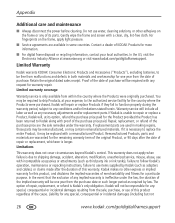Kodak S730 - EASYSHARE Digital Frame Support and Manuals
Get Help and Manuals for this Kodak item
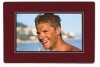
Most Recent Kodak S730 Questions
Where Can I Purchase A Replacement Battery For The S730.
(Posted by domalskij 1 year ago)
Where Can I Purchase A Replacement Battery Please?
(Posted by curtispaul 3 years ago)
Kodak S730, Wont Restart After Installing Firmware Update - Help!
wont restart after installing firmware upgrade, via Kodak site, triedholding down start/mode burtons...
wont restart after installing firmware upgrade, via Kodak site, triedholding down start/mode burtons...
(Posted by stevepalmer9 11 years ago)
Cannot Play Photo's In Sequence With Shuffle 'off'
the settings are on 'shuffle off' and play photo's in date sequence/oldest first. however regardless...
the settings are on 'shuffle off' and play photo's in date sequence/oldest first. however regardless...
(Posted by stevepalmer9 11 years ago)
Where Can I Download The Manual For The Kodak Dpf800 Digital Picture Frame?
I insert a memory card or a flash drive and it doesn't accept either of them. Hoping looking at the ...
I insert a memory card or a flash drive and it doesn't accept either of them. Hoping looking at the ...
(Posted by helpme12 11 years ago)
Kodak S730 Videos
Popular Kodak S730 Manual Pages
Kodak S730 Reviews
We have not received any reviews for Kodak yet.