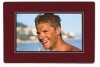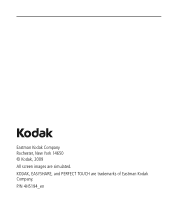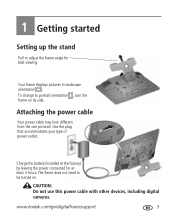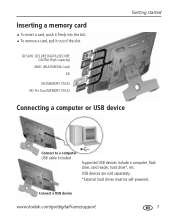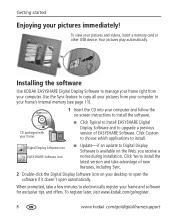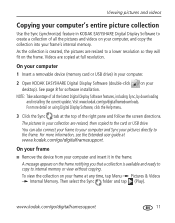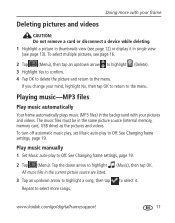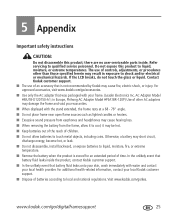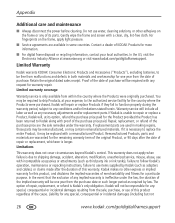Kodak S730 Support Question
Find answers below for this question about Kodak S730 - EASYSHARE Digital Frame.Need a Kodak S730 manual? We have 1 online manual for this item!
Question posted by domalskij on April 26th, 2023
Where Can I Purchase A Replacement Battery For The S730.
Current Answers
Answer #1: Posted by SonuKumar on April 26th, 2023 8:20 PM
You can purchase a replacement battery for the Kodak S730 camera from various retailers, both online and in physical stores. Here are some options to consider:
Kodak's online store: You can purchase a replacement battery for the Kodak S730 directly from Kodak's online store. Visit the Kodak website and navigate to the "Accessories" section, then select "Batteries & Chargers" to find the appropriate replacement battery.
Best Buy: Best Buy is a popular electronics retailer that may carry replacement batteries for the Kodak S730 camera in-store or online. Check the Best Buy website or visit your local store to see if they have the battery in stock.
B&H Photo: B&H Photo is a reputable retailer of cameras and camera accessories. They may carry replacement batteries for the Kodak S730 camera online or in-store.
Adorama: Adorama is another reputable retailer of cameras and camera accessories that may carry replacement batteries for the Kodak S730 camera online or in-store.
When purchasing a replacement battery, make sure it is compatible with the Kodak S730 camera and meets the same specifications as the original battery.
Please respond to my effort to provide you with the best possible solution by using the "Acceptable Solution" and/or the "Helpful" buttons when the answer has proven to be helpful.
Regards,
Sonu
Your search handyman for all e-support needs!!
Related Kodak S730 Manual Pages
Similar Questions
I have misplaced my software for my Kodak Easyshare M1020 Digital Frame and need to know how to get ...
I insert a memory card or a flash drive and it doesn't accept either of them. Hoping looking at the ...
How do I purchase a repalcement part for my Kodak S730