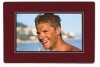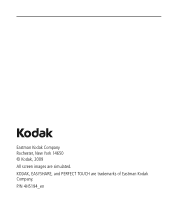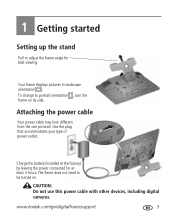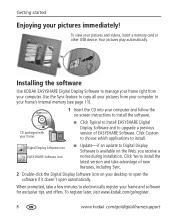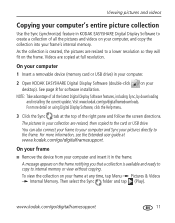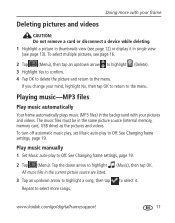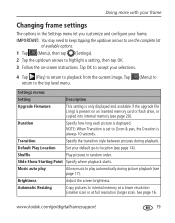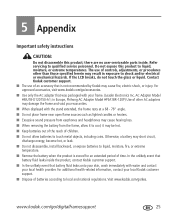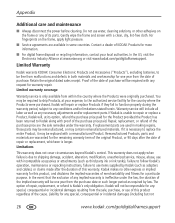Kodak S730 Support Question
Find answers below for this question about Kodak S730 - EASYSHARE Digital Frame.Need a Kodak S730 manual? We have 1 online manual for this item!
Question posted by gdermody on February 27th, 2012
I Need The 896k-021-001ez Linolux Display For My Kodak S730 Digital Frame
How do I purchase a repalcement part for my Kodak S730
Current Answers
Related Kodak S730 Manual Pages
Similar Questions
Where Can I Purchase A Replacement Battery For The S730.
(Posted by domalskij 1 year ago)
Digital.picture.frame
Digital.frame.has.stopped.recieving.pictures.saying.no.network
Digital.frame.has.stopped.recieving.pictures.saying.no.network
(Posted by Chriskayhills 10 years ago)
Kodak S730, Wont Restart After Installing Firmware Update - Help!
wont restart after installing firmware upgrade, via Kodak site, triedholding down start/mode burtons...
wont restart after installing firmware upgrade, via Kodak site, triedholding down start/mode burtons...
(Posted by stevepalmer9 11 years ago)
Where Can I Download The Manual For The Kodak Dpf800 Digital Picture Frame?
I insert a memory card or a flash drive and it doesn't accept either of them. Hoping looking at the ...
I insert a memory card or a flash drive and it doesn't accept either of them. Hoping looking at the ...
(Posted by helpme12 12 years ago)