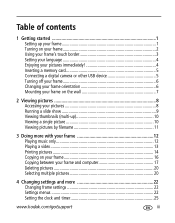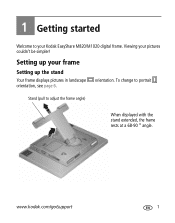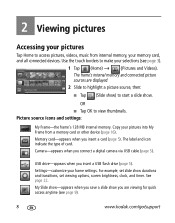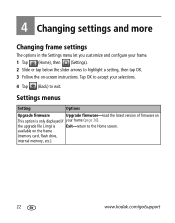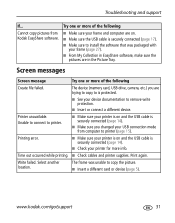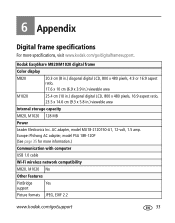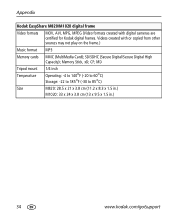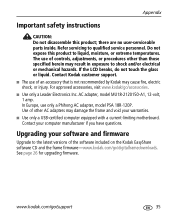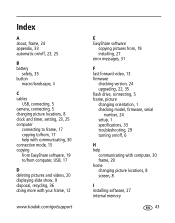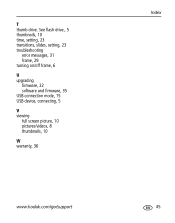Kodak M820 - EASYSHARE Digital Frame Support and Manuals
Get Help and Manuals for this Kodak item

Most Recent Kodak M820 Questions
Display Light
Kindly share a video clip how... I can increase/ adjust display light my Kodak EasyShare M820 Digita...
Kindly share a video clip how... I can increase/ adjust display light my Kodak EasyShare M820 Digita...
(Posted by KEVINMICHIRA411 1 year ago)
My Kodak M820 Easyshare Comes On & Lights Up But No Language Screen.
(Posted by smithc989 2 years ago)
It Has Been On Charge For Two Hours And Still Will Not Power On
(Posted by eirracerytnicm 2 years ago)
How To Reset To Factory Defaults?
I connect my Kodak M820 to the energy and press the on/off button, it turns on, but no menu appears ...
I connect my Kodak M820 to the energy and press the on/off button, it turns on, but no menu appears ...
(Posted by dpasquinimiguel 3 years ago)
Settings Doesn't Have 'upgrade Firmware' Button
settings doesn't have "upgrade firmware" button.
settings doesn't have "upgrade firmware" button.
(Posted by CTurnerLewis 7 years ago)
Popular Kodak M820 Manual Pages
Kodak M820 Reviews
We have not received any reviews for Kodak yet.