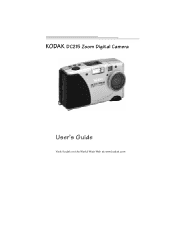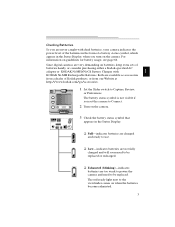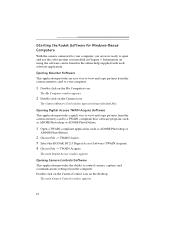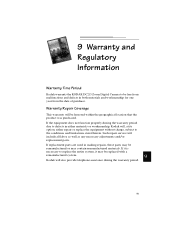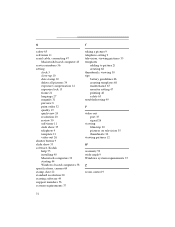Kodak DC215 - 1MP Digital Camera Support and Manuals
Get Help and Manuals for this Kodak item

Most Recent Kodak DC215 Questions
I Want To Find Out How To Download From Kodak Dc215 Camera To Mac
How should I go about trying to be able to get pictures from my Kodak DC215 onto my modern MacBook A...
How should I go about trying to be able to get pictures from my Kodak DC215 onto my modern MacBook A...
(Posted by parchekh 10 months ago)
Kodak DC215 Videos
Popular Kodak DC215 Manual Pages
Kodak DC215 Reviews
We have not received any reviews for Kodak yet.