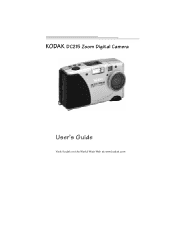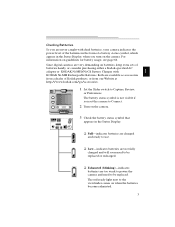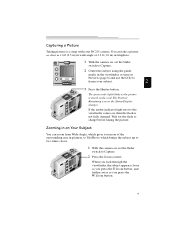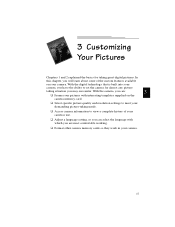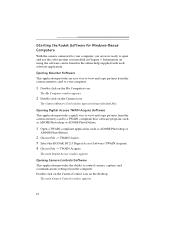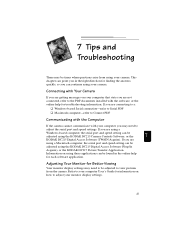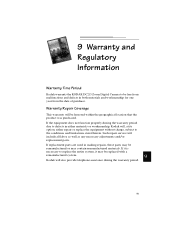Kodak DC215 Support Question
Find answers below for this question about Kodak DC215 - 1MP Digital Camera.Need a Kodak DC215 manual? We have 1 online manual for this item!
Current Answers
Related Kodak DC215 Manual Pages
Similar Questions
I Want To Find Out How To Download From Kodak Dc215 Camera To Mac
How should I go about trying to be able to get pictures from my Kodak DC215 onto my modern MacBook A...
How should I go about trying to be able to get pictures from my Kodak DC215 onto my modern MacBook A...
(Posted by parchekh 10 months ago)
Kodak M575 Digital Camera
In Review, a blue or black screen is displayed instead of a picture in my kodak m575 digital camera
In Review, a blue or black screen is displayed instead of a picture in my kodak m575 digital camera
(Posted by yatin19nikte 10 years ago)
Ls743 Digital Camera.
I'm using my LS743 id video mode to convert old 8mm ilm to digital format. It works OK but I need to...
I'm using my LS743 id video mode to convert old 8mm ilm to digital format. It works OK but I need to...
(Posted by nnhawkins 11 years ago)
Yes, I Have A Kodak Digital Camera, Which Is The Kodak Easyshare M1033. I Have L
Yes, I have a Kodak digital camera, which is the Kodak EasyShare M1033. I have lost my charger for t...
Yes, I have a Kodak digital camera, which is the Kodak EasyShare M1033. I have lost my charger for t...
(Posted by immzvicious2uok 11 years ago)
The Self-timer On My Kodak C183 Digital Camera Will Not Stay On Once I Take A Pi
each time I want to use the self-timer on my C183 digital camera, I have to reset the timer. Can I n...
each time I want to use the self-timer on my C183 digital camera, I have to reset the timer. Can I n...
(Posted by robertsdwight 11 years ago)